In this tutorial, we will build a chatbot using the OpenAI API and Gradio. Our chatbot will be based on the character Bart Simpson from The Simpsons and will be designed to have a mischievous and rebellious personality.
Prerequisites
To follow along with this tutorial, you will need the following:
- A text editor like VsCode
- Python 3.6 or higher
- The OpenAI API key from openai.com
- Git (optional)
Setting up the Project
First, let's create a new project directory and set up our virtual environment:
mkdir chatbot
cd chatbot
python -m venv env
source env/bin/activate
Next, let's install the required dependencies:
pip install openai gradio
Writing the Code
Now, let's write the code for our chatbot. We will start by creating a file named gpt.py and adding the following code:
- The prompt
- get_response function that leverages the OpenAi Api to query the Davinci model and returns the answer in text.
import openai
import gradio as gr
PROMPT = """The following is a conversation with Bart Simpson.
As Bart Simpson, I would describe myself as a mischievous, rebellious, and adventurous kid.
I'm always getting into trouble and finding new ways to have fun and cause chaos.
Me: Hello, who are you?
Bart: Hey, it's great to hear from you! Not much has changed here in Springfield. What about you, what have you been up to?
Me: """
def get_response(prompt):
"""
Function that generates a response from the OpenAI API based on a given prompt.
Parameters:
- prompt (str): The prompt to generate a response for.
Returns:
- response (str): The response from the OpenAI API.
"""
response = openai.Completion.create(
model="text-davinci-003",
prompt=PROMPT,
temperature=0.9,
max_tokens=150,
top_p=1,
frequency_penalty=0,
presence_penalty=0.6,
stop=[" Me:", " Bart:"]
)
return response.choices[0].text
In this part, create a file named main.py and add the following code:
- Cloning_gpt function that generates a response based on a given input and conversation history.
- Opening the Gradio block that will give us the interface to interact with the chat bot.
import gradio as gr
from gpt import get_response
def cloning_gpt(input, history):
'''
Function that generates a response based on a given input and conversation history.
Parameters:
- input (str): The input to generate a response for.
- history (list): A list of tuples containing previous inputs and outputs in the conversation.
Returns:
- history (list): The updated conversation history with the new input and output appended.
- history (list): A copy of the updated conversation history.
'''
history = history or [] # if history is None, set it to an empty list
past = list(sum(history, ())) # flatten the history list
past.append(input) # add the current input to the history
inputs = ' '.join(past) # join the history into a string
output = get_response(inputs) # get the model's response
history.append(
(input, output)) # add the current input and output to the history
return history, history # return the history as both the output and the state
block = gr.Blocks()
with block:
gr.Markdown("""<h1><center>ChatGpt "Bart version" </center></h1>""")
chatbot = gr.Chatbot()
message = gr.Textbox(placeholder="Hey I'm Bart Simpson, ask me anything!")
state = gr.State()
submit = gr.Button("SEND")
submit.click(cloning_gpt,
inputs=[message, state],
outputs=[chatbot, state])
block.launch(
debug=True, share=True
) # debug=True to run locally and share=True to share the app publicaly
Laucnh the project
When launching the app, you can choose debug=True to run locally or share=True to share the app publicaly or both. USually the it can be accessible publicly for 72 hours.
Check out the Github repo

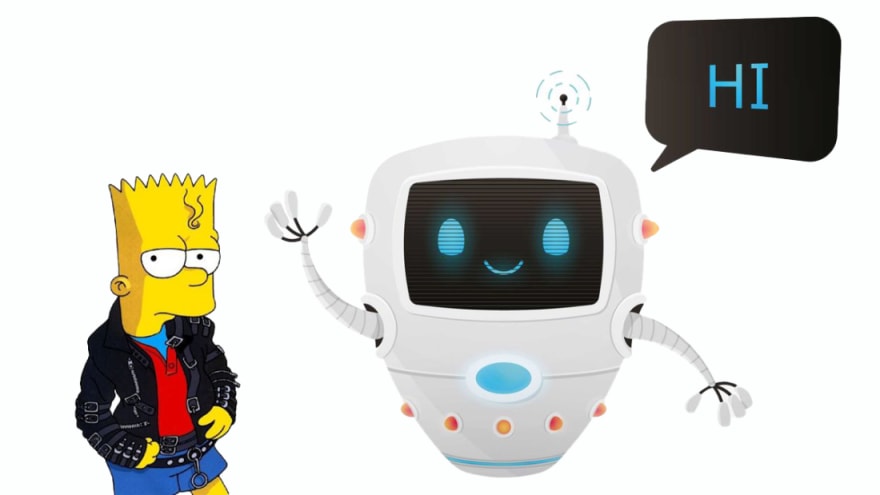

Top comments (0)