Sticky notes for whiteboarding and collaborating on your system designs with the C4 model
⚡ Tl;dr
- The C4 model is a simple standard for visualizing software architecture for technical and non-technical audiences.
- We created these C4 model sticky notes for in-person whiteboarding and collaboration sessions with your team.
- They come in internal and external styles.
🚀 Let’s kick-off
Before we get started, if you’re unfamiliar with the C4 model, check out our blog post that explains the abstractions and diagram types it provides for easily visualizing your software architecture.
Since the pandemic, many remote teams have switched to using web-based tools for drawing their C4 model diagrams. However, an in-person whiteboard exercise is still powerful for collaborating and iterating on ideas with your team in an office setting.
We created these simple C4 model sticky note packs for in-person whiteboarding sessions when collaborating on or explaining your system designs. It’s a great way to introduce the C4 model to your team, and the stickies provide just enough structure to help keep to the C4 abstractions.
🤩 Get your hands on them
First, you can pick these up from our online store and get them shipped straight to your door!
📝 How to use them
Once you’ve received your stickies, you can start filling them out with the people, systems, containers and components that exist in your organization. Simply score out the types listed at the top of each sticky to communicate to others what they represent. Make sure you’ve understood the C4 model abstractions first, so you’re creating stickies at the correct level.
If you come across any external systems or dependencies that don’t belong inside your organization then you can use the external style stickies. This makes it clear to others that the service isn’t your responsibility and shows how your platform interacts with it.
Now you can fill in the name and description for each of your stickies. Give them a clear name and description to help everyone have a consistent understanding of what they represent, and their responsibilities. Here are some examples of the ones we’ve used.
🖌️ Draw diagrams with your stickies
Now you have the stickies prepared, you can easily pop them on a whiteboard and draw connections between them. Make sure you’ve first understood the C4 model diagram types, so you’re adding people, systems, containers and components at the right levels.
The benefit of having your objects written as stickies is that you can easily pick them up and restick them anywhere without redrawing them. You then just need to erase and redraw any connections that need moving, and you’ve refactored your drawing.
♻️ Reuse stickies for future diagrams
We’re big fans of reusing these stickies as it saves time redrawing the same objects over and over again. When you’ve finished whiteboarding or collaborating on your design you can take them off, store them and reuse them in your next session.
You can even create a parking lot in the corner of your whiteboard to store objects that aren’t being used or that aren’t part of the current C4 diagram you’re working on.
💡Avoiding curled sticky notes
We also have a helpful tip for extending the life of your sticky notes when reusing them like this. Make sure to peel the note off sideways instead of from the bottom upwards to avoid curling at the sticky side of the paper. This makes them stick flatter to the surface and live longer when peeled and reused.
🏁 To wrap up
We’re excited to hear your team's story or use case for these C4 model sticky notes and are always keen for feedback, so let us know in the comments or over email.
You can grab a pack of C4 stickies using the link below.
Stay chill 🧊





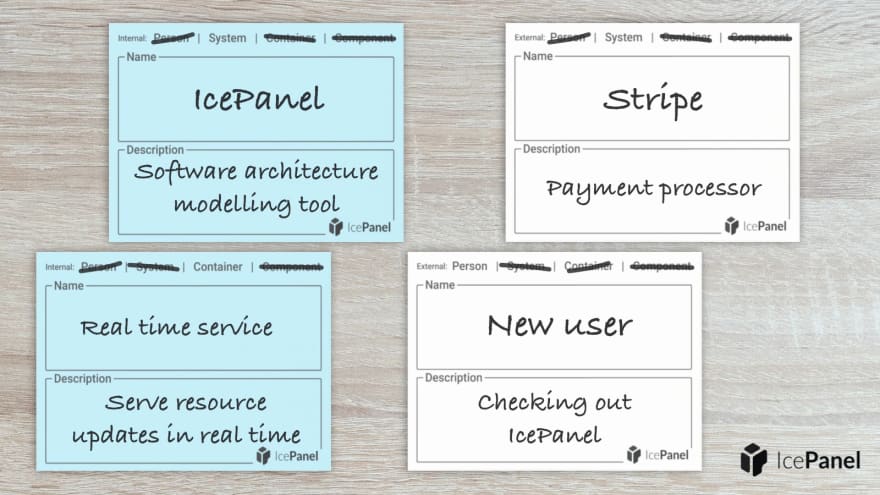
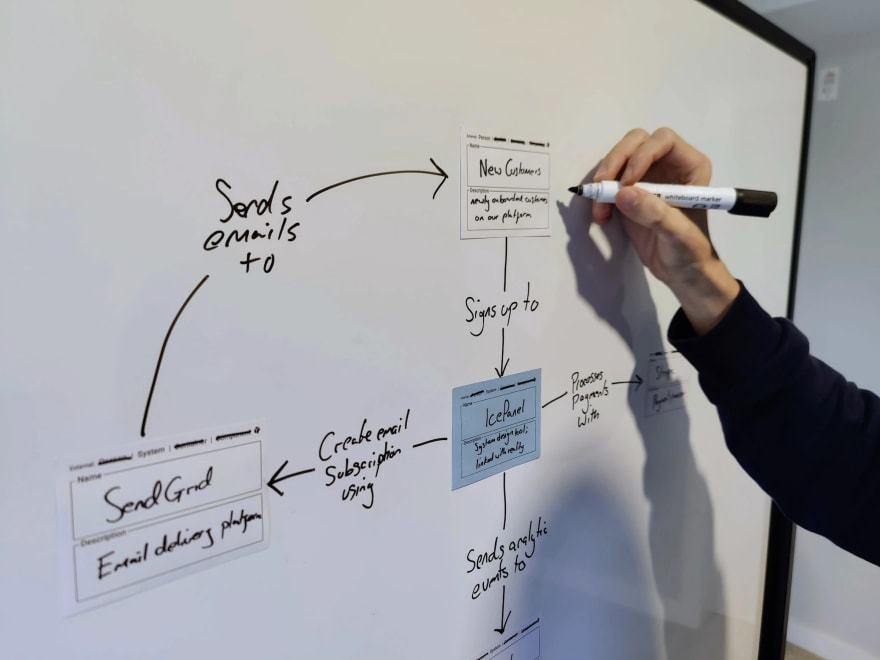
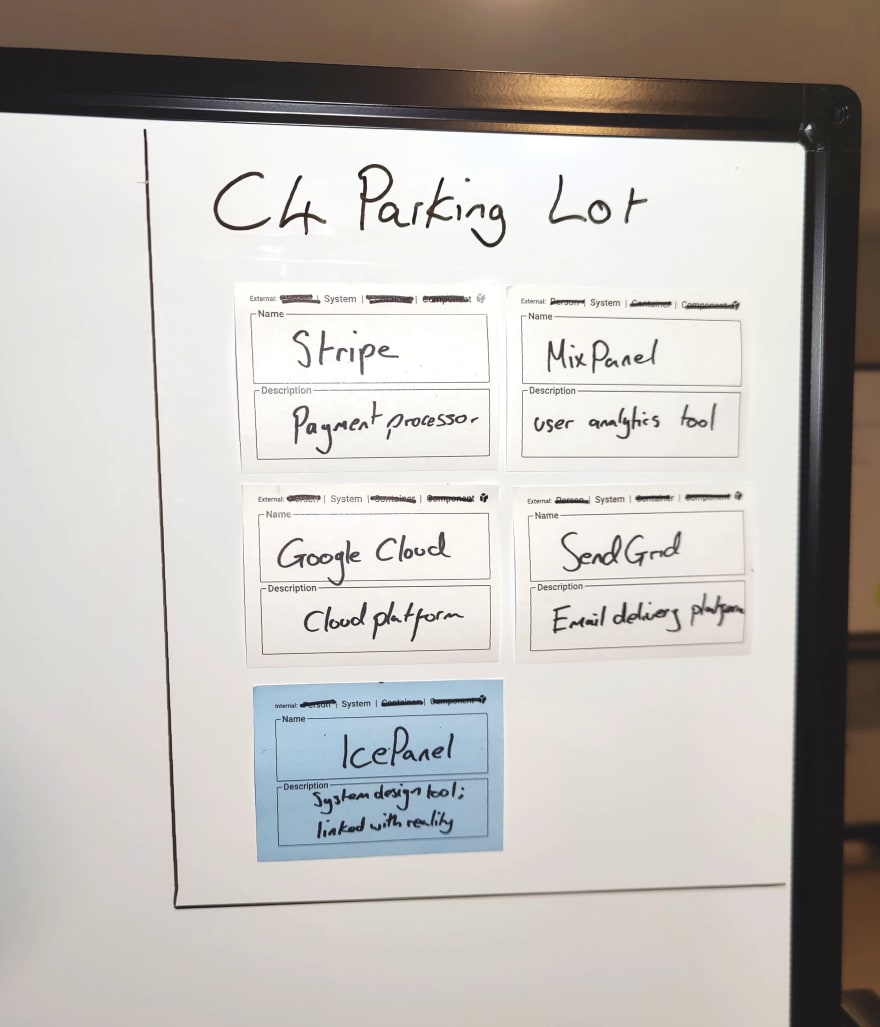
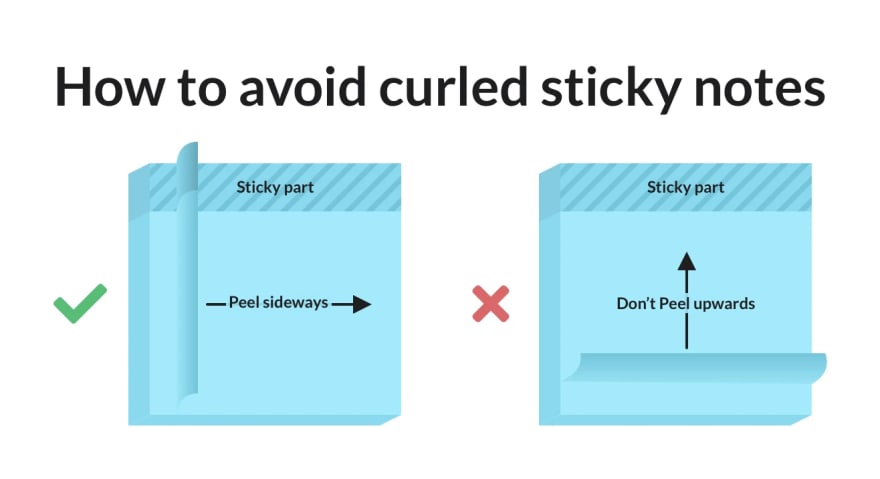

Top comments (1)
packagemain.tech/p/software-archit...