I have HubSpot call-to-action embed code. I would like to inject it in my React page.
The code call-to-action embed code is:
<!--HubSpot Call-to-Action Code --><span class="hs-cta-wrapper" id="*******"><span class="*******" id="********"><!--[if lte IE 8]><div id="hs-cta-ie-element"></div><![endif]--><a href="********" target="_blank" rel="noopener"><img class="hs-cta-img" id="**********" style="border-width:0px;" height="20" width="20" src="**************" alt="New call-to-action"/></a></span><script charset="utf-8" src="https://js.hscta.net/cta/current.js"></script><script type="text/javascript"> hbspt.cta.load(*****, '********', {"useNewLoader":"true","region":"na1"}); </script></span><!-- end HubSpot Call-to-Action Code -->
I want to embded code in React.
Attempts:
I use dangerouslysetinnerhtml but this does not seem working for script.
const cta = " embed code here ";
Then I use dangerouslySetInnerHTML attribute on an HTML element to add an CTA HTML string inside its content as follow:
dangerouslySetInnerHTML={{__html: cta}}
Using dangerouslySetInnerHTML, it does not work for script tag.
How can I achieve this, rendering the above embed code without missing any part of it?




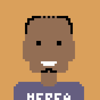

Top comments (1)
react.dev/reference/react-dom/crea...