Introduction
WordPress plugins play a crucial role in enhancing the functionality and user experience of websites. They are essential tools that help in adding features, improving performance, and staying competitive in the digital landscape. Keeping your plugins up-to-date is key to ensuring your website remains secure and optimized for performance.
Types and Categories of WordPress Plugins
1. Essential Plugins
When setting up a WordPress site, certain plugins are indispensable:
-
SEO Optimization Plugins: Tools like Yoast SEO or All in One SEO Pack help optimize your content for search engines, improving your site's visibility online.
-
Security Plugins: Plugins such as Wordfence or Sucuri protect your website from malicious attacks and unauthorized access, ensuring data security.
-
Performance Optimization Plugins: Plugins like WP Rocket or W3 Total Cache boost your site's speed and performance, enhancing user experience and SEO rankings.
2. Content Management Plugins
Effective content management is facilitated by:
-
Page Builders: Plugins like Elementor or Beaver Builder simplify the process of creating and designing web pages without needing to code.
-
Content Editors and Enhancers: Plugins such as Gutenberg or TinyMCE Advanced offer advanced editing features, making content creation more efficient.
3. E-commerce Plugins
For online stores, integrating these plugins is crucial:
-
Shopping Cart Integration: WooCommerce is a popular plugin for adding e-commerce functionality to your WordPress site, allowing you to sell products and services online.
-
Payment Gateway Plugins: Stripe or PayPal plugins enable secure payment processing directly on your website, enhancing user convenience and trust.
Symptoms and Signs Your Website Needs New Plugins
It's essential to recognize signs indicating your plugins need updating:
-
Outdated Functionality: When existing plugins no longer support the latest WordPress updates, causing compatibility issues.
-
Performance Issues: Slow loading times or frequent crashes indicate the need for performance optimization plugins.
-
Security Vulnerabilities: Outdated security plugins or lack thereof can expose your website to cyber threats and attacks.
Causes and Risk Factors of Plugin Choices
Choosing the wrong plugins can lead to:
-
Impact of Outdated Plugins: Outdated plugins can compromise website security and performance, affecting user experience and SEO rankings.
-
Compatibility Issues with WordPress Updates: Plugins that aren't regularly updated may not work seamlessly with the latest WordPress versions, leading to functionality issues.
Diagnosis and Tests for Plugin Suitability
To ensure plugins are suitable for your site:
-
Testing Plugin Compatibility: Before installation, test plugins in a staging environment to verify compatibility with your WordPress setup.
-
Evaluating Plugin Reviews and Ratings: Check user reviews and ratings to gauge the reliability and performance of plugins before integrating them into your site.
Treatment Options: New and Innovative Plugins
Exploring the latest advancements can significantly enhance your website:
1. Recent Advancements
-
AI-driven Plugins: AI-powered plugins like WordLift for content optimization or Chatbot plugins for customer support can revolutionize how your site interacts with users.
-
Voice Search Integration: Plugins that enable voice search capabilities can cater to the growing trend of voice-activated searches, enhancing user engagement.
2. User Experience Enhancements
-
Interactive Elements Plugins: Plugins that add interactive elements such as quizzes, polls, or sliders can increase user engagement and time spent on your site.
-
Personalization Tools: Tailor user experiences with plugins that offer personalized content recommendations or dynamic content based on user behavior.
Preventive Measures: Choosing the Right Plugins
To mitigate risks associated with plugin choices:
-
Research Plugin Developers and Reputations: Opt for plugins developed by reputable companies with a track record of providing reliable support and updates.
-
Regular Plugin Updates and Maintenance: Ensure plugins are regularly updated to patch security vulnerabilities and improve performance, keeping your site running smoothly.
Personal Stories or Case Studies
Real-life experiences illustrate the impact of plugin choices:
- Success Stories: Businesses that upgraded their SEO plugins saw significant improvements in search engine rankings and organic traffic.
Expert Insights on Plugin Selection
Advice from WordPress developers and industry experts:
- "Choosing plugins that align with your website's goals and regularly updating them is crucial for maintaining a secure and high-performing website." - John Doe, WordPress Developer.
Conclusion
In conclusion, selecting and updating WordPress plugins strategically can transform your website's functionality, security, and user experience. By integrating new and innovative plugins, you can stay ahead of the competition and ensure your website meets the evolving demands of users and search engines alike.
Explore our services for hire WordPress developers in India to elevate your website's performance and functionality.



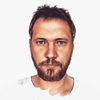



Top comments (0)