Welcome to part four of a four-part series where I share with you how I use Obsidian as a creative.
It's an extensive look at how my Obsidian vault is setup and how I use it to store my thoughts, learnings, and ideas.
Today we're going to talk about the following directories: Resources, Content Creation, Topics, Sources, Attachments, Daily Notes, Templates.
04-resources
The Resources directory is where I store other useful things like code snippets, various lists, and guides.
This directory contains the following sub-directories:
- 01-code-snippets
- 02-guides
- 03-lists
01-code-snippets
If I come across useful code snippets I make sure to put them in this directory for later use.
This includes things I want to try for myself or code snippets that might be useful for work to achieve a specific effect.
There's no real template for these files, I simply copy and paste the code snippet into a dedicated note.
Labels
The label I use for these types of notes is: #resource/codesnippet.
02-guides
In this directory I store any useful guides, walkthroughs or step by step processes I use on a regular basis.
For example, I have a note on Jekyll which is simply a collection of things I learn about that platform.
I also have a fun note on how to solve a Rubiks cube from the time I challenged myself to learn how to solve one.
Labels
These notes are labeled: #resource/guide.
03-lists
As you might have guessed, this directory holds a lot of lists. Nothing too exciting here but very helpful nonetheless.
Some examples include:
- gift ideas for family and friends
- bookmarks
- mechanical keyboard resources (yup, I've gone down that rabbit hole..)
- digital product inspiration
Labels
These notes are labeled: #resource/list.
05-content-creation
The Content Creation directory is where I store everything related to the content I create. This includes articles, social media posts, my newsletter, and the design tips I share.
This section is the secret sauce of my content creation process so you'll have to see it first hand to see what it involves 😉
06-topics
This directory contains the notes that serve as my Topic anchors.
These notes are typically blank but serve as a useful way to navigate notes based on topic.
Naming Format
The naming format for these types of notes is simply the topic name.
Some examples include:
- Agile Development
- Color Theory
- Cognitive Bias
- Design Patterns.
Topics Index
The first note in this directory is topics-index which is an index of all my topic notes.
This is generated using the Dataview plugin which queries the frontmatter of each note like querying a database.
07-people
This directory contains notes for people, as weird as that sounds.
Anytime I reference a person in one of my notes I make sure they have their own People note.
By doing this I can easily see other notes related to that person. This can be useful when you're looking for a particular quote or piece of insight from a specific person.
Similar to the Topics section, I don't have a lot of content in these notes, they are an anchor for all the other notes they're linked to.
Naming Format
People notes are formatted like this "@ Ali Abdaal". The @ denotes a person. This makes them easy to spot in a note or on a search results page.
People Index
The first note in this directory is people-index which is an index of all my people notes.
This is generated using the Dataview plugin which queries the frontmatter of each note like querying a database.
08-sources
The Sources directory contains notes for 'sources' i.e. Blogs, Websites, Podcasts.
Again, these notes serve as an anchor for all of the other notes they are linked to.
Naming Format
The naming format for these notes is simply the name of the source e.g. Medium Blog, Bookworm Podcast, NNGroup Blog.
Sources Index
The first note in this directory is sources-index which is an index of all my sources notes.
This is generated using the Dataview plugin which queries the frontmatter of each note like querying a database.
99-attachments
The Attachments directory is where all the images I add to Obsidian live.
I don't do a lot of maintenance on this directory so it's probably a huge mess right now!
This can be configured in Obsidian under Settings > File & Links > Default location for new attachments.
99-daily notes
I use the Daily Notes core plugin which creates a new note for each day. This folder is where those notes are stored.
Quite honestly I use this feature off and on depending on how I'm feeling. I use it every day for my work vault but not that often in my primary vault.
In the past, it has been useful to write notes about my day but there were times when I felt this was just taking up space and wasn't necessary to be keeping track of.
Besides, I also use a Bullet Journal so most things I need to get out of my head are stored there.
I'm keeping this folder around for now. Perhaps I'll try and experiment with using it more often to see how useful it could be.
99-templates
The templates directory is where I store all my note templates. This all works in conjunction with the Templates core plugin.
On a new note, I simply press CTRL + T and select the template to populate the note with.
This process alone saves me more time than anything else in this whole system so I'm always reviewing each template to make sure it's up to date and useful.
That's it for this series on my Obsidian setup.
If you want to read even more, you can read the original article I wrote over on my website: A Walkthrough Of My Obsidian Setup


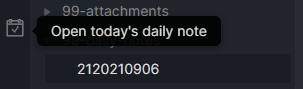
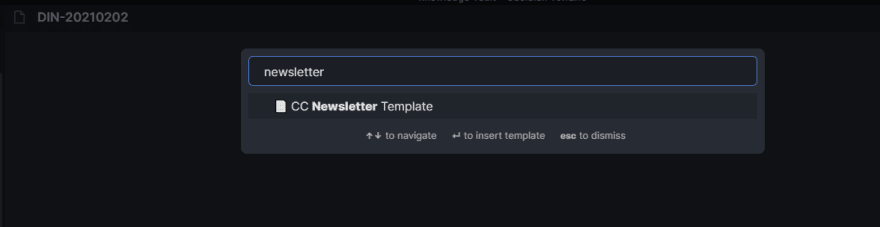

Top comments (0)