photo by Acabashi
‘Linux’ shows up on many lists of skills that new developers should master. But that little name covers a massive scope of technology orders of magnitude more complex than any programming language or framework. When I hear that a new developer is trying to ‘learn Linux’ it sounds as daunting as a history student saying ‘I’m trying to learn everything about Europe.’
This article is the first of a series I’ll be posting on Mondays with essential Linux tips.
Some assumptions need to be covered before we proceed. First of all: To apply the concepts covered here, you will need to have access to a Linux terminal. In addition, you may need to know how to elevate your privileges via
sudoorsu. A word of caution: The terminal is synonymous with power. From the terminal, the entire system is at your fingertips. Use it with care!
How Linux took over the world
Interest in Linux has steadily risen since the operating system kernel's debut in 1991. The Linux operating system remains unchallenged outside of the "casual user" market in developed countries. Both the world's working poor and Big Tech have by and large chosen Linux. When you look at the servers that serve you internet content, nearly all run Linux.
As for why, we can be certain the reasons are too disparate to get into here. The reasons for choosing Linux stretch the gamut from purely practical to entirely personal. Regardless of the motivation, the best way to learn is by doing. This article can guide you toward confidence and competence, but it's never enough to read about something. You must practice it to gain mastery.
To date, hundreds of Linux distributions corner the market. Each boasts its own optimizations, repositories, or philosophies. This polyphony of often conflicting priorities has resulted in many very different operating systems all called "Linux." I have made my best effort to keep the information in this article applicable regardless of distribution. This can be a futile effort. Some variations are quite similar, while others do route things radically different than the rest. The following articles will go into more detail.
When you run this command, it tells you what your distribution of Linux calls itself. We can see that I'm on Arch Linux. In my case, it's clear that this distribution is an Arch based one. If it's not immediately obvious from the output of this command, run a quick search on the value paired with the "Description."
Keeping your system up-to-date is of prime importance. To do that, you have to know your system's package manager. The biggest difference between distributions is how they manage packages. So "keeping the system up to date" can mean different things depending on the distribution. Each of these update commands may require sudo or su.



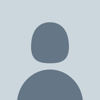




Top comments (0)