Everyone around is talking about social presence and how it's important for developers. It's really important and Twitter is a great platform for communication, advertisement, promotion. Especially if you're developer like me. Let's check some of the cool things about Twitter:
- It has one of the biggest developers communities.
- You can find friend, colleagues, influencers, mentors, teachers and many other great people.
- People around will be glad to help you if you have some troubles with your code.
- Being an active twitter person you can receive some interesting cooperation offers: advertisement, participation in projects or events, interviews and much more.
The more people you have around, the more interactions you have - the more great opportunities you will have.
This is the part where Tweetastic can be your best friend.
What is Tweetastic
Tweetastic is a tool that helps you with content and analytics. It's a powerful app that can be a great addition to the standard analytics panel from Twitter that can't actually show some of important numbers.
Tweetastic will also help you to manage all the content you want to post in easy way with a great interface and additional functions.
If you're interested in consistent growth in Twitter, I'll show you how to do it using Tweetatic. Let's dive a bit deeper.
Metrics
While Twitter Analytics has some stats about your profile, Tweetastic grants you even more useful information.
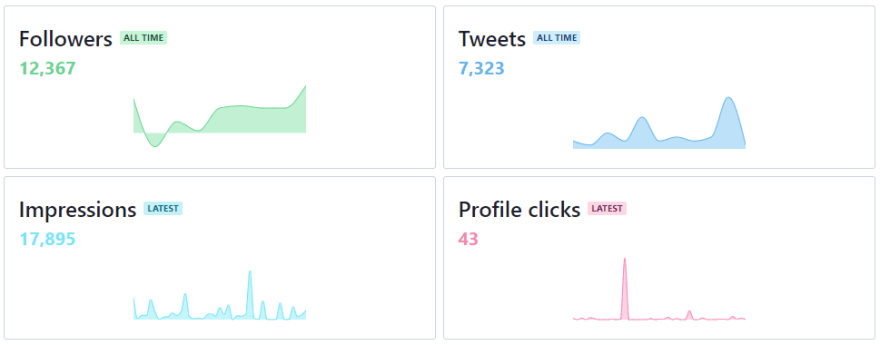
Followers, Tweets, Impressions and Profile clicks charts.
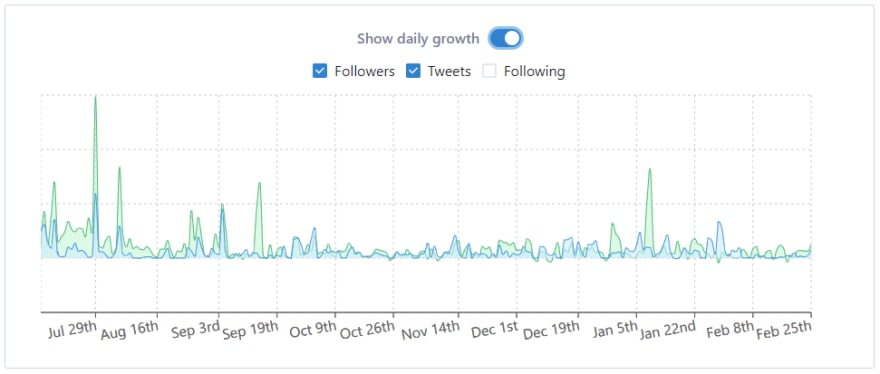
Tweets and Followers charts that helps you to understand the connection between these two factors.
The next section is my favourite. You can check a few important stats - you should pay attention to them if you want to have some consistent growth:
- Amount of new followers for the last week.
- Your main stats compared to the previous week.
- Your average number of likes an retweets per tweet.
All of these stats can help you to understand if you're staying in the same line of growth or something is wrong. You can check if your content is still good or average stats showring that you need to work on it harder.
Schedule
Tweets scheduling is the most important feature for me as I can't be online all the time but usually I have some content to share or just want to communicate with my followers. It will also help you to stay consistent as Twitter really love it. It's actually one of the advice from Twitter's business page.
It this section you have everything you need for it. Comfortable editor for tweets with emoji, images and even specific templates. Moreover you can create threads if you have a lot of content to share.
All scheduled tweets will be shown in great google-like calendar. This tool will help you to understand visually where do you have some gaps for another tweets or your random posts. You will also see how consistent your content will be posted for your followers.
Twinesis
There's a unique tool called Twinesis in this app. It has some limits but still can be very useful for you. It allows you yo check the most liked or the most retweeted tweets of any twitter account.
If you're working on your regular presense in Twitter and if you want to post content consistent - you will probably need some motivation and inspiration. Checking the best tweets of people in your interest circles will help you to catch the idea, rework it, add some value and use it for your own tweets.
I've seen a lot of stolen tweets from my friends influencers and want to warn you from direct stealing. It's not a good idea because you will create a negative impression about yourself instead of positive (which is the main goal of this article). And you'll be able to lost all of the benefits I wrote in the beginning.
Is it working in real life?
Even assuming I wasn't active lately, I've tried to make a few tests of this app and check the results.
I've used Tweetastic one working week with 1 pause from Jan 25 till Jan 29. The pause was at Jan 27.
Each time I've used Tweetastic I had 2-3 times more impressions. I also had 5 times more communications with people. All the other stats also had the same growth including new followers.
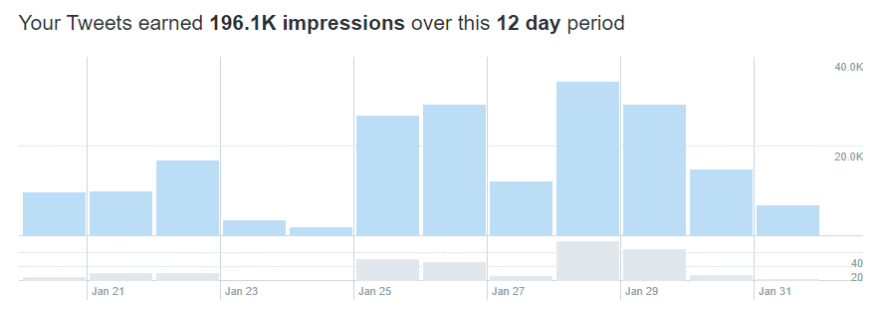
Tweetastic has a free plan so any of you can start using it, consistently fire your online presense, find more awesome people and receive interesting offers from companies or your colleagues.











Top comments (0)