I wanted to accept user comments on a Gatsby website and store them on GitHub. As in, I wanted the comments to go straight into a file called comments.json in my repository. So I could use something as simple as
import comments from "../comments.json"
in my site's code. Without any databases. No third-party plugins making tens of networks requests.
Netlify serverless functions allowed me to use GitHub's API to make this repository change with the data from a submitted comment. It also hid my secret API credentials.
I built a prototype — healeycodes/gatsby-serverless-comments — that uses this flow:
- 👩 User enters a comment and clicks submit.
- ⚙️ A serverless function receives the data and hits GitHub's API.
- 🔧 It reads the existing
comments.json, appends the new comment, and saves. - 🚧 A new commit triggers a Netlify build.
- ✅ The new version of the website is deployed!
The new comment is visible to users ~30 seconds ⏰ after the first click.
The serverless function
Let's pick through the serverless function that receives the user's comment. It will make use of some constants that can be set through Netlify's website on settings → deploys.
The function is written with Node.js and exports a handler function, which is explained in Netlify's documentation.
// comment.js
const fetch = require("node-fetch")
const auth = process.env.GITHUB_PAT_TOKEN
const repo = process.env.GITHUB_REPO
const user = process.env.GITHUB_USER
const api =
"https://api.github.com/repos/" +
user +
"/" +
repo +
"/contents/src/comments.json"
exports.handler = async function(event, context, callback) {
// Use the Contents API from GitHub
// https://developer.github.com/v3/repos/contents/#get-contents
const existingFile = JSON.parse(
await fetch(api, {
headers: {
// Pass some kind of authorization
// I'm using a personal access token
Authorization:
"Basic " + Buffer.from(user + ":" + auth)
.toString("base64"),
},
}).then(res => res.text())
)
// The file's content is stored in base64 encoding
// Decode that into utf-8 and then parse into an object
let comments = JSON.parse(
Buffer.from(existingFile.content, "base64").toString("utf-8")
)
// This is the user submitted comment
// Perhaps we would do some validation here
const newComment = JSON.parse(event.body)
// Update the comments
comments.push({
author: newComment.author,
email: newComment.email,
message: newComment.message,
date: Date.now(),
})
// Use the Contents API to save the changes
const res = await fetch(api, {
method: "PUT",
headers: {
Authorization:
"Basic " + Buffer.from(user + ":" + auth).toString("base64"),
},
body: JSON.stringify({
message: "New comment on " + new Date().toDateString(),
// Turn that object back into a string and encoded it
content: Buffer(JSON.stringify(comments)).toString("base64"),
// Required: the blob SHA of the existing file
sha: existingFile.sha,
}),
}).then(res => res.text())
callback(null, {
statusCode: 204,
})
}
Potential downsides
What if someone spams comments on your website? Well, you'll hit your build time limits pretty fast.
There's also a small window (10-100s of milliseconds between API calls) where two people comment at the same time and the older comment will be overwritten.
The fix for both of these is to alter our serverless function to open a pull-request with the comment change. Comments are now delayed but we've protected ourselves from malicious behavior and we can also screen comments for appropriateness. We won't lose any data but might rarely need to handle merge conflicts.
My Netlify review
Netlify are betting big on Jamstack applications. It's a bet I would make too.
Their developer experience (DX) is up there with the best right now. It's rare I read about a product just working and then it ends up doing so! Recently, Netlify's snappy deployments let me rush out changes to fix live issues within minutes.
What does this mean for their future success? Well, Tiny.cloud points out that:
DX is kind of a big deal. Developers can play a huge role in the uptake of your product, especially when you consider they are likely to provide guidance on what tools their organization should invest in, even though the final decision usually happens at the executive level.
Netlify's developer tooling lets me create prototypes like the one you're reading about without having to mess with configuration. My Gatsby website is hosted with their generous free tier and transferring and hosting it has been hiccup-free.
I recommend them.
Join 300+ people signed up to my newsletter on code and personal growth!
I tweet about tech @healeycodes.


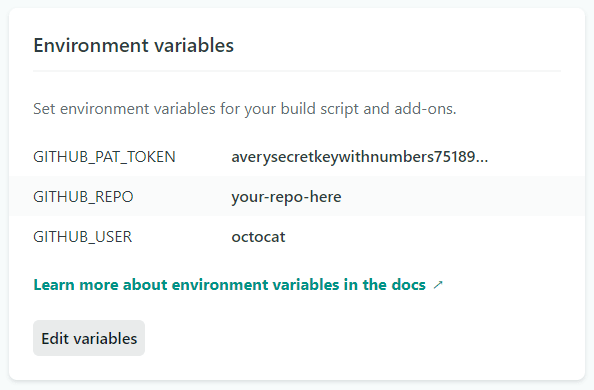

Top comments (9)
Awesome! I am currently in the process of building my own portfolio/Blog/info site on the same stack and planning to do something similar for interactivity xD ... Now I have some pointers from the get-go, thanks! 🥳🎉Those downsides are something that I didn't even imagine >_<
I'm glad it helped you!
Gatsby is super fun to work with 😊
Súper good, I think there is a plug-in for Gatsby that does something similar. My website/blog is also built on Gatsby and deployed on Netlify although I used Disqus for comments, it is not as self-contained but it works out the box and it is easy to manage
Thank you 👍
I’ll check for that plugin.
I’m happy that Disqus is working out for you.
Whaoooo amazing you just answered one of my mindset questions but I still need more to know from you. I will follow you now and I will you to tutor me more because am working on a project using Gatsby and is going through.... So happy to see this
Hey Andrew wanted to stop by and thank you for the article. This was the example I was looking for, it's been a great help 😁!
You are very welcome 👍🏻
Hi Jon!
Thanks for your comment. Your idea of a second repository is very interesting — some cool trade offs.
I agree with you re: build times!