What is the importance of Documentation ??
Documentation describes the version ,configuration , compatibility and the various dependencies ,prerequisites that a project requires to work .
Documentation helps other developers understand the various limitations and use cases of a project and how to use the various parts of the project to their advantage .
Hence in a nutshell Documentation provides a detailed guide to using a project and all companies big or small have documentation !!
What is markdown ??
Have you used HTML ?? It sometimes gets so messy with all those tags when we just to need to have a static page with minimal functionality
Introducing Markdown !
The main functionality of markdown can be found below
https://markdown-guide.readthedocs.io/en/latest/basics.html
Lets see some basics to bootstrap a blog page
Headings
We use a single hash before text for the largest font similar to h1 in html
Similarly if we want a h2 we use two hashes before the text we want !
Images from the web or local machine
Use an exclamation mark followed by square brackets with the text and round braces for the url
Hyperlinks
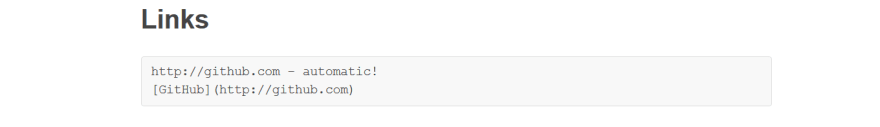
Square brackets with the text and round braces for the url
eg: BEN_Website
MkDocs
MkDocs is a fast, simple and downright gorgeous static site generator that's geared towards building project documentation. Documentation source files are written in Markdown, and configured with a single YAML configuration file. Start by reading the introduction below, then check the User Guide for more info.
Running MkDocs in Local Machine
In order to manually install MkDocs you'll need Python installed on your system, as well as the Python package manager, pip. You can check if you have these already installed from the command line:
$ python --version
$ pip --version
If you don't have python already installed download it from here
run
$pip --version if it is not installed you can find it in the link below
Install mkdocs using pip
$ pip install mkdocs
Run
$ mkdocs --version
to check that everything worked okay.
If this does not work then python is not added to your path a neat hack around this is to run
$ py -m mkdocs --version
Creating a new project
$ mkdocs new my-project
$ cd my-project
Open a new terminal and open the "my-project" folder there you will find a file called index.md
Edit the file using a text editor then run
$ mkdocs serve
or
$ py -m mkdocs serve
Your static site is now up and running
Open up your browser and go to
http://127.0.0.1:8000, to view the webpage
Now let's add some content to it and host it on GitHub !!
Pushing the site to git
Install git if you haven't from the link below
Go to github and create a new repository with the same name as the project folder in this case my-project. This step is crucial as we need to deploy the site to the correct repository.
Sign in and create a new repository
Add the name
And a short description
Leave the initialize a Readme as unticked and say create repository
Now open the command Line and
$ git init .
$ git commit -m "First Commit"
$ git remote add origin PASTE YOUR URL
Finally run
$ py -m mkdocs gh-deploy
Now your site is deployed to git Hurray !!
Publishing on Medium
Medium is a good platform to publish blogs and articles on various subjects , go to
Sign in with your Gmail or create a new account and click on create a new story
The disadvantage with Medium is that , it does not have direct support for markdown files so we can use a third party website , go to
and follow the steps ,
- paste your markdown and convert into a GitHub gist and connect to Medium
- paste the link in Medium
- import the link and your site is now published to Medium!!
Before publishing to Medium make sure that all the content from the markdown file has come in the correct order, as sometimes there are bugs at the time of importing gists from git.
Decentralised Hosting on IPFS
What is IPFS ??
A peer-to-peer hypermedia protocol
designed to make the web faster, safer, and more open.
What is fleek ??
On IPFS , Fleek provides a beautiful way to integrate with Git so that whenever we make changes to our branches it can be directly
updated on Fleek!!!!
Hosting on Fleek
Click on the link below to know more here we can directly login with our git account and host our website.
Click on sign in and sign in with github , now add the repository containing your github page and your done!!.
Different CMS to host sites on fleek Link Below
We can make changes from time to time to update the webpage on git by pushing the pages to git , Fleek will automatically implement these changes from the gh-pages branch from git !!
The best part is that we can make multiple pages with a single GitHub ID!!
Awesome we now have our very own documentation website hosted on a centralized as well as a Decentralized Service!!

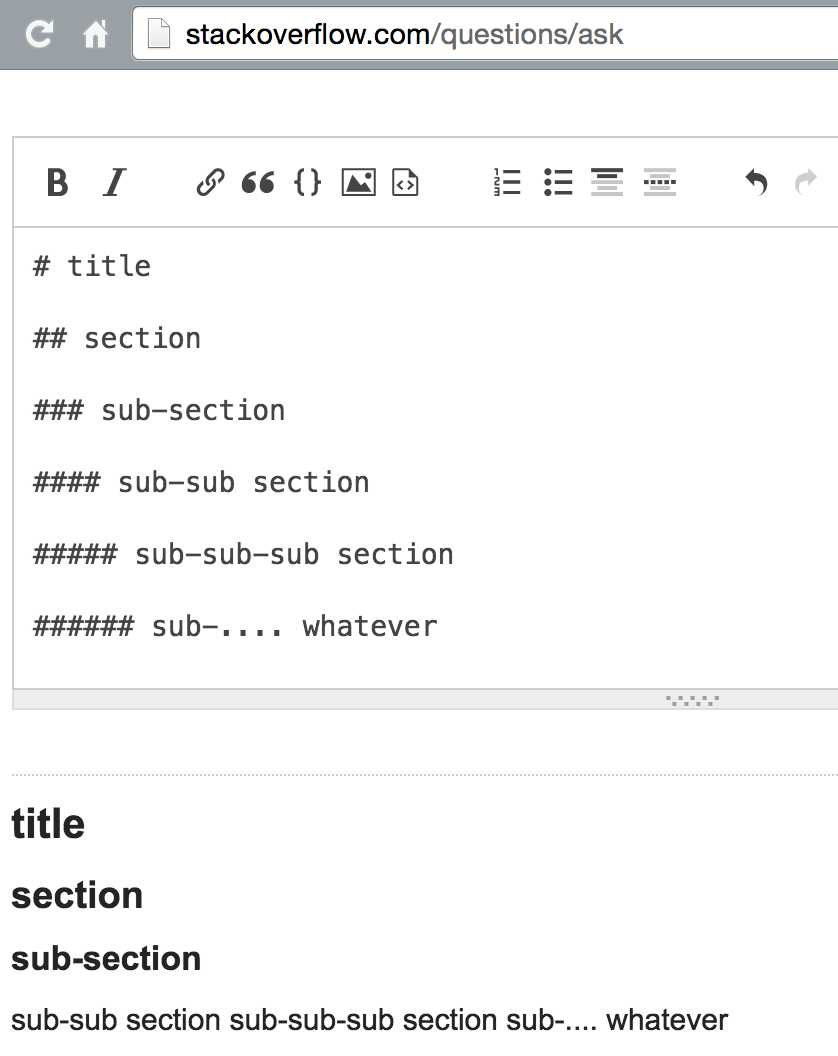
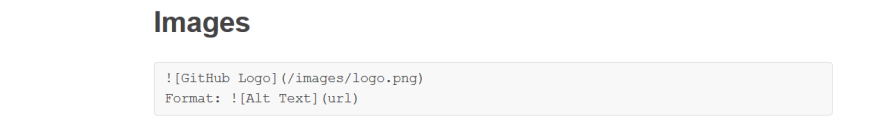


Top comments (0)