In Java, inheritance is a mechanism that allows one class to inherit properties and behavior from another class. The class that inherits is called the subclass, while the class being inherited from is the superclass.
The primary advantage of inheritance is that it allows for code reuse. Instead of rewriting the same code in multiple classes, you can define it in a superclass and then inherit it in the subclasses. This also makes the code more manageable and easier to maintain.
Inheritance is implemented using the extends keyword in Java. When a class extends another class, it inherits all the non-private fields and methods of the superclass. It can also override methods of the superclass to provide its own implementation.
Inheritance also allows for polymorphism, which is the ability of objects to take on multiple forms. This means that a subclass can be treated as an instance of its superclass. For example, if the superclass is Animal, and the subclass is Cat, you can treat the Cat object as an Animal object.
Documenting Inherited Methods and Properties
When documenting a subclass, it's important to also document any methods and properties that it inherits from its parent class(es). This allows users of the subclass to understand the full scope of its functionality and how it relates to its parent class(es).
To document inherited methods and properties, simply list them in the class documentation with a brief description of their functionality. It's also helpful to include a reference to the parent class(es) from which the subclass inherits.
For example, consider the following code:
class Animal:
def __init__(self, name):
self.name = name
def speak(self):
raise NotImplementedError()
class Dog(Animal):
def speak(self):
return "Woof"
When documenting the Dog class, it would be important to mention that it inherits the init() method from its parent class Animal. The init() method sets the name attribute of the Dog object.
It would also be important to mention that the Dog class overrides the speak() method inherited from its parent class Animal. The overridden speak() method returns the string "Woof" when called.
Using the @inheritDoc Tag
The @inheritDoc tag is a useful tool for documenting code. It allows you to inherit documentation from a parent class or interface, eliminating the need to duplicate documentation for overridden methods or properties.
To use @inheritDoc, simply include it in the docblock for the method or property you want to inherit documentation for. For example:
/**
* Class Foo
*
* @package MyPackage
*/
class Foo {
/**
* A method that does something.
*
* @return mixed
*/
public function doSomething() {
// ...
}
}
/**
* Class Bar
*
* @package MyPackage
*/
class Bar extends Foo {
/**
* {@inheritDoc}
*/
public function doSomething() {
// ...
}
}
In this example, the doSomething() method in the Bar class inherits the documentation for the same method in the Foo class.
Using @inheritDoc can save time and effort when documenting code, by reducing the amount of duplicated documentation. However, it's important to make sure that the parent class or interface has clear and accurate documentation, as this will be inherited by all child classes.
Example Usage of inheritDoc in Java
In Java, the @inheritDoc tag is used in documentation comments to indicate that a method should inherit its documentation from the superclass or interface it overrides. It is typically used when you want to include the same documentation as the overridden method without duplicating it.
Here's an example to demonstrate the usage of @inheritDoc:
/**
* A superclass with a method to be overridden.
*/
class Superclass {
/**
* A method with some documentation.
*
* @param value the input value
* @return the result
*/
public int calculate(int value) {
// Some implementation here
return value;
}
}
/**
* A subclass that overrides the calculate method.
*/
class Subclass extends Superclass {
/**
* {@inheritDoc}
*
* In this subclass, we provide additional details about the implementation.
*
* @param value the input value
* @return the result
*/
@Override
public int calculate(int value) {
// Additional implementation specific to the subclass
return value * 2;
}
}
In the above example, the Superclass defines a method calculate() with documentation. The Subclass extends Superclass and overrides the calculate() method. In the documentation of the overridden method in Subclass, we use the @inheritDoc tag to indicate that it should inherit the documentation from the superclass method. We can then add additional details specific to the implementation in the subclass.
Let's break down the example and explain each part in more detail.
class Superclass {
public int calculate(int value) {
// Some implementation here
return value;
}
}
In this part, we have a Superclass that defines a method called calculate(). It takes an int parameter named value and returns an int. The method has a basic implementation that simply returns the input value as it is.
class Subclass extends Superclass {
@Override
public int calculate(int value) {
// Additional implementation specific to the subclass
return value * 2;
}
}
Here, we have a Subclass that extends the Superclass. It overrides the calculate() method from the superclass by using the @Override annotation. This annotation ensures that the method is indeed an override and not a new method declaration.
In the overridden calculate() method of the Subclass, we provide additional implementation specific to the subclass. In this case, we multiply the input value by 2 and return the result.
/**
* A subclass that overrides the calculate method.
*/
This is a documentation comment that provides a brief description of the Subclass class.
/**
* {@inheritDoc}
*
* In this subclass, we provide additional details about the implementation.
*
* @param value the input value
* @return the result
*/
This is the documentation comment for the overridden calculate() method in the Subclass. It uses the @inheritDoc tag to indicate that it should inherit the documentation from the superclass method. By using this tag, you don't need to duplicate the documentation from the superclass manually. It also helps to keep the documentation consistent and avoid discrepancies between the superclass and subclass method documentation.
In addition to inheriting the documentation, you can also provide additional details or clarifications specific to the implementation in the subclass, as shown in the comment.
By using the @inheritDoc tag, you ensure that the documentation for the overridden method in the subclass remains synchronized with any changes made to the documentation of the superclass method. This helps in maintaining accurate and up-to-date documentation, especially when working with complex inheritance hierarchies or interfaces with multiple implementations.
Best Practices of Using inheritDoc in Java
When using the @inheritDoc tag in Java, there are a few important considerations to keep in mind:
Documentation Consistency
The @inheritDoc tag inherits the documentation from the superclass or interface method. While this helps to keep the documentation consistent, it's essential to ensure that the documentation in the superclass or interface is accurate and comprehensive. Any changes or updates made to the superclass or interface method's documentation will be reflected in the subclass or implementing class automatically.
Additional Information
Although the @inheritDoc tag copies the documentation from the superclass or interface, you can still provide additional details or clarifications specific to the implementation in the subclass or implementing class. It's important to include any additional information that is relevant and helps developers understand the behavior and usage of the method in the subclass.
Method Signature
The @inheritDoc tag inherits the documentation, but it does not inherit the method signature. When overriding a method, ensure that the method signature in the subclass matches the method signature in the superclass or interface precisely. Any changes in the method signature will result in a compilation error.
Compatibility with Javadoc Tools
The @inheritDoc tag is widely supported by Javadoc tools and IDEs. However, it's crucial to verify that the tool or IDE you are using recognizes and processes the @inheritDoc tag correctly. In some rare cases, certain tools or IDEs may not fully support or handle the tag as expected.
Clear and Concise Documentation
While the @inheritDoc tag can save you from duplicating documentation, it's still important to ensure that the documentation in both the superclass and subclass methods is clear, concise, and easy to understand. It should provide relevant details about the method's purpose, behavior, parameters, return values, and any exceptions thrown.
More readings on Java
- Java IsBeforeFirst Method Explained
- Java Protected Method: A Java Protector for Your Code
- How to Fix java.lang.IllegalStateException: Failed to load ApplicationContext
Lightly IDE as a Programming Learning Platform
Starting out with a new programming language can be daunting, but Lightly IDE simplifies the learning process for everyone. Designed specifically for beginners, Lightly IDE allows even complete novices to dive into coding with ease.
One of its standout features is its intuitive design, which makes it easy to use regardless of your level of experience. With just a few clicks, you can quickly begin programming in Lightly IDE.
Whether you're interested in learning programming or just starting out in the field, Lightly IDE is an excellent place to begin. It provides the optimal platform for mastering programming skills and is particularly well-suited for those who are new to the discipline.




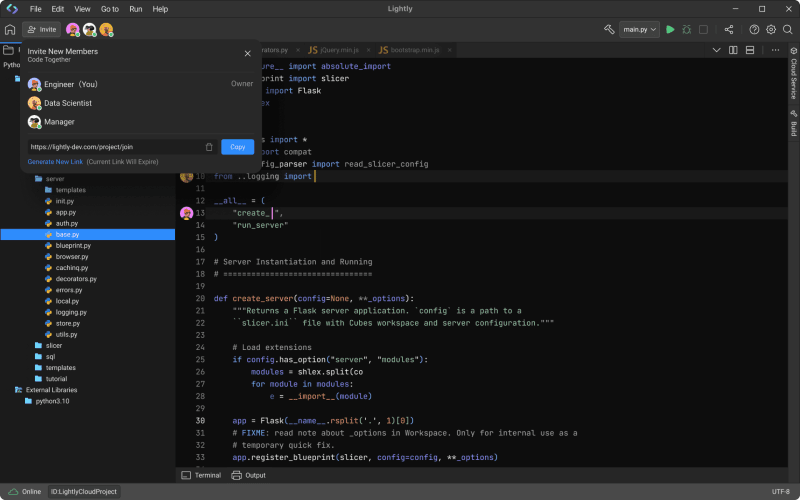

Top comments (0)