In programming, it's common to work with lists of data that contain multiple elements. For example, you may have a list of email contacts that you need to work with. One way to access and work with each individual contact is by using a for loop.
In this article, we'll explore how to write a for loop to print each contact in a list of email contacts.
What is a for loop?
A for loop in Python is a control flow statement that allows you to iterate over a sequence of elements, such as a list or a tuple, and perform some operation on each element in the sequence. The for loop in Python is designed to make it easy to iterate over a sequence of elements, without having to manually keep track of a counter or index.
The basic syntax of a for loop in Python is:
In this syntax, 'variable' is a variable that represents each element in the 'sequence', and the body of the loop is the block of code that is executed for each element in the sequence.
How to write a for loop to print each contact in contact_emails
Printing each contact in a list of contact emails is a common task in Python programming, and it can be easily achieved using a for loop. Here are the steps:
Step 1: Define the list of email contacts
The first step is to define the list of email contacts that you want to work with. In this example, let's assume that we have a list called 'contact_emails' that contains several email addresses:
contact_emails = ['johndoe@gmail.com', 'janedoe@hotmail.com', 'jimmyjones@yahoo.com']
Step 2: Write the for loop
Next, we'll write the for loop. We want to iterate over the 'contact_emails' list and print each email address to the console. Here's the code for the for loop:
for email in contact_emails:
print(email)
In this code, we use the keyword 'for' to define the for loop. We then create a variable called 'email' that will represent each email address in the 'contact_emails' list. Finally, we print the 'email' variable to the console.
Step 3: Test and Debug
Once we've written the code for our for loop, it's important to test and debug it to make sure that it's working as expected. We can do this by running the code and checking the output. Here's what the output should look like when we run the code:
johndoe@gmail.com
janedoe@hotmail.com
jimmyjones@yahoo.com
If we're not getting the expected output, we can use print statements or a debugger to help us identify and fix any issues.
Step 4: Add additional functionality
Now that we've successfully printed each email address in our 'contact_emails' list, we can add additional functionality to the for loop. For example, we may want to add a message before each email address, like "To:" or "CC:". Here's the updated code:
for email in contact_emails:
print("To: " + email)
Now when we run the code, we get the following output:
To: johndoe@gmail.com
To: janedoe@hotmail.com
To: jimmyjones@yahoo.com
We can add any number of additional statements to the for loop body to perform different operations on each email address in the list.
In conclusion, using a for loop to print each contact in a list of email addresses is a simple and effective way to work with multiple data elements in programming. By following these simple steps, you can easily iterate over a list of email contacts and perform any operation that you need.
Why should we use a for loop for iterations?
In Python, a for loop is a useful tool for iterating over a sequence of elements, such as a list or a tuple, and performing some operation on each element in the sequence. When it comes to printing each contact in a list of contact emails, using a for loop can make the process easier and more efficient.
A for loop makes it easy to iterate over each element in the list of contact emails without having to manually access each element. This can save time and reduce the risk of errors that can occur when working with large or complex data sets.
Besides, using a for loop to print each contact in a list of contact emails can make the code more readable and easier to understand. By using a familiar construct like a for loop, other developers who may be working on the code can easily understand what the code is doing and why.
Plus, using a for loop can also make it easier to modify the code in the future. For example, if you wanted to add additional functionality to the code, such as sending an email to each contact, you could easily modify the for loop to include this functionality.
What are the differences between for and while loops?
In Python, both for loops and while loops are used for iteration and control flow in a program. However, there are some key differences between the two types of loops:
1. Syntax: The syntax for a for loop and a while loop is different. A for loop uses the keyword 'for', followed by a variable name, the keyword 'in', and an iterable object. A while loop, on the other hand, uses the keyword 'while', followed by a condition.
2. Number of iterations: A for loop is used when you know how many times you want to iterate over a sequence. In contrast, a while loop is used when you don't know how many times you want to iterate, and the loop continues until a certain condition is met.
3. Control flow: A for loop automatically iterates over each element in a sequence, while a while loop requires a condition to be true in order to continue iterating. This means that a for loop is often used for iterating over a fixed number of items, while a while loop is often used for iterating until a certain condition is met.
4. Initialization: In a for loop, a counter variable is automatically initialized and incremented on each iteration. In a while loop, the counter variable must be initialized and incremented manually.
5. Readability: For loops are generally considered more readable than while loops, especially for simple iterations over sequences. This is because the syntax is simpler and the number of iterations is known in advance.
Overall, for loops and while loops are both useful tools for iteration and control flow in Python. The choice between them depends on the specific needs of your program and the nature of the iteration you need to perform.
Original Post:How to write a for loop to print each contact in contact_emails?


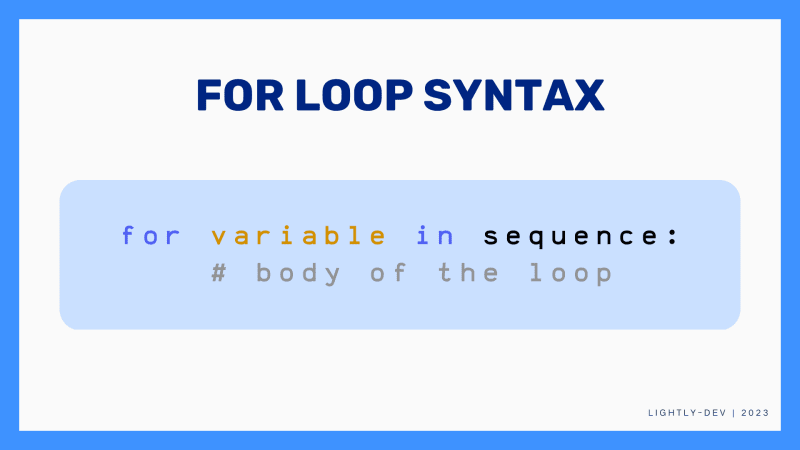

Top comments (0)