Along with quick save in your IDE and AI-generated metadata for every code snippet saved, Pieces for Developers ships with a first-in-kind TLP Query Engine built to efficiently run entirely on-device. Search and Suggestion results rank on a blend of code similarity, recent activity, tags, descriptions, related people, related links, and more. Search based on your preferences and personalize how you find your snippets inside JetBrains or within the Pieces for Developers app.
Pieces also allows you to share your saved snippets with your team with one click, while keeping all of the AI-generated metadata attached to it when you share with a shareable link!
In-Editor Global Search
Our JetBrains Plugin makes it easier than ever to find what you need when you need it with a blazing-fast search experience right inside your editor.
Instantly find, reference, share or reuse your saved developer materials in a few keystrokes without breaking your flow.
Fine-tune your Global Search with Result Display Modes & Sort Preferences
Not able to find what you're looking for? Try out our different Global Search Preferences. As a result of automatic material enrichment, there is a bunch of helpful metadata associated with each saved material. With that, you can mix and match different search preferences and result display modes in a way that best matches your search style. From the Pieces for JetBrains settings, you can choose the following search result actions:
- Open the snippet (default)
- Insert the snippet
- Open the snippet and copy it to your clipboard
- Copy the snippet to your clipboard
To insert the snippet you just searched for, hold ⌥ option on MacOS or Alt on Windows and click where you'd like the snippet to be. This makes it easier and faster to reference snippets without the time-consuming steps of navigating to the settings view.
Remember, in order to access Search Everywhere in JetBrains, hit **[CMD+shift+P]** on MacOS or `[CTRL+shift+P]` on Windows!
Reuse Saved Materials with Atomic Auto-Complete
From the Language Servers that ship with JetBrains, to the recent variety of LLM offerings like GitHub Co-Pilot and TabNine, there are already plenty of great options for auto-completing code.
With this in mind and leveraging our on-device Pattern Engine, we wanted to take a complimentary approach to these existing systems.
Our goal isn't to auto-complete from all possibilities, in all scenarios; but more specifically, auto-complete from your saved code snippets, in scenarios where it makes the most sense.
- i.e. Creating a new file from saved boilerplate, writing unit tests, or integrating marketing scripts such as Google Analytics or Facebook Pixel Tags.
Toggling Realtime and Scope-Relevant Suggestions
The demands on developers is increasing every day. As a result, a developer's time is becoming ever more precious and anything that boosts productivity is no longer a nice-to-have, but a need-to-have.
With that, our team has invested serious resources enabling Pieces for Developers to proactively suggest the most relevant materials at the right time.
Complimenting Proactive Save in the JetBrains Plugin, we're excited to for you to check out Sorting via Suggestions, which is based on your recently saved materials, available in our Flagship Desktop App.
Suggested Snippets right inside your IDE
Use your snippets when they are the most relevant to you! We know how important it is to stay in your workflow and not have to go searching to find the right snippet. The Pieces for JetBrains Suggested Snippet List View returns a list of existing snippets that are perceived as relevant to your current flow through AI generated metadata and automatic language detection and context. It's important to understand that these suggested snippets are PFD resurfaced existing snippets in the repository.
The suggested snippet view does not suggest new snippets, but instead resurfaces relevant snippets that were already saved to Pieces for Developers.
Accessing Saved Material Overviews from the In-IDE List View
In addition to Global Search, Scope-Relevant Suggestions, and Atomic Auto-Complete, we wanted to make it easy to view and access all of your saved materials, and their associated metadata, directly from within your IDE.
When you install the JetBrains Plugin, a tool tab with the Pieces logo is added to the left-hand side of JetBrains. This is where you can view all of your saved resources; further, open them for referencing in a generated Material Overview Markdown, and sign in to set up your private cloud for sharing.
Explore and Explain a Snippet
Exploring Materials with Pieces Insights allows you to learn more about a code snippet without necessarily saving it to your repository.
To revisit Explored Materials, check out the new section titled "Pieces Insights" in the lower right side bar of your JetBrains IDE (you can drag it to another location if you prefer). Here, you can view your Explored Materials, save them to Pieces, or delete them - just right-click.
Workflow Activity Stream and Process Backtracking
Picking up where you left off and getting back into flow is one of the largest productivity bottlenecks throughout a developer's workflow. So, our team has been hard at work making it easier than ever to backtrack through your work-in-progress journey.
Our Workflow Activity Stream enables you to quickly find and access useful context metadata that's been associated with your saved materials. Workflow details and points of reference such as related links, shared snippets, relevant tags, collaborators, and more are all available as a scrollable timeline right within our Flagship Desktop App.
Personalized Link-Sharing of Saved Materials and Their Context Metadata
Developers, Technical Writers, Instructors, and many others in the space are constantly having to share code snippets, error logs, configuration files, boilerplate, sample code, and other developer materials with their colleagues, content readers, students, open-source maintainers, customers, and so on.
For us, sharing is not only about sending someone the code snippet or resource itself, but further, enabling the recipient to access both the material and its associated context metadata - where it came from, what it is, why it was saved, its description, git context, tags, additional collaborators, related links, and so much more.
Select, Right-Click & Link-Share Directly in Your IDE
Effortlessly share code snippets, screenshots, and other resources with a personalized access link i.e. YOUR_USERNAME.pieces.cloud, in just a few steps. When you select a resource within your IDE and generate a shareable link, that resource along with all of its useful context gets uploaded to your private Pieces for Developers Cloud.
From there, those with the link will be able to access what you shared and its context metadata, even if the recipient doesn't have Pieces for Developers themselves.
Preview this Shared Python Snippet from python.pieces.cloud in your browser, which is one of twenty useful snippets in our Curated Python Snippets Collection
Further, if you edit the resource or add additional context metadata Pieces for Developers will recommend that you update the link or automatically update it for you. This happens in the background without generating a new access link meaning previous recipients can stay up to date, and you don't have to re-share.
Lastly, we know that accidental shares happen and permission levels can change. With that, you can always revoke a shareable link at any time.
Access and Save Offline Shared Links
Although it's not needed to have Pieces for Developers installed when accessing a shared resource, we don't want our users having to switch back and forth to the browser or needing to keep track of all the share links you've received.
Recipients that have Pieces for Developers desktop app can easily save a copy of the shared resource to their own Pieces for Developers drive for offline search, suggestion, and reuse later on.
Simply click the Save to Pieces button located at the top of the Sharing Preview Web App, and you're good to go! You can now access and reuse the locally saved resource in our Flagship Desktop App or directly in your IDE with the JetBrains Plugin.
Access your saved code snippets with personalized search! Between global search, auto-complete, and sorting via suggestions, you can easily find your snippets whenever they're the most relevant to your current project and flow.
Share your saved materials with a shareable link to anyone - they don't need to have Pieces to access the code snippet or any of its automatically attached metadata. Sharing code has never been easier with Pieces for Developers suite of tools and plugins.
Pieces is just getting started with cutting edge, powerful and secure products across developers workflows. Check out more of our products!


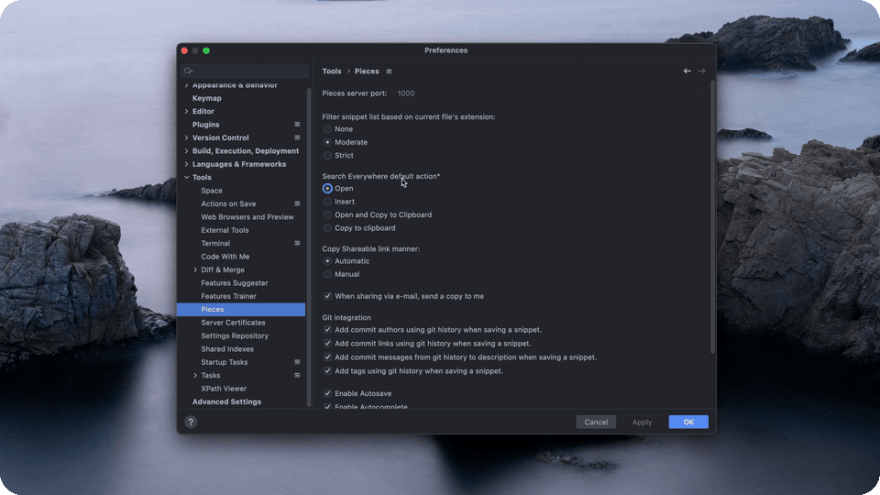
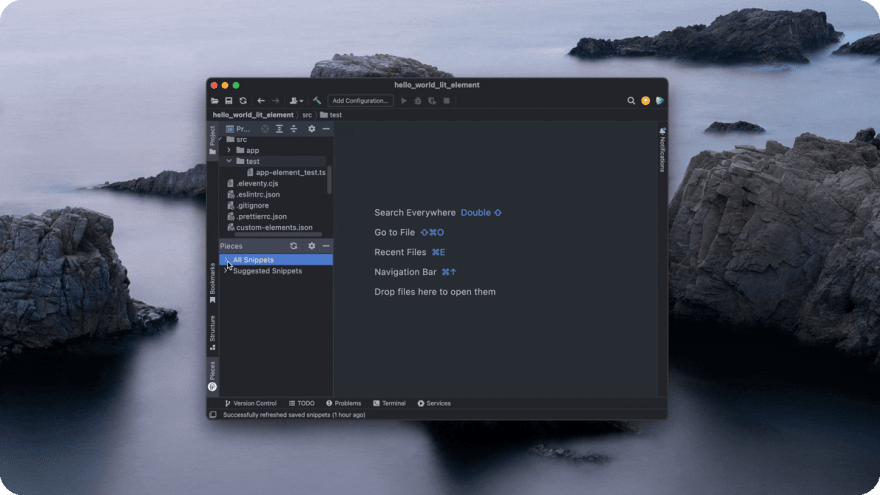
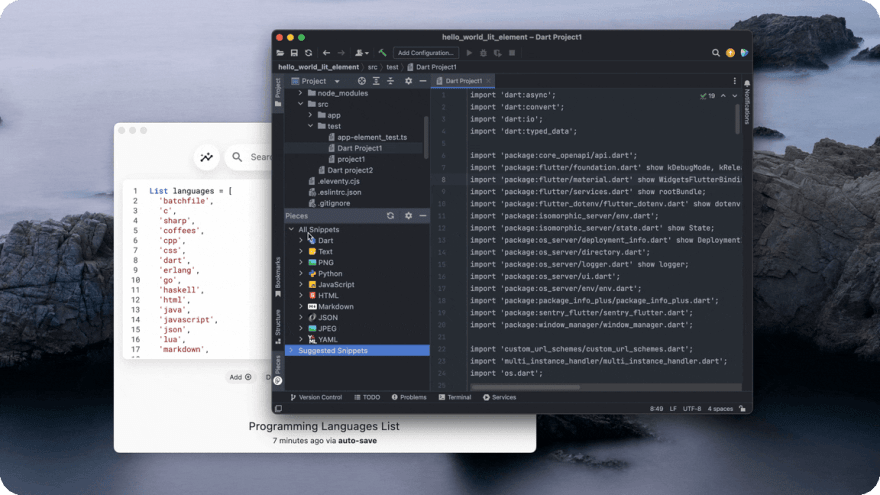


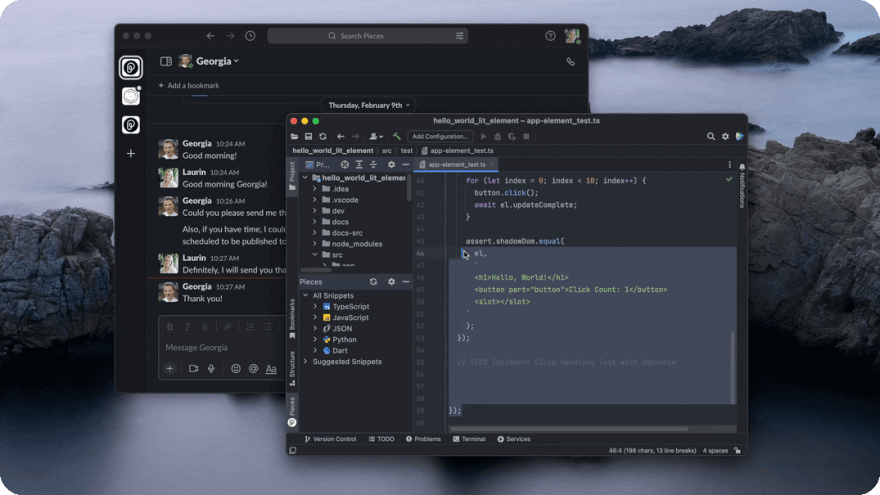
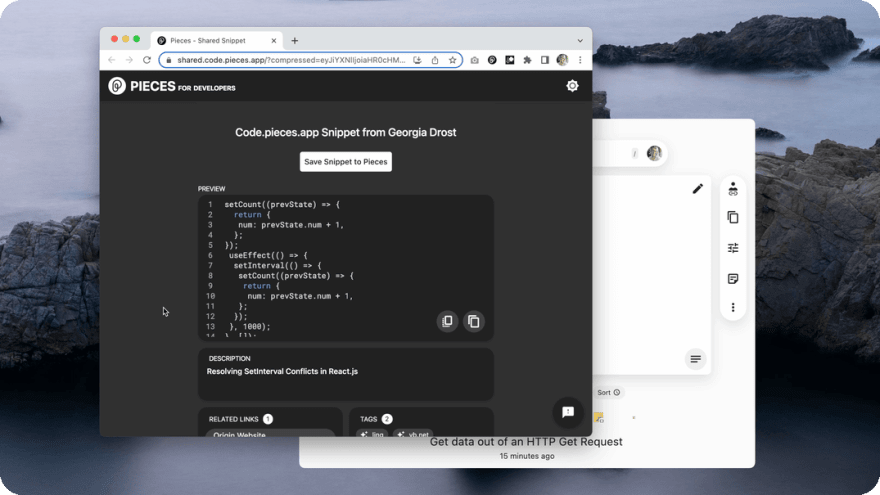

Top comments (0)