This article is part of the Twitter bot with Kotlin in AWS series showing how I created a Twitter bot for Vue 3 updates. But this article works as an independent article on how to use the Twitter API from Kotlin code.
Twitter Developer Console
First, we need to head over to the Twitter developer console. If you haven't applied for access you need to do that before creating an app. Now create an app and provide a name, description, and website URL(could be the GitHub repository URL). Leave the rest blank.
Go to the Keys and tokens tab and generate an Access token and access token secret. You will need the API key, API secret key, Access token, and Access token secret for later. These will be used to perform a tweet from the Twitter account that owns the Twitter developer app. If you want to tweet from another account's behalf, you can get tokens from the 3-legged OAuth flow, but I won't cover that here.
Kotlin Project
You can send a tweet from an HTTP request, but the difficulties lie in the authorization of the requests. Therefore we are using a library Twitter4J to do the heavy lifting for us. Other libraries can be found here.
In your build.gradle.kts file, add this line to your dependencies.
implementation("org.twitter4j", "twitter4j-core", "4.0.7")
Now add these functions to Tweet.kt
import twitter4j.TwitterFactory
import twitter4j.conf.ConfigurationBuilder
fun consumerKey() = "<API key>"
fun consumerSecret() = "<API secret key>"
fun accessToken() = "<Access token>"
fun accessTokenSecret() = "<Access token secret>"
fun sendTweet(message: String){
val cb = ConfigurationBuilder()
cb.setOAuthConsumerKey(consumerKey())
cb.setOAuthConsumerSecret(consumerSecret())
cb.setOAuthAccessToken(accessToken())
cb.setOAuthAccessTokenSecret(accessTokenSecret())
val twitter = TwitterFactory(cb.build()).instance
twitter.updateStatus(message)
}


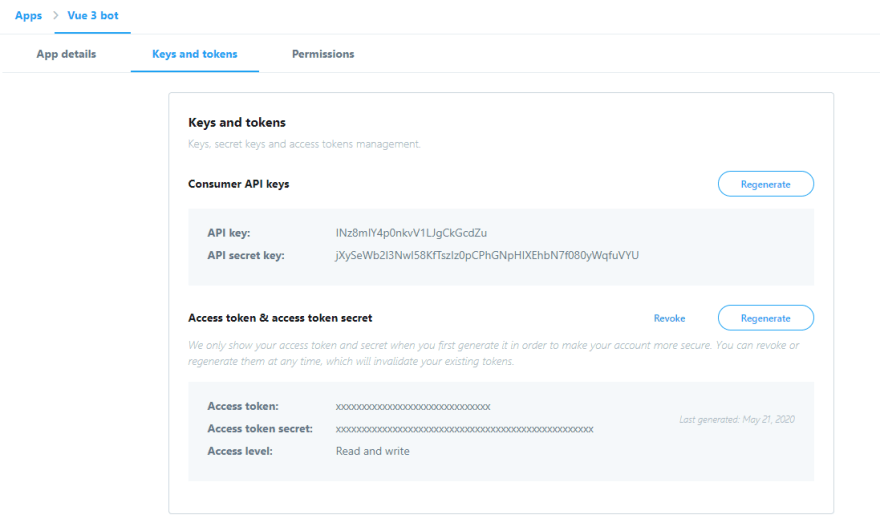

Top comments (2)
Hi, thanks for writing.
Maybe you should regenerate your twitter consumer api keys (If you haven't done yet). I guess a secret - should stay secret :)
I already have :) Thank you.