SOO Paypal Subscription & Recurring Payment is the only Prestashop module that allows you to sell products as recurring products on the Prestashop website using Paypal.
It provides two different, but related items: Subscription products and subscriptions.
Everyone is aware of a subscription relationship is far additional valuable to you than a once purchase.
On the business facet, subscription commerce offers a stable money model in recurring monthly revenue that may be designed around nearly each niche – from foods, beauty , membership to pets.
If there’s associate existing community around a product or class on-line, likelihood is you'll be able to build a subscription box around it. Offering Subscriptions on your PrestaShop website is a good idea!
Here we will provide an explanation of the differences between a Prestashop product (regular product), a subscription product and a subscription. And then, you could find some examples to illustrate those differences.
Prestashop products
These are the default elements that you can use to sell on your website using regular payment methods such as Bank wire, COD, Visa, MasterCard ..etc...
Subscription products
Subscription products are an extension of Prestashop products. You can create them from Product Manager page in Backend Office, or convert from an existing product.
By assign a product to a subscription plan that start immediately, you can sell this product as a subscription product.
Like any other Prestashop product, subscription products have all the same data and they can be added to the cart and purchased by customers via Paypal website.
The purchase of a subscription product is recorded in an order and the future payments will be added as a new order.
PayPal Subscription Payments helps you manage scheduled payments on Paypal website, charge the future payment and send payment notifications to the module to manage the orders.
Subscriptions
Now you know what is a Prestashop product and what is a subscription product.
So, what is the subscription?
Whereas a subscription product is something offered to customers to purchase, a subscription is an agreement between your store and a customer for future transactions but can be displayed as a product, and it also has all the same data as standard products, too.
The difference between a product, a subscription product and a subscription is a subscription will be assigned to a subscription plan that allow customers choose the start date, ensue a product's order / a subscription product's order is a record of a transaction in the past, whereas a subscription's order is an agreement for transactions in the future.
This module is very flexible
You can sell your product as a standard product / subscription product / subscription or all of them. It's very easy.
Examples
Here you can find some example to imagine.
Purchasing a Weekly Pizza Subscription Product
A typical flow of a customer subscribing to a product in your store is:
Customers visit your Pizza Store.
They view a Pizza subscription product that ships every week.
They add this subscription product to the cart and proceed to checkout.
Customer completes checkout on Paypal.
Prestashop creates an order to record the transaction. The Pizza subscription product will be included as a line item on that order.
SOO Paypal Subscription & Recurring Payment creates a subscriber to record the agreement for future transactions.
One week later, the subscription will renew according to its billing schedule via Paypal.
Paypal send the nofication to this module. SOO Paypal Subscription & Recurring Payment creates a new order.
A Subscription for Annual membership fee
Imagine your club offers a membership for $300/annual. So, you create a membership plan on Subscription Plans page and then, visit BO -> Catalog -> Products to create a subscription and assign this subscription to your membership plan.
Summary
It's very easy to create subscription/subscription product or convert a existing product to subscription/subscription product on Prestashop website.
Everything you need is only a Paypal Business Account and fill in the form with the necessary information.
When customers purchase those products, the orders will be created and the future payment will be automatically charged. You also have the option to sell a default product as a subscription product, subscription or all of them at the same time.


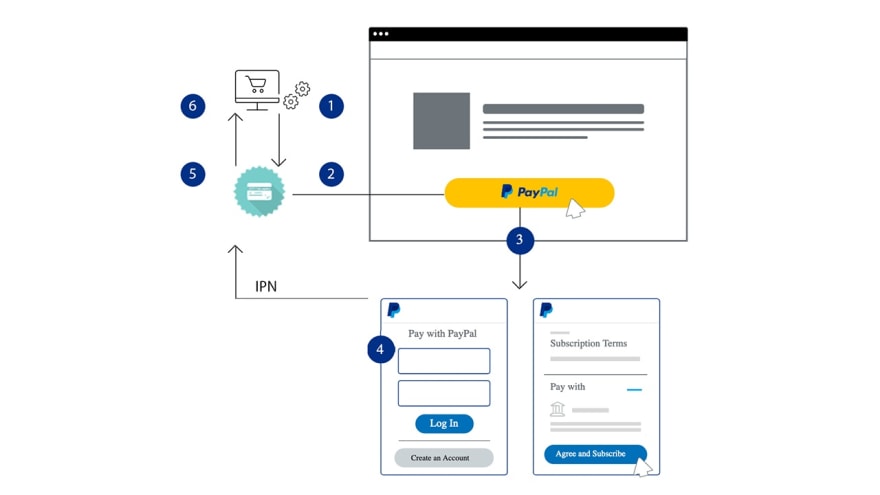
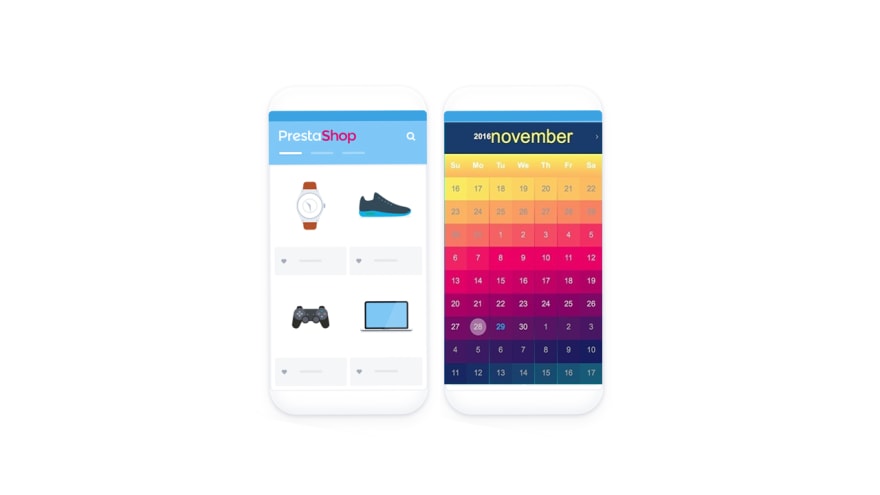

Top comments (0)