Let’s get to grips with Git!
Have you ever been working on a coding project and accidentally deleted something important, or made changes you couldn't undo?
Or maybe you've heard other developers talk about "version control" and wondered what that means.
Well, all of that is answered with Git.
What is Git?
Git is a distributed version control system that tracks changes made to your code over time.
A version control system, or VCS, is a tool that helps developers manage changes to their codebase. With Git, you can create multiple versions of your code, collaborate with others, and revert to earlier versions if needed.
It’s like a Time Machine for your code ⏪
This means you can work on your code with confidence, knowing that you can always go back to a previous version if something goes wrong.
Additionally, Git allows you to work on your code offline and then synchronise your changes with others when you're back online.
If you’ve never used Git before or have used it a little bit but are yet to discover the full features, now is the time to start learning more about it.
Here are 7 free resources that will teach you how to master version control with Git today:
#1 - Codecademy
Codecademy's Learn Git: Introduction course is the perfect place to start if you're new to Git.
In this course, you'll learn how Git can help you track changes to your code and collaborate with others using the industry-standard version control system.
You'll be introduced to the basic Git workflow and learn how to use Git commands to make your first commit and undo changes to your code.
By the end of the course, you'll have the skills you need to start using Git in your own coding projects.
#2 - Atlassian BitBucket
Atlassian's Bitbucket offers a fun and interactive way to learn Git with their space-themed tutorial, "Become a Git Guru".
In this course, you'll create a Git repository, add files, pull changes from your repository, and use Git branches to merge changes.
Along the way, you'll track down your team's space stations and complete various Git commands, including git clone, git add, git status, git commit, git push, git pull, git branch, git checkout, and git merge.
By the end of this tutorial, you'll have a solid foundation in Git and be ready to tackle more advanced topics.
#3 - Oh My Git!
Oh My Git! is an open-source game that teaches players how to use the Git version control system.
The game is highly interactive and introduces players to Git's features, such as merging or rebasing branches, through storytelling.
The game features a custom-designed playing card interface to help remember newly introduced Git commands and offers an integrated terminal for advanced players to execute arbitrary Git commands.
Oh My Git! also puts a focus on teaching players how to use Git for collaboration in teams, with an emphasis on how to interact with remotes and multiple repositories.
#4 - Learn Git Branching
Learn Git Branching is an interactive and visual platform that offers a unique way of learning Git. It provides a series of exciting levels and step-by-step demonstrations of Git's powerful features.
Whether you're a beginner or have some Git basics knowledge, there's something for everyone. The platform offers all the commands available with "show commands" at the terminal.
Additionally, the recent movement towards unbiased terminology is reflected in Learn Git Branching, with lessons using "main" instead of "master.”
#5 - GitKraken
GitKraken offers a variety of resources to help you learn Git, including quick start guides to Git concepts, beginner, intermediate, and advanced tutorial videos, Git best practices, a Git commands cheat sheet, and a Git glossary to study up on terminology and definitions.
You can also find solutions to common Git problems.
In addition, GitKraken provides a free Git Basics Cheat Sheet with all the basic commands, shortcuts, and setup instructions you need to get started collaborating with Git.
#6 - Git Immersion
Git Immersion is a guided tour that teaches the fundamentals of Git. It is based on the premise that the best way to understand Git is by doing it.
With over 50 labs available, Git Immersion covers basic to advanced topics, including Git fundamentals and how to collaborate with teams.
The labs feature user-friendly documentation, complete with screenshots to guide learners through the process. Each lab has a clear goal and a set of commands to follow.
Git Immersion also provides tutorial links that learners can download and use to practice independently.
#7 - Microsoft
Microsoft offers an Introduction to Git course. The course covers the basics of version control, distributed version control systems, creating and configuring a new Git project, tracking code changes, and using Git to recover from simple mistakes.
No prior knowledge is required, and the course is part of a larger learning path on version control with Git.
Honorary Mention - GitFluence
Although not a course, just thought I would mention a fun cool AI tool called GitFluence.
GitFluence is an AI-powered web application that assists users in finding the right Git command quickly. You simply enter a description of what you want to achieve with Git, and the app will suggest relevant commands using its AI-driven solution. You can then copy and paste the recommended command into your terminal or command line interface, saving you time and effort.
It’s a handy sidekick if you forget anything you’ve learnt from the above tutorials!
Git Docs
For an added resource there’s no place to look for information about Git than from the source itself.
The Git website provides a wide range of resources for learning and using Git, including documentation, tutorials, and downloads for various operating systems.
It also provides links to Git-related tools and services, such as graphical user interfaces and hosting platforms.
In conclusion, Git is an incredibly powerful and versatile version control system that can make managing code projects much easier. Whether you're just starting out or looking to improve your Git skills, there are many resources available to help you learn.
From interactive tutorials like Oh My Git! and Learn Git Branching, to the comprehensive reference material found on Git Immersion, there is something for every learning style.
Now go Git control of that code!
From your fellow ever-growing dev,
Cherlock Code
💙 If you liked this article...
I publish a weekly newsletter to a community of ever-growing developers, seeking to improve programming skills and stay on a journey of continuous self-improvement. Focusing on tips for powering up your programming productivity 🚀.
Get more articles like this straight to your inbox.
And stay in touch on 🐦 @evergrowingdev


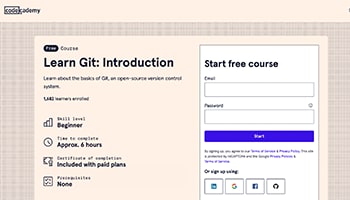

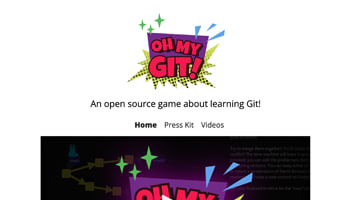
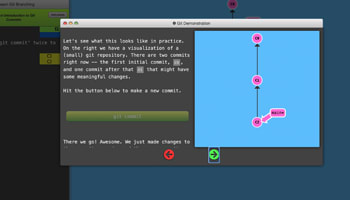

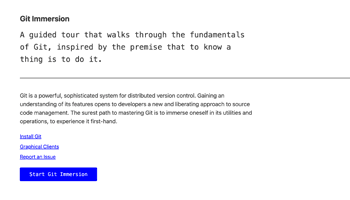
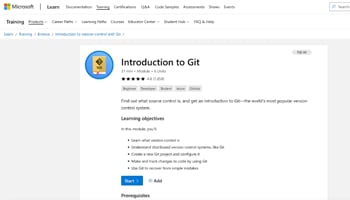



Top comments (0)