Links
https://poedit.net/ - desktop editor for po dictionaries
https://telegram.me/DevelopKaufmanBot - current bot in telegram
https://github.com/EndyKaufman/kaufman-bot -source code
Prepare
Add required libraries if they were not previously installed
npm i --save-dev rucken
npm i --save class-validator-multi-lang
Update scripts in package.json if not changed before
"scripts": {
...
"rucken": "rucken",
"generate": "npm run rucken -- prepare --locales=en,ru && npm run lint:fix"
...
},
Using Poedit to create dictionaries with translations
Start preparing and generating the necessary files
npm run generate
Install the translation software for your operating room from https://poedit.net/
I installed for Ubuntu operating system
Run the program and select catalog manager
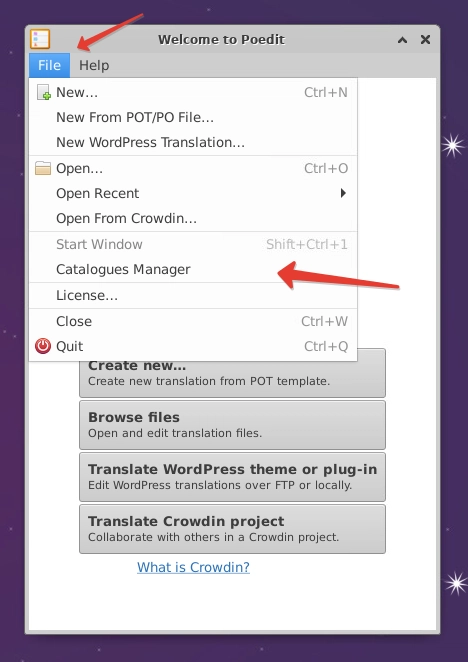
We see all possible translations
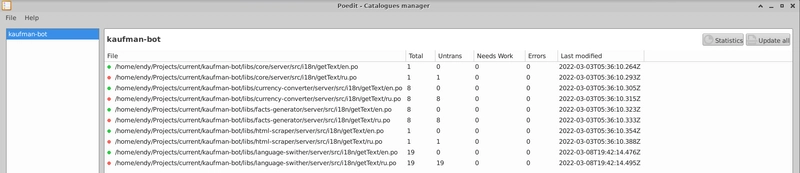
Click on the line with a red circle where not everything is translated
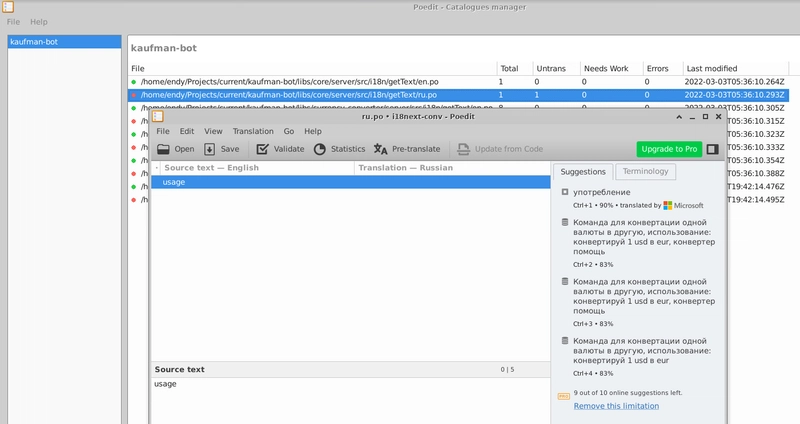
Select suggestion or enter you version of translate
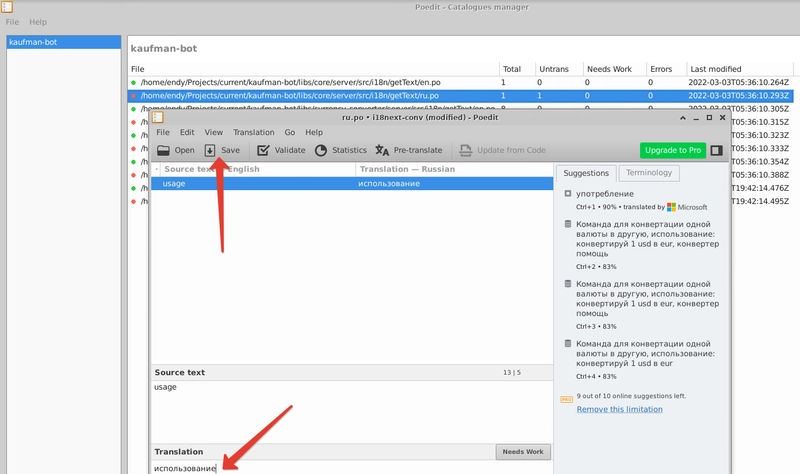
Run preparing and generating the necessary files
npm run generate
In the next post I will use nestjs-custom-injector...



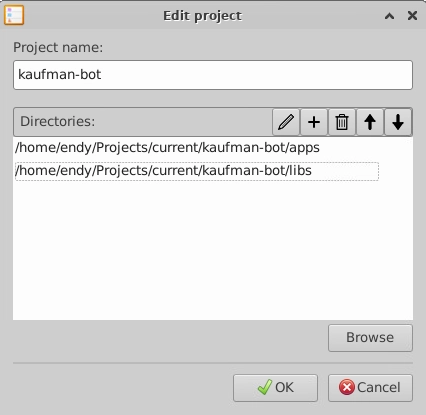
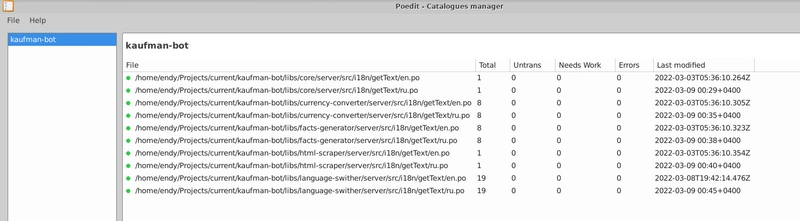




Top comments (0)