Introduction:
In my ongoing journey of the 100DaysOfCode challenge, Day 4 marked a significant milestone as I decided to level up my coding environment. Inspired by fellow developer Craftzdog (Takuya), I took the plunge to enhance my setup. In this blog post, I'll share my experience of setting up WSL Ubuntu, Fish Shell, and configuring Neovim with LazyVim, revolutionizing my coding workflow.
Setting up WSL Ubuntu and Fish Shell:
Setting up WSL Ubuntu was surprisingly straightforward. After enabling WSL in Windows features and installing Ubuntu from the Microsoft Store, I opted for the Fish Shell for its powerful features and intuitive syntax. To manage Fish plugins, I chose Fisher, a lightweight package manager that simplifies plugin installation and management.
Configuring Neovim with LazyVim:
Neovim has been gaining popularity among developers for its extensibility and performance. Inspired by Craftzdog's (Takuya) setup, I decided to configure Neovim with LazyVim, a plugin manager that simplifies the setup process and provides a curated set of plugins for productivity and efficiency. With LazyVim, I customized Neovim to suit my preferences, including syntax highlighting, auto-completion, and code navigation features.
Taking Inspiration from Craftzdog (Takuya):
Craftzdog (Takuya) has been a source of inspiration for many developers, including myself. His approach to configuring Neovim and Fish Shell has inspired me to elevate my own coding environment.
Future Plans and Conclusion:
As I continue my coding journey, I'm excited to explore the possibilities offered by my enhanced coding environment. Whether it's building web applications, diving into data science projects, or contributing to open-source software, I'm confident that my WSL Ubuntu, Fish Shell, and Neovim with LazyVim setup will support me every step of the way. Stay tuned for more updates as I embark on new coding adventures!
Images of My Development Environment:
Conclusion:
Day 4 of #100DaysOfCode was a game-changer as I upgraded my coding environment with WSL Ubuntu, Fish Shell, and Neovim with LazyVim. By harnessing the power of Linux, Fish Shell, and optimizing my code editor, I'm ready to tackle coding challenges with confidence and efficiency. Here's to embracing new tools and technologies in the pursuit of coding excellence!
If you want a full tutorial or have any questions feel free to ask :)

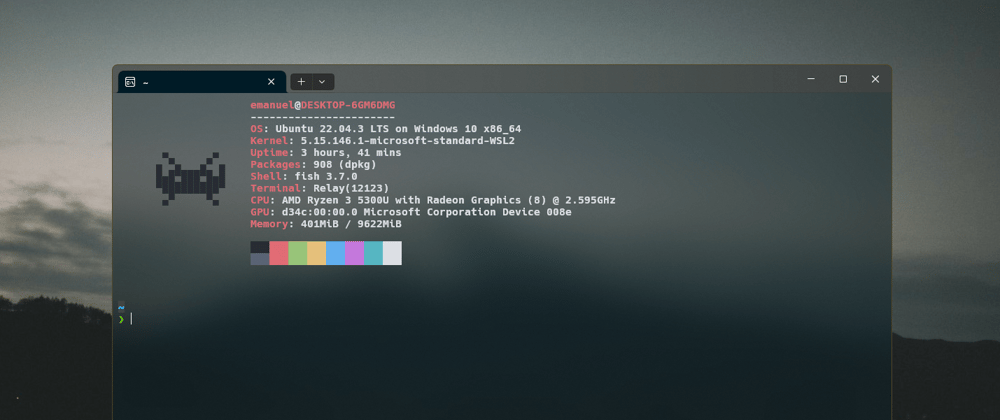
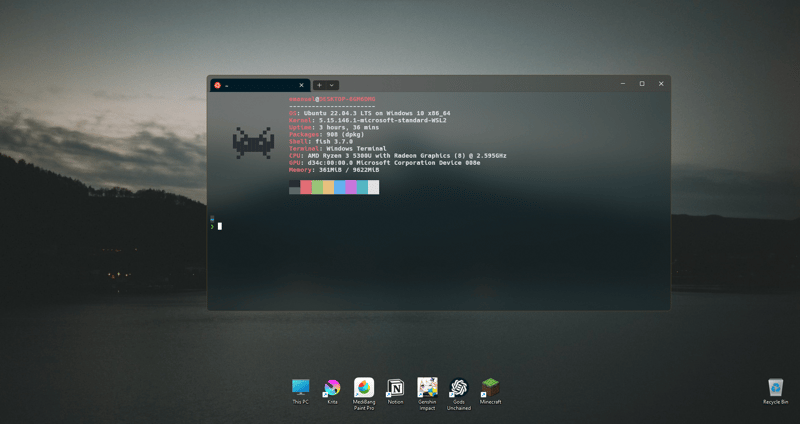
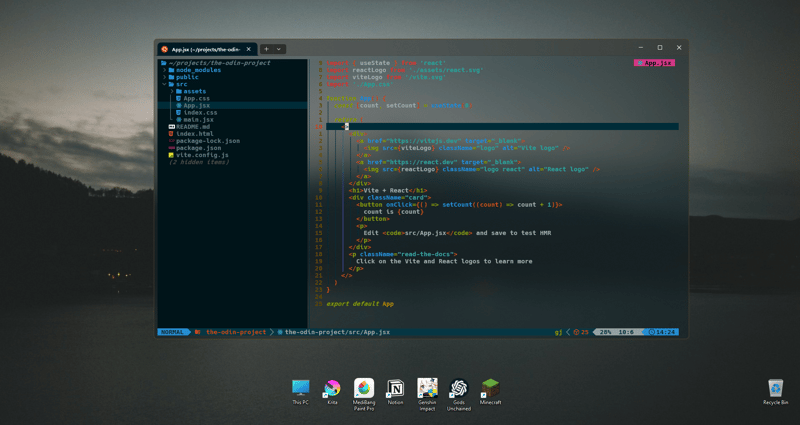

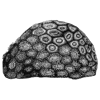



Top comments (0)