When the slides are used for product demonstration, we usually add other document files (such as PDF, Excel or Word) as an OLE object into our slides to offer more details for our presentation. This article I will demonstrate how to use Spire.Presentation for Java to embed the entire PDF file into the presentation and extract the OLE objects from the presentation in Java applications.
Embed a PDF into the presentation as an object:
import com.spire.presentation.*;
import com.spire.presentation.drawing.IImageData;
import javax.imageio.ImageIO;
import java.awt.*;
import java.awt.image.BufferedImage;
import java.io.*;
public class embedPDFAsOLE {
public static void main(String[] args) throws Exception{
Presentation ppt = new Presentation();
//Load the image file
File file =new File("PDFlogo.jpg");
BufferedImage image = ImageIO.read(file);
IImageData oleImage = ppt.getImages().append(image);
Rectangle rec = new Rectangle(80, 60, image.getWidth(), image.getHeight());
String input = "Sample.pdf";
File oldFile=new File(input);
FileInputStream inputStream = new FileInputStream(oldFile);
byte[] data = new byte[(int)oldFile.length()];
inputStream.read(data,0,data.length);
//Insert an OLE object to presentation based on the PDF data
com.spire.presentation.IOleObject oleObject=ppt.getSlides().get(0).getShapes().appendOleObject("pdf", data, rec);
oleObject.getSubstituteImagePictureFillFormat().getPicture().setEmbedImage(oleImage);
oleObject.setProgId("AcroExch.Document.11");
//Save to file.
ppt.saveToFile("output/embedPDFAsOLE.pptx", FileFormat.PPTX_2013);
}
Effective screenshot after embedding PDF into Presentation slides as an object:
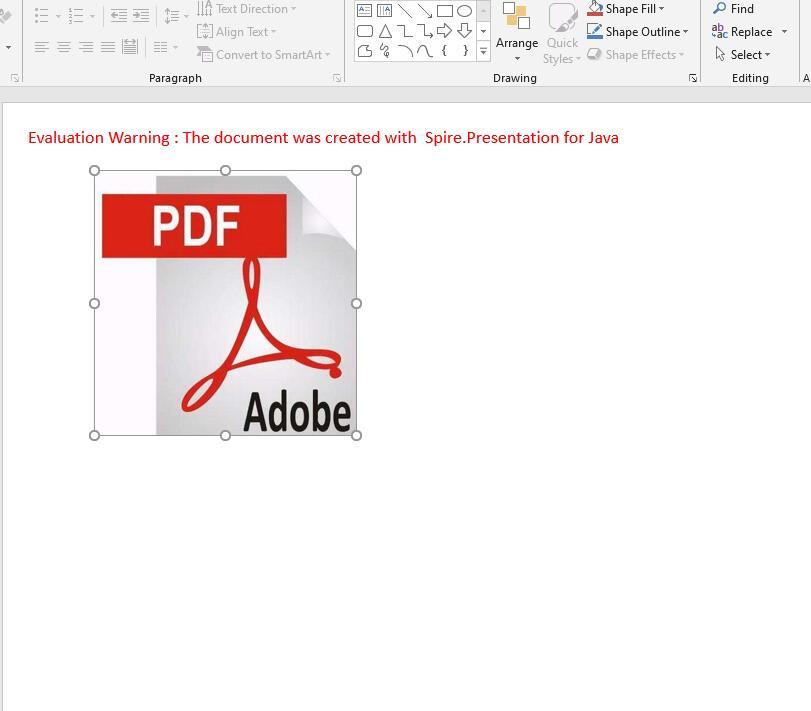
Extract the OLE objects from the presentation slides:
import com.spire.presentation.*;
import java.io.FileOutputStream;
public class extractOLEObject {
public static void main(String[] args) throws Exception {
//Create a PPT document
Presentation presentation = new Presentation();
//Load document from disk
presentation.loadFromFile("output/embedPDFAsOLE.pptx");
//Loop through the slides and shapes
for (Object slideObj : presentation.getSlides()) {
ISlide slide = (ISlide) slideObj;
for (Object shapeObj : slide.getShapes()) {
IShape shape = (IShape) shapeObj;
if (shape instanceof IOleObject) {
//Find OLE object
IOleObject oleObject = (IOleObject) shape;
//Get its data and write to file
byte[] bytes = oleObject.getData();
switch (oleObject.getProgId()) {
case "Excel.Sheet.8":
String result1 = "output/extractOLEObject.xls";
FileOutputStream output1 = new FileOutputStream(result1);
output1.write(bytes);
output1.close();
break;
case "AcroExch.Document.11":
String result2 = "output/extractOLEObject.pdf";
FileOutputStream output2 = new FileOutputStream(result2);
output2.write(bytes);
output2.close();
break;
case "Word.Document.12":
String result4 = "output/extractOLEObject.docx";
FileOutputStream output4 = new FileOutputStream(result4);
output4.write(bytes);
output4.close();
break;
case "PowerPoint.Show.8":
String result5 = "output/extractOLEObject.ppt";
FileOutputStream output5 = new FileOutputStream(result5);
output5.write(bytes);
output5.close();
break;
case "PowerPoint.Show.12":
String result6 = "output/extractOLEObject.pptx";
FileOutputStream output6 = new FileOutputStream(result6);
output6.write(bytes);
output6.close();
break;
}
}
}
}
}
}
Thanks for your reading!



Top comments (0)