By Ravi Duddukuru
Since the launch of CloudFix cost optimization platform from DevGraph we have seen huge interest and adoption. Today, we are excited to announce that you can save even more with our new financial savings capabilities in addition to resource related savings that are already available.
Let’s start with understanding the different types of savings opportunities available with AWS. Broadly, there are two types of cloud cost savings opportunities.
- First, you can save by optimizing how you use cloud resources.
- Second, you can save by managing Financial / Billing aspects such as reserving instances.
CloudFix started with resource optimization and is now expanding to support financial optimization. Our objective is to maximize your cost savings by expanding the number of ways we address cost saving opportunities while still maintaining the ease of an automated scalable self service platform.
When you onboard an AWS account to CloudFix, you can onboard that AWS account as a Billing Account or a Resource Account. Of course, you can onboard an AWS account as both a Resource Account and a Billing Account.
Here is a simple way to think about these two types of Accounts:
• Resource Accounts: When you onboard an AWS account to CloudFix as a Resource Account, CloudFix finds only resource related cost saving opportunities such as converting gp2 EBS volumes to gp3. These resource related recommendations typically require a technical person (an Engineer or a DevOps person) to make decisions on whether to execute those or not.
• Billing Accounts: When you onboard an AWS account to CloudFix as a Billing Account, CloudFix finds only billing related cost saving opportunities such as optimizing convertible Reserved Instances. These billing / finance related recommendations typically require a Finance / FinOps person to make decisions on whether to execute those or not.
As a rule of thumb, if you are responsible for Resource / DevOps related decisions for your cloud account – you’ll onboard your AWS account as a ‘Resource Account’. If you are responsible for Finance / FinOps related decisions for your cloud account – you’ll onboard your AWS account as a ‘Billing Account’.
Optimizing Convertible Reserved Instances (cRIs) is a great Financial cost savings opportunity. With this release, CloudFix now supports cRI optimization on Billing Accounts – if you have cRIs in your AWS account, that is a great place to start saving. CRI Optimization can save up to 50% on your EC2 compute expenses.
It is challenging for AWS users to efficiently allocate their cRI commitments to used resources. CRI Optimizer in CloudFix regularly measures the usage of various instance types, accounts for different discount levels available for different instance families in each region and recommends cost saving actions.
CRI optimizing recommendations follow the same “recommendation, review, approve, execute” framework that you are familiar with.
You can review each of these cRI recommendations before you approve.
Once you approve those recommendations, CloudFix automatically executes those – just like all other recommendations in CloudFix.
We are working on improving the product and on bringing in more savings through a variety of new cost saving recommendations. We are glad you are with us on this exciting journey! We update CloudFix regularly to add new cost saving features. Stay tuned for more updates on how you can save even more with CloudFix.

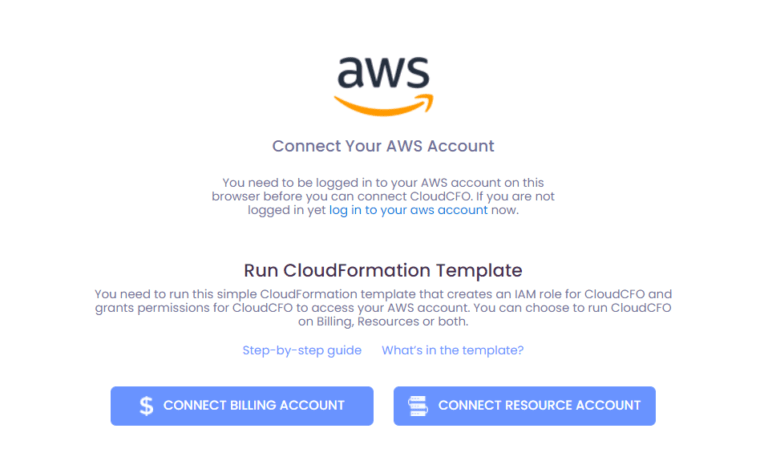



Top comments (0)