How to add AI Chatbot to Wordpress
Install ChatBot on your WordPress site using Kommunicate Plugin.
Pre-requisites:
- Access to the Wordpress Admin panel
- Kommunicate.io account
Step 1: Go to the Plugins section in your WordPress Dashboard. Click on the Add New button. Navigate to the search box and type ‘Kommunicate’. Click on the Install now button and activate it.
Alternatively, download plugin from Wordpress plugin store and install it.
Step 2: Click on the Kommunicate setting in the Left Panel, Here you will require Kommunicate App ID. Go to Kommunicate (https://dashboard.kommunicate.io/signup) and signup for the account to get the APP_ID.
Step 3: Almost ready! Now create the bot that you will use on your website. Go to Bot Integrations -> Kompose to create a chatbot. Create your first welcome message, answers and embed Texts, Buttons, Images, or other rich media types.
Here is the tutorial for the same: https://www.kommunicate.io/blog/how-to-make-a-chatbot/#kompose-create-chatbot
Youtube Video showing how to create Chatbot for Wordpress
Step 4: Refresh your Wordpress website page and now your chatbot widget should be live on your WordPress website.
References: https://www.kommunicate.io/blog/chatbot-for-wordpress/

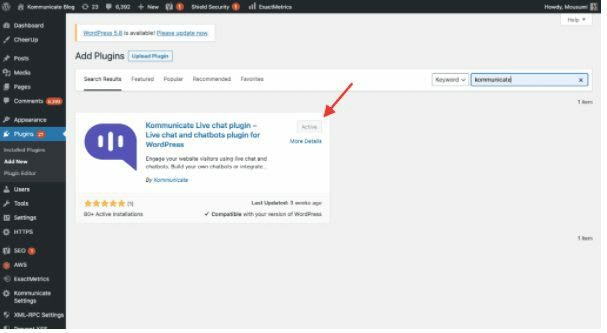

Top comments (0)