Collections are fundamental ways to store and organize data. There are four basic types of collections available in Python - tuples, lists, dictionaries and sets. To become proficient in Python programming, developers should know basic differences between these data structures so they can choose the appropriate type of collection for a given job on hand.
Below table shows side-by-side comparison of different Python collections:
| Tuple | List | Dictionary | Set | |
|---|---|---|---|---|
| Eample | ('Book 1', 12.99) | ['apple', 'banana', 'orange'] | {'name': 'Joe', 'age': 10} | {10, 20, 12} |
| Mutable? | Immutable | Mutable | Mutable | Mutable |
| Ordered? | Ordered | Ordered | Preserves order since Python 3.7 | Unordered |
| Iterable? | Yes (takes linear time) | Yes (takes linear time) | Yes (constant time) | Yes (constant time) |
| Use case | Immutable data | Data that needs to change | Key/Value pairs | Unique items |
Common Methods
It is also quite important to remember some of the common methods available for each collection. This will help in certain circumstances such as interviewing process.
| Collection | Common Methods |
|---|---|
| Tuple | my_tuple[0], len(my_tuple), .count(), .index() |
| List | my_list[0], len(my_list), .count(), .index(), .append(), .insert(), .pop(), .remove(), .reverse(), .sort() |
| Dictionary | d['key'], .keys(), .values(), .items(), .pop(), del d['key'] |
| Set | len(my_set), .add(), .update(), .remove(), .union(), .intersection() and other set operation methods |
Common Methods - Tuple
t = ('Book 1', 12.99)
# Get the value element for the supplied index, returns IndexError for invalid index
print(t[1]) # 12.99
# Get length of a tuple
print(len(t)) # 2
# Get index of a given value, if the supplied value is not found, returns value error
print(t.index('Book 1')) # 0
# Count number of items a given value is present in the collection
print(t.count(12)) # 0
Common Methods - List
my_list = ['apple', 'banana', 'orange']
# get element present in the specified index
print(my_list[1]) # banana
# find length of the list
print(len(my_list)) # 3
# get index of specified value
print(my_list.index('orange')) # 2
# count number of items times a specified value is present in the collection
print(my_list.count('banana')) # 1
# adds item to the end of the list
my_list.append('pear')
# adds item in the specified index
my_list.insert(1, 'grapes')
# removes and returns item from the end of the list
print(my_list.pop()) # pear
# removes specified value from the list
my_list.remove('banana')
# reverses the list
my_list.reverse()
print(my_list) # ['orange', 'grapes', 'apple']
# sorts the list
my_list.sort()
print(my_list) # ['apple', 'grapes', 'orange']
Common Methods - Dictionary
d = {'name': 'Joe', 'age': 10}
# returns value of specified key
print(d['name']) # Joe
# returns length of a dictionary
print(len(d)) # 2
# returns iterable list of keys
print(d.keys()) # dict_keys(['name', 'age'])
# returns iterable list of values
print(d.values()) # dict_values(['Joe', 10])
# returns iterable list of key / value pairs
print(d.items()) # dict_items([('name', 'Joe'), ('age', 10)])
# deletes given key from the dictionary
del d['age']
print(d) # {'name': 'Joe'}
Common Methods - Set
s1 = {10, 20, 12}
s2 = {100, 21, 12, 35, 40}
# finds length of a given set
print(len(s2)) # 5
# adds an element to the set, ignored if the element already exists
s1.add(21)
# updates set with elements of another set
s1.update({33, 30})
# removes specified element from the set, throws KeyError if given element is not in the set
s1.remove(33)
# returns a new set containing all elements from both sets
print(s1.union(s2)) # {33, 35, 100, 40, 10, 12, 20, 21, 30}
# returns a new set containing common elements from both sets
print(s1.intersection(s2)) # {12, 21}





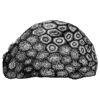

Top comments (0)