Today I would like to create a little game tik tak toe with Tkinter to improve my new competencies in Python.
The tik tak toe is rather easy so before building a program that will revolutionize all internet I want to start with something simple.
I create a file tikTakToe.py
touch tikTakToe.py
I open it and I import Tkinter into it:
from tkinter import *
from tkinter import ttk
I create a window with a label and the first button:
window = Tk()
frm = ttk.Frame(window, padding=10)
frm.grid()
ttk.Label(frm, text="TIK TAK TOE").grid(column=1, row=0)
btn1 = Button(window, text = "1").grid(column=1, row=1)
and this is a result:
I finish my grid and I add some style:
btn1 = Button(window, text = "1",font="Arial 50 bold", fg= "blue").grid(column=1, row=1)
btn2 = Button(window, text = "2",font="Arial 50 bold", fg= "blue").grid(column=2, row=1)
btn3 = Button(window, text = "3",font="Arial 50 bold", fg= "blue").grid(column=3, row=1)
btn4 = Button(window, text = "4",font="Arial 50 bold", fg= "blue").grid(column=1, row=2)
btn5 = Button(window, text = "5",font="Arial 50 bold", fg= "blue").grid(column=2, row=2)
btn6 = Button(window, text = "6",font="Arial 50 bold", fg= "blue").grid(column=3, row=2)
btn7 = Button(window, text = "7",font="Arial 50 bold", fg= "blue").grid(column=1, row=3)
btn8 = Button(window, text = "8",font="Arial 50 bold", fg= "blue").grid(column=2, row=3)
btn9 = Button(window, text = "9",font="Arial 50 bold", fg= "blue").grid(column=3, row=3)
and this is a result:
Now I need a function that will write "X" or "O" in the grid, for this, I start with the variable playerX equals True:
playerX = True
def xOro(btn):
global playerX
if btn["text"] == "?" and playerX == True:
btn["text"] = "X"
playerX = False
elif btn["text"] == "?" and playerX == False:
btn["text"] = "O"
playerX = True
Then I call this function on command in a button like this:
btn1 = Button(window, text = "?",font="Arial 50 bold", fg= "blue", command = lambda:xOro(btn1)).grid(column=1, row=1)
I have this error:
To fix this bug I do like this:
btn1 = Button(window, text = "?",font="Arial 50 bold", fg= "blue", command = lambda:xOro(btn1))
btn1.grid(column=1, row=1)
btn2 = Button(window, text = "?",font="Arial 50 bold", fg= "blue", command = lambda:xOro(btn2))
btn2.grid(column=2, row=1)
btn3 = Button(window, text = "?",font="Arial 50 bold", fg= "blue", command = lambda:xOro(btn3))
btn3.grid(column=3, row=1)
btn4 = Button(window, text = "?",font="Arial 50 bold", fg= "blue", command = lambda:xOro(btn4))
btn4.grid(column=1, row=2)
btn5 = Button(window, text = "?",font="Arial 50 bold", fg= "blue", command = lambda:xOro(btn5))
btn5.grid(column=2, row=2)
btn6 = Button(window, text = "?",font="Arial 50 bold", fg= "blue", command = lambda:xOro(btn6))
btn6.grid(column=3, row=2)
btn7 = Button(window, text = "?",font="Arial 50 bold", fg= "blue", command = lambda:xOro(btn7))
btn7.grid(column=1, row=3)
btn8 = Button(window, text = "?",font="Arial 50 bold", fg= "blue", command = lambda:xOro(btn8))
btn8.grid(column=2, row=3)
btn9 = Button(window, text = "?",font="Arial 50 bold", fg= "blue", command = lambda:xOro(btn9))
btn9.grid(column=3, row=3)
And this is a result:
Now I need to show who is the winner, so when 3 symbols in the same line are the same I change the color:
def winnerIs():
if btn1["text"] != "?" and btn1["text"] == btn2["text"] and btn1["text"] == btn3["text"]:
btn1.config(fg = "green")
btn2.config(fg = "green")
btn3.config(fg = "green")
I import also messagebox to inform who is the winner:
from tkinter import messagebox
def winnerInfo():
if playerX == True:
messagebox.showinfo('The winner is...', 'The winner is... Player O')
elif playerX == False:
messagebox.showinfo('The winner is...', 'The winner is... Player X')
All file tikTakToe.py is like this:
tkinter import *
from tkinter import ttk
from tkinter import messagebox
window = Tk()
window.title('Tik Tak Toe')
frm = ttk.Frame(window, padding=10)
frm.grid()
playerX = True
def winnerInfo():
if playerX == True:
messagebox.showinfo('The winner is...', 'The winner is... Player O')
elif playerX == False:
messagebox.showinfo('The winner is...', 'The winner is... Player X')
def winnerIs():
if btn1["text"] != "?" and btn1["text"] == btn2["text"] and btn1["text"] == btn3["text"]:
btn1.config(fg = "green")
btn2.config(fg = "green")
btn3.config(fg = "green")
btn4.config(state = DISABLED)
btn5.config(state = DISABLED)
btn6.config(state = DISABLED)
btn7.config(state = DISABLED)
btn8.config(state = DISABLED)
btn9.config(state = DISABLED)
winnerInfo()
if btn4["text"] != "?" and btn4["text"] == btn5["text"] and btn4["text"] == btn6["text"]:
btn4.config(fg = "green")
btn5.config(fg = "green")
btn6.config(fg = "green")
btn1.config(state = DISABLED)
btn2.config(state = DISABLED)
btn3.config(state = DISABLED)
btn7.config(state = DISABLED)
btn8.config(state = DISABLED)
btn9.config(state = DISABLED)
winnerInfo()
if btn7["text"] != "?" and btn7["text"] == btn8["text"] and btn7["text"] == btn9["text"]:
btn7.config(fg = "green")
btn8.config(fg = "green")
btn9.config(fg = "green")
btn1.config(state = DISABLED)
btn2.config(state = DISABLED)
btn3.config(state = DISABLED)
btn4.config(state = DISABLED)
btn5.config(state = DISABLED)
btn6.config(state = DISABLED)
winnerInfo()
if btn1["text"] != "?" and btn1["text"] == btn4["text"] and btn1["text"] == btn7["text"]:
btn1.config(fg = "green")
btn4.config(fg = "green")
btn7.config(fg = "green")
btn5.config(state = DISABLED)
btn2.config(state = DISABLED)
btn3.config(state = DISABLED)
btn6.config(state = DISABLED)
btn8.config(state = DISABLED)
btn9.config(state = DISABLED)
winnerInfo()
if btn2["text"] != "?" and btn2["text"] == btn5["text"] and btn2["text"] == btn8["text"]:
btn2.config(fg = "green")
btn5.config(fg = "green")
btn8.config(fg = "green")
btn1.config(state = DISABLED)
btn4.config(state = DISABLED)
btn3.config(state = DISABLED)
btn7.config(state = DISABLED)
btn6.config(state = DISABLED)
btn9.config(state = DISABLED)
winnerInfo()
if btn3["text"] != "?" and btn3["text"] == btn6["text"] and btn3["text"] == btn9["text"]:
btn3.config(fg = "green")
btn9.config(fg = "green")
btn6.config(fg = "green")
btn1.config(state = DISABLED)
btn2.config(state = DISABLED)
btn4.config(state = DISABLED)
btn7.config(state = DISABLED)
btn8.config(state = DISABLED)
btn5.config(state = DISABLED)
winnerInfo()
if btn1["text"] != "?" and btn1["text"] == btn5["text"] and btn1["text"] == btn9["text"]:
btn1.config(fg = "green")
btn5.config(fg = "green")
btn9.config(fg = "green")
btn6.config(state = DISABLED)
btn2.config(state = DISABLED)
btn3.config(state = DISABLED)
btn7.config(state = DISABLED)
btn8.config(state = DISABLED)
btn4.config(state = DISABLED)
winnerInfo()
if btn3["text"] != "?" and btn3["text"] == btn5["text"] and btn3["text"] == btn7["text"]:
btn3.config(fg = "green")
btn5.config(fg = "green")
btn7.config(fg = "green")
btn1.config(state = DISABLED)
btn2.config(state = DISABLED)
btn4.config(state = DISABLED)
btn6.config(state = DISABLED)
btn8.config(state = DISABLED)
btn9.config(state = DISABLED)
winnerInfo()
def xOro(btn):
global playerX
if btn["text"] == "?" and playerX == True:
btn["text"] = "X"
playerX = False
winnerIs()
elif btn["text"] == "?" and playerX == False:
btn["text"] = "O"
playerX = True
winnerIs()
btn1 = Button(window, text = "?",font="Arial 50 bold", fg= "blue", command = lambda:xOro(btn1))
btn1.grid(column=1, row=1)
btn2 = Button(window, text = "?",font="Arial 50 bold", fg= "blue", command = lambda:xOro(btn2))
btn2.grid(column=2, row=1)
btn3 = Button(window, text = "?",font="Arial 50 bold", fg= "blue", command = lambda:xOro(btn3))
btn3.grid(column=3, row=1)
btn4 = Button(window, text = "?",font="Arial 50 bold", fg= "blue", command = lambda:xOro(btn4))
btn4.grid(column=1, row=2)
btn5 = Button(window, text = "?",font="Arial 50 bold", fg= "blue", command = lambda:xOro(btn5))
btn5.grid(column=2, row=2)
btn6 = Button(window, text = "?",font="Arial 50 bold", fg= "blue", command = lambda:xOro(btn6))
btn6.grid(column=3, row=2)
btn7 = Button(window, text = "?",font="Arial 50 bold", fg= "blue", command = lambda:xOro(btn7))
btn7.grid(column=1, row=3)
btn8 = Button(window, text = "?",font="Arial 50 bold", fg= "blue", command = lambda:xOro(btn8))
btn8.grid(column=2, row=3)
btn9 = Button(window, text = "?",font="Arial 50 bold", fg= "blue", command = lambda:xOro(btn9))
btn9.grid(column=3, row=3)
I know that there is lots of thinks to do better but this is for a next time.





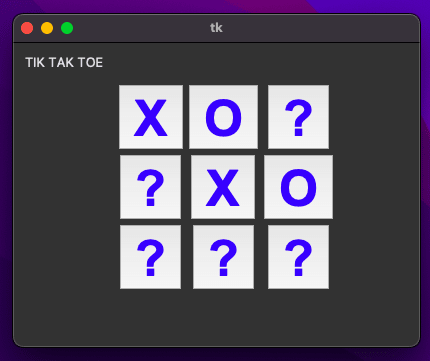







Top comments (0)