For further actions, you may consider blocking this person and/or reporting abuse
Read next

8 Must-Learn Backend Development Tools for 2025: Your Ultimate Guide
Kudzai Murimi -

Cursor AI: 5 Advanced Features You're Not Using
Vishwas -

AI Engineer's Review: Poe - Platform for accessing various AI models like Llama, GPT, Claude
shubhanshu -

A Developer's Roadmap for 2025👩🏼💻!
Kudzai Murimi -


Top comments (5)
Hi Gagandeep!
Instead of keeping my handy code snippets in my local computer, I upload it to Github.
Here's what I'm talking about!
github.com/jjjjcccjjf/dev-cheat-sheet
I've created a dev cheat sheet for me and my team at work. Of course, everyone can also use it and contributions are open (but I haven't set up any rules about this yet though!)
And also, tools like Boostnote is a good candidate for note-taking code snippets for you and your team!
Thank You for reply,
Boostnote is nice one.Great
I use VS Code, and if I open a specific file in a different directory, VS Code lets me open that file again, in that same directory. I've been doing this for a while and it's super helpful.
Here's a gif example:
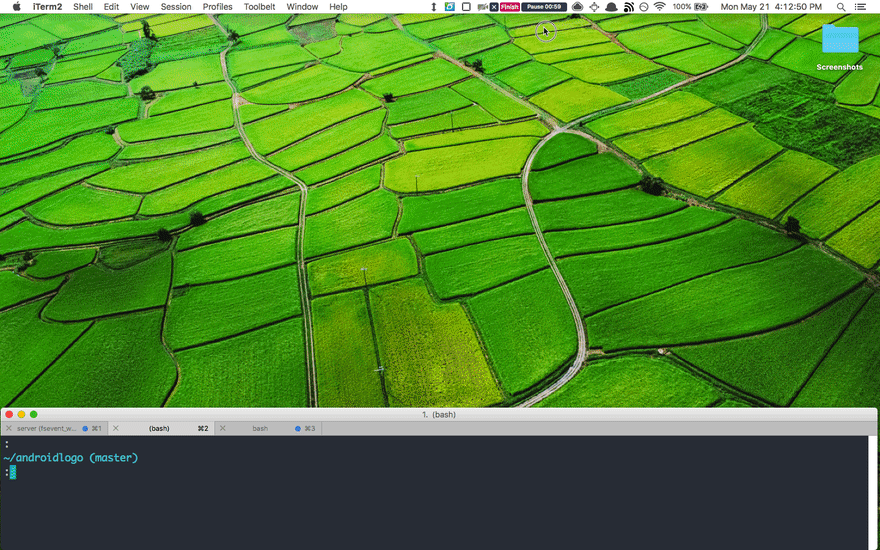
Not sure if you have found a useful tool yet.
Try our DECS decentralized application, an all-in-one workspace to manage code snippets and protect sensitive data.
Chrome extension to capture code snippets on the go.
Demo: youtube.com/watch?v=1goz6YAGI5Q
Features:
Security - End-to-end encryption
Modern UI - Search, Share and Embed
Decentralised - Own your data
FREE to use!
Dash
kapeli.com/dash
Documentation + Snippets