Writing clean and efficient code is every developer’s dream, but the reality often involves endless lines of boilerplate that make things messy and repetitive. Imagine if there were a way to simplify your code effortlessly, reducing clutter while keeping it elegant and readable. Something that could take care of the tedious parts, allowing you to focus on what truly matters—building great applications. Sounds interesting? Let’s dive into a smarter way of coding that makes development smoother and more enjoyable.
What is Lombok?
Lombok is a popular library in the Java ecosystem, often used in Spring Boot applications. It aims to reduce the boilerplate code that developers have to write, such as getters, setters, constructors and many more!
Lombok achieves this by generating this code automatically during compilation, based on annotations you add to your Java classes.
How to Set Up Project Lombok in Your Spring Boot Project
Adding Lombok to your Spring Boot project is super easy! Just follow these simple steps:
1. Add Lombok Dependency
If you are using Maven, add this to your pom.xml:
<dependency>
<groupId>org.projectlombok</groupId>
<artifactId>lombok</artifactId>
<version>1.18.30</version> <!-- Use the latest version -->
<scope>provided</scope>
</dependency>
For Gradle, add this to your build.gradle:
dependencies {
compileOnly 'org.projectlombok:lombok:1.18.30'
annotationProcessor 'org.projectlombok:lombok:1.18.30'
}
2. Enable Lombok in Your IDE
If you are using IntelliJ IDEA, go to File → Settings → Plugins, search for Lombok, and install it.
If you are using Eclipse, install the Lombok plugin from the Eclipse Marketplace.
3. Verify Lombok is Working
Now, create a simple Java class using Lombok annotations:

Lombok generates bytecode for methods like getters, setters, constructors, equals(), hashCode(), toString(), as specified by the annotations used in your code. This generated code is added to the compiled class files. (
.classfiles).
The Java Compiler compiles your classes including the generated code. This means that the generated methods become part of your compiled class files.
When you run your application, the generated methods are available for use, just like any other methods in your classes.
With just a few annotations, you can simplify your classes, making development faster and more enjoyable. So, why write extra lines of code when Lombok can do it for you? Start using it today and code smarter, not harder!



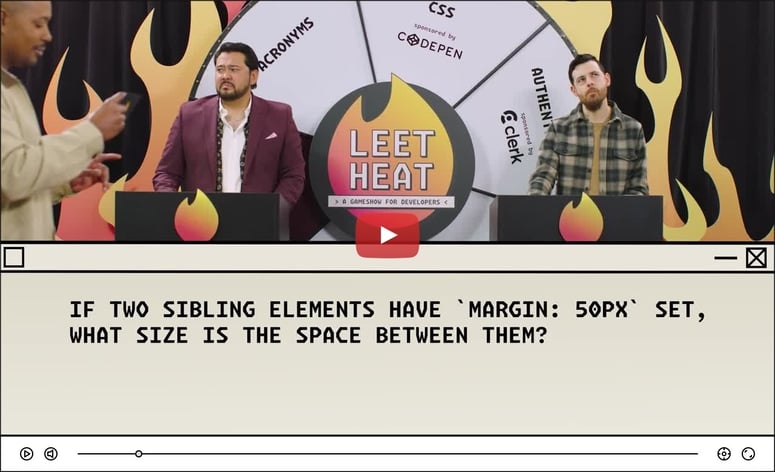


Top comments (1)
find me on LinkedIn: shorturl.at/0ZVaI