- From your *OLD * iPhone, open the
WalletApp
- Click the Octopus card and make it selected,
- Click the
...button - Click the
Card Detailsbutton
- Scroll down to the bottom, and click
Remove Cardbutton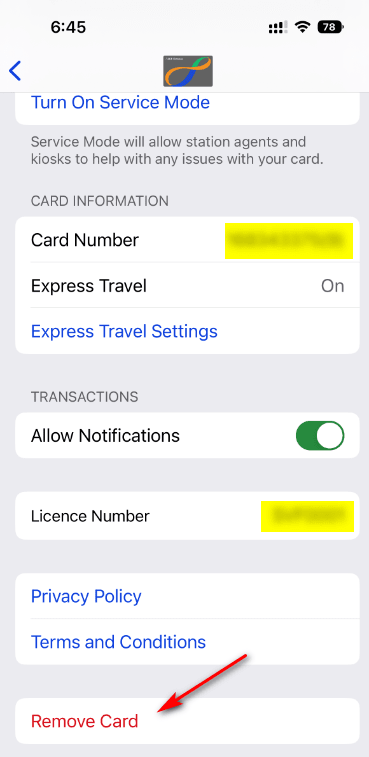
- On your NEW iPhone, open the
WalletApp - Click the "+" button
- Click the button
Previous cards
- Follow the step-by-step instructions, done!





Top comments (0)