This goes in: /.config/nvim/lua/user/plugins.lua (to install pretty-fold , look at lower line )
-- Install your plugins here
return packer.startup(function(use)
-- My plugins here
use 'wbthomason/packer.nvim' -- Have packer manage itself
use "nvim-lua/plenary.nvim" -- Useful lua functions used ny lots of plugins
-- Automatically set up your configuration after cloning packer.nvim
-- Put this at the end after all plugins
if PACKER_BOOTSTRAP then
require('packer').sync()
end
use { 'anuvyklack/pretty-fold.nvim',
config = function()
require('pretty-fold').setup()
end
}
use { 'anuvyklack/fold-preview.nvim',
requires = 'anuvyklack/keymap-amend.nvim',
config = function()
require('fold-preview').setup({
-- Your configuration goes here.
--
})
end
}
end)
config for pretty-fold , need to have both in order to work
and then in init.vim set this
set foldmethod=indent
nnoremap zf <cmd>setl fdm&<CR>zf
xnoremap zf <cmd>setl fdm&<CR>zf
lua require("user.plugins")
set foldcolumn=1
highlight FoldColumn ctermbg=235 guibg=#262626
highlight FoldColumn ctermfg=white guifg=white
This is how it looks. Really neat :D
So this means:
za : open/close the fold under the cursor
zR : open all folds in the file
zM : close all folds in the file
zf<motion> - define your own manual fold, defined by <motion>
when you step the cursor on fold line (block..)
h - to show a preview
l - to open fold (same as za , but more intuitive)


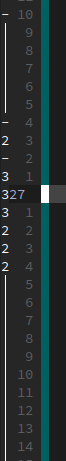





Top comments (0)