Overclock NVIDIA GPU
Linux NVIDIA GPU overclocking Guide
Part 1
First enable cool-bits
sudo nvidia-xconfig -a --cool-bits=28
Next we will edit the xorg config file
sudo vim /etc/X11/xorg.conf
Scroll down till you find Section "Screen"
Section "Screen"
Identifier "Screen0"
Device "Device0"
Monitor "Monitor0"
DefaultDepth 24
Option "Coolbits" "28"
SubSection "Display"
Depth 24
EndSubSection
EndSection
Add this line under [Option "Coolbits" "28"]
Option "RegistryDwords" "PowerMizerEnable=0x1; PerfLevelSrc=0x2222; PowerMizerDefaultAC=0x1"
So it looks like this
Section "ScreeSection "Screen"
Identifier "Screen0"SectioSection "Screen"
Identifier "Screen0"
Device "Device0"
Monitor "Monitor0"
DefaultDepth 24
Option "Coolbits" "28"
Option "RegistryDwords" "PowerMizerEnable=0x1; PerfLevelSrc=0x2222; PowerMizerDefaultAC=0x1"
SubSection "Display"
Depth 24
EndSubSection
EndSection
Once done reboot.
Part 2
Next lets create a overclocking script to overclock our gpu automatically
The number "#1" has to be the same and number "#" can be any number. Make sure those numbers match in the NVIDIA X Server Settings.
sudo vim /usr/bin/overclock.sh
!/bin/bash
nvidia-settings -a '[gpu:0]/GPUGraphicsClockOffset[1]=#'
nvidia-settings -a '[gpu:0]/GPUGraphicsMemoryOffset[1]=#1'
nvidia-settings -a '[gpu:0]/GPUMemoryTransferRateOffset[1]=#1'
nvidia-settings -a '[gpu:0]/GPUFanControlState=1'
nvidia-settings -a '[fan:0]/GPUTargetFanSpeed=#'
Next make it executable
sudo chmod +x /usr/bin/overclock.sh
And add it to startup for XFCE its in Application>Settings>Settings Manager>Session and Startup>Application Autostart Then click on Add. Give it a name, desciption and in command type
bash /usr/bin/overclock.sh
That will automatically overclock your GPU at startup.
To make sure it works reboot for the last and final time and enjoy your overclocked GPU.


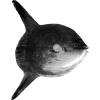



Top comments (0)