I wanted to introduce you to Raspberry Pi Zero, the cheapest computing device that I know of. This is a new revision of Raspberry Pi designed for mobile and embedded devices. This may be an excellent device for your project if you are looking for an inexpensive solution with limited space!
What is the Raspberry Pi Zero?
Raspberry Pi Zero is the smallest, most affordable, and most flexible Raspberry Pi to date. It can be plugged into a screen or used for embedded projects. The board is the size of a credit card making it easy to embed in various devices or enclosures without adding too much bulk or weight.

Raspberry Pi Zero can also be used for many of the same projects that would require the Raspberry Pi itself. For example, you can run your own XBMC (Xbox Media Center) server, play retro games on an emulator, act as a file server on various platforms (WINDOWS, LINUX) or create your own home media center using OpenELEC (Android-based). Another great thing is that it's used very low power so you don't have to worry about over-heating that could damage your Raspberry Pi or surrounding components.
Raspberry Pi Zero comes with 45 GPIO pins just like the regular Raspberry Pi 3. It also has onboard WiFi and Bluetooth wireless modules. These are upgradeable via the GPIO pins. WiFi connects to an AP (access point) device. Bluetooth has an antenna so you can connect to other terminals. Both are useful for projects involving porting over existing apps, connecting sensors, and wireless communication with your development board (e.g., Arduino).
Raspberry Pi Zero makes it easy to build your first smart home devices like lights, motion detectors, thermostats, etc. It's also great for robotics and IoT applications. The possibilities are limited only by your imagination!
What can I do with Raspberry Pi Zero?
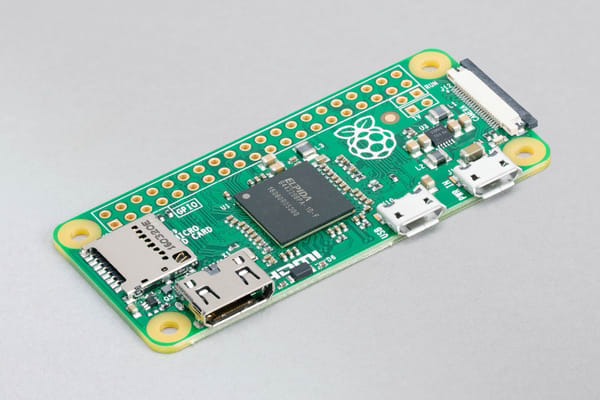
There are hundreds of projects that you can do with your Raspberry Pi Zero, here are just a few examples:
- Create your own home media center using OpenELEC (Android-based).
- Setup a personal web server using OwnCloud or NextCloud, the cloud storage solution you control.
- Add an XBMC (Xbox Media Center) client to your XBMC/Kodi, so you can watch videos from other devices on your TV.
What boards are compatible with Raspberry Pi Zero?
Just like any other Raspberry Pi model, the new Raspberry Pi Zero also supports all other boards manufactured by the same company. The advantage of using different boards is that you get to play around with different project ideas. The Raspberry Pi Zero is compatible with all the following...
- Raspberry Pi Zero (Wireless)
- Raspberry Pi 1 Model A+ (Wireless)
- Raspberry Pi 2 Model B (Wireless)
- Raspberry Pi 3 Model B (Wireless)
- Raspberry Pi 2 Model B (Mini)
- Raspberry Pi 3 Model B+ (Mini)
What are the differences between the Raspberry Pi Zero, 1, 2, and 3?
The differences between the previous models are rare. The only real difference is that the 1 and 2 have no WiFi or Bluetooth. The reason for this is to keep the cost down. The other differences are that the Pi Zero has 40 GPIO pins, 512MB DDR2 RAM, a 1GHz ARM11 core, and one microSD slot. The B+ has no WiFi or Bluetooth but it has 4 USB ports. RPI2 has 1GB LPDDR2 RAM instead of 512MB DDR2 RAM. The Pi 3 is faster than the Pi 2 with the 1.2GHz Quad-Core Processor vs. 900 MHz ARMv7 core (and there's WiFi and Bluetooth).
What are the differences between Raspberry Pi Zero Boards?
The main difference is that there are two different boards for Raspberry Pi Zero available but they offer the same performance. Both have an onboard Wi-Fi 802.11n module and Bluetooth 4.0 Low Energy module. However, the color of the board is different. The Zero W has a white body while the Zero B+ has a black body.
What is Raspberry Pi Zero W?
The Raspberry Pi Zero W includes wireless LAN and Bluetooth connectivity, making it perfect for Internet of Things (IoT)-based projects! The board is the same form factor as the original Raspberry Pi 1 Model A+ and also includes a camera connector that was missing on previous versions of the Zero.
What are the main differences between Raspberry Pi Zero and other Raspberry Pis?
The main differences are that the Zero has no ethernet port, no RCA video port, only one microSD card slot. It also has 40 GPIO pins instead of 26 and runs at a higher clock speed (1GHz ARM11 core). These make it unsuitable for many projects where you need to connect to your home network (e.g., file server), TV (e.g., XBMC), or any standard HDMI monitor. However, these can be overcome by using adapters or hubs that will enable you to connect the necessary peripherals.
What is Raspberry Pi Zero (Mini)?
The Raspberry Pi Zero (Mini) is the smallest, most affordable, and most flexible Raspberry Pi to date. It can be plugged into a screen or used for embedded projects. The board is the size of a credit card making it easy to embed in various devices or enclosures without adding too much bulk or weight.
What are some GPIO pins?
GPIO stands for General Purpose Input/output pins. They are connected to hardware that can be controlled or read by software. You can find this information at GPIO Pinout Diagrams for Raspberry Pi, Pi 2, and Pi 3 which offers a quick reference for all GPIO pins found on Raspberry Pi boards (except most of the CSI connectors).
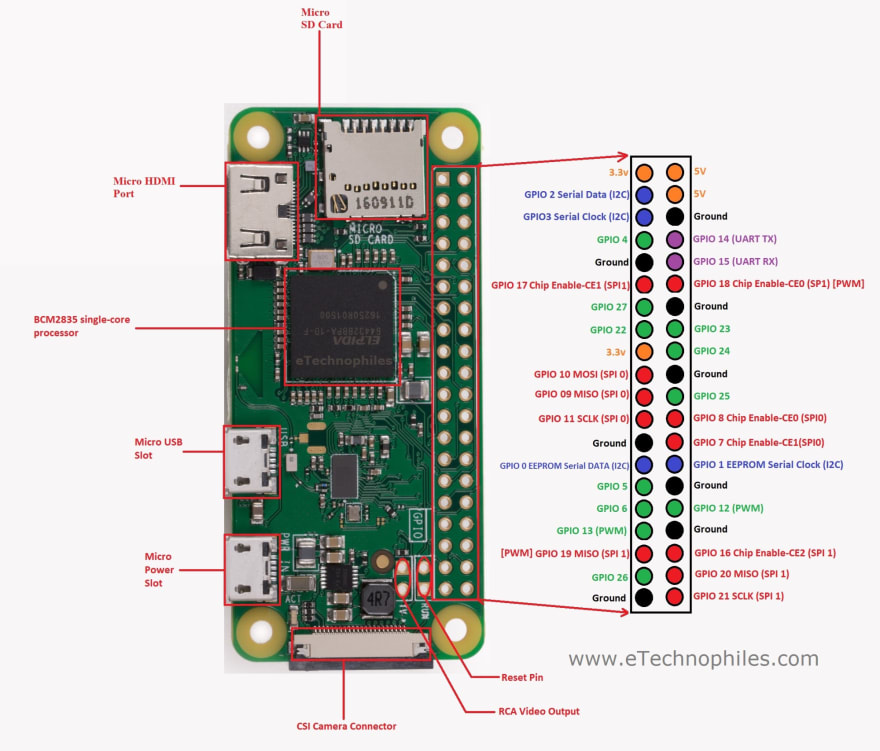
What is the Raspberry Pi?
Raspberry Pi is a credit card-sized computer that plugs into your TV or laptop monitor and uses a standard keyboard and mouse. It can be used doing everyday things like browsing the internet, chatting on Skype, streaming live video, playing games. Raspberry Pi can also be used for many of the same projects that would require a PC, like running your own XBMC (Xbox Media Center) server or creating your own home media center using OpenELEC (Android-based).



Top comments (0)