EDIT: Kno has changed direction and is now DID
This guide requires Phoenix and Elixir.
The Phoenix install guide can help you get both of these set up.
Setup project
We are going to build a note taking app called my_notes.
Kno will allow us to authenticate users and protect their notes.
mix phx.new my_notes --no-webpack
cd my_notes
Open up mix.exs and add HTTPoison and Jason as dependencies.
defp deps do
[
# existing dependencies
{:jason, "~> 1.1"},
{:httpoison, "~> 1.6"},
]
end
Then run mix deps.get to pull the new dependencies.
Configure API and site tokens
Next configure the tokens associated without your application.
Add the following code to config/dev.exs
config :my_notes,
kno_site_token: "site_UITYJw8kQJilzVnux5VOPw",
kno_api_token: "API_AAAAAgDOxdmUqKpE9rw82Jj0Y6DM"
For production you will have keys unique to your application.
However you can use the tokens in this example as long as your example is running from localhost.
Please note that emails will be sent so you can test.
Ensure you use real email addresses so you do not get blocked from using these credentials for local development
Display sign in/out buttons
Add the following code to lib/my_notes_web/templates/layout/app.html.eex, so that a user can sign in or out from any page.
<%= if authenticated?(@conn) do %>
<%= link "Sign out", to: Routes.session_path(@conn, :sign_out) %>
<% else %>
<%= form_for @conn, Routes.session_path(@conn, :sign_in), fn _form -> %>
<script
src="https://trykno.app/pass.js"
data-site="<%= Application.get_env(:my_notes, :kno_site_token) %>">
</script>
<%= submit "Sign in" %>
<% end %>
<% end %>
The authenticated? function is a helper that we define later.
For authenticated users a link to sign out is shown.
This link points to the :sign_out action found on the MyNotesWeb.Session controller.
Authenticated users see a button that will start the process of signing in.
Here we are using the simple Kno integration as it is the fastest way to get started.
When the form is submitted, a sign in overlay is shown. Once the client has been authenticated by token is added to a knoToken field in the form.
This form, and the knoToken, are submitted to the:sign_in action on the MyNotesWeb.Session controller.
Define the authenticated? helper.
The helper function, used to tell if our user is authenticated, is defined in lib/my_notes_web/views/layout_view.ex.
def authenticated?(conn) do
case Plug.Conn.get_session(conn, :persona_id) do
persona_id when is_binary(persona_id) ->
true
nil ->
false
end
end
Handle sign in/out actions
In lib/my_notes_web/router.ex add the two routes to the top level "/" scope pointing to a SessionController.
scope "/", HelloWeb do
pipe_through :browser
get "/", PageController, :index
post "/sign-in", SessionController, :sign_in
get "/sign-out", SessionController, :sign_out
end
Create a session controller to handle updating the users session when a user signs in or out.
Add to lib/my_notes_web/controllers/session_controller.ex.
defmodule MyNotesWeb.SessionController do
use MyNotesWeb, :controller
def sign_in(conn, %{"knoToken" => token}) do
persona_id = verify_token!(token)
conn
|> put_session(:persona_id, persona_id)
|> redirect(to: "/notes")
end
def sign_out(conn, _params) do
conn
|> clear_session()
|> redirect(to: "/")
end
defp verify_token!(token) do
api_token = Application.get_env(:my_notes, :kno_api_token)
url = "https://api.trykno.app/v0/authenticate"
headers = [
{"authorization", "Basic #{Base.encode64(api_token <> ":")}"},
{"content-type", "application/json"}
]
body = Jason.encode!(%{token: token})
%{status_code: 200, body: response_body} = HTTPoison.post!(url, body, headers)
%{"persona" => %{"id" => persona_id}} = Jason.decode!(response_body)
persona_id
end
end
The verify_token function makes a single API call to upgrade the token submitted from the client to the persona information.
The information returned from this call identifies a persona specific to your application rather than sensitive user data.
For this guide the difference between a persona and user is not important.
Once authenticated, the session controller adds the persona_id to the session.
Try out sign in/out
At this point you should be able to start you application.
mix phx.server
visit localhost:4000 and try signing in and out.
At this point our application can't do any more than this.
Saving notes in the database
Now is the time to add some notes to our notes application.
Add a migration to create a notes table so that the application can save notes in the database.
mix ecto.gen.migration create_notes
In the generated file at /priv/repo/migrations/[timestamp]_create_notes.exs create a table for notes with a title content persona_id and timestamps.
The timestamps are used so a user can see the notes in the order they created them.
defmodule MyNotes.Repo.Migrations.CreateNotes do
use Ecto.Migration
def change do
create table(:notes) do
add :persona_id, :binary_id, null: false
add :title, :text, null: false
add :content, :text, null: false
timestamps(type: :utc_datetime)
end
create index(:notes, :persona_id)
end
end
Then run mix ecto.migrate to apply the migration to your database.
Before running this for the first time you will need to run mix ecto.create.
Create the file lib/my_notes/note.ex in which we will add the Ecto model for accessing notes in the database.
defmodule MyNotes.Note do
use Ecto.Schema
schema "notes" do
field :persona_id, :binary_id
field :title, :string
field :content, :string
timestamps(type: :utc_datetime)
end
def changeset(note, attrs) do
import Ecto.Changeset
note
|> cast(attrs, [:title, :content])
|> validate_required([:title, :content])
end
end
Add the logic for managing notes to lib/my_notes.ex so that we can use a clean interface to the core logic from a notes controller.
defmodule MyNotes do
import Ecto.Query, warn: false
alias MyNotes.Note
alias MyNotes.Repo
@doc """
Returns the list of notes for a given persona id.
"""
def list_notes(persona_id) when is_binary(persona_id) do
from(n in Note, where: n.persona_id == ^persona_id, order_by: :inserted_at)
|> Repo.all()
end
@doc """
Gets a single note owned by a persona.
"""
def get_note!(id, persona_id), do: Repo.get_by!(Note, id: id, persona_id: persona_id)
@doc """
Creates a note for a persona.
"""
def create_note(attrs, persona_id) do
%Note{persona_id: persona_id}
|> Note.changeset(attrs)
|> Repo.insert()
end
@doc """
Updates an existing note.
"""
def update_note(%Note{} = note, attrs) do
note
|> Note.changeset(attrs)
|> Repo.update()
end
@doc """
Deletes a Note.
"""
def delete_note(%Note{} = note) do
Repo.delete(note)
end
@doc """
Returns an `%Ecto.Changeset{}` for tracking note changes.
"""
def change_note(%Note{} = note) do
Note.changeset(note, %{})
end
end
Once a user has signed in they can Create Read Update & Delete (CRUD) notes that belong to them.
The MyNotes module provides an interface for all these actions.
Create a notes controller and views
Now it's time to create a controller for users to work with their notes.
This will live in lib/my_notes_web/controllers/note_controller.ex.
defmodule MyNotesWeb.NoteController do
use MyNotesWeb, :controller
def index(conn, _params) do
%{persona_id: persona_id} = conn.assigns
notes = MyNotes.list_notes(persona_id)
render(conn, "index.html", notes: notes)
end
def new(conn, _params) do
%{persona_id: persona_id} = conn.assigns
changeset = MyNotes.change_note(%MyNotes.Note{persona_id: persona_id})
render(conn, "new.html", changeset: changeset)
end
def create(conn, %{"note" => note_params}) do
%{persona_id: persona_id} = conn.assigns
case MyNotes.create_note(note_params, persona_id) do
{:ok, note} ->
conn
|> put_flash(:info, "Note created successfully.")
|> redirect(to: Routes.note_path(conn, :show, note))
{:error, %Ecto.Changeset{} = changeset} ->
render(conn, "new.html", changeset: changeset)
end
end
def show(conn, %{"id" => id}) do
%{persona_id: persona_id} = conn.assigns
note = MyNotes.get_note!(id, persona_id)
render(conn, "show.html", note: note)
end
def edit(conn, %{"id" => id}) do
%{persona_id: persona_id} = conn.assigns
note = MyNotes.get_note!(id, persona_id)
changeset = MyNotes.change_note(note)
render(conn, "edit.html", note: note, changeset: changeset)
end
def update(conn, %{"id" => id, "note" => note_params}) do
%{persona_id: persona_id} = conn.assigns
note = MyNotes.get_note!(id, persona_id)
case MyNotes.update_note(note, note_params) do
{:ok, note} ->
conn
|> put_flash(:info, "Note updated successfully.")
|> redirect(to: Routes.note_path(conn, :show, note))
{:error, %Ecto.Changeset{} = changeset} ->
render(conn, "edit.html", note: note, changeset: changeset)
end
end
def delete(conn, %{"id" => id}) do
%{persona_id: persona_id} = conn.assigns
note = MyNotes.get_note!(id, persona_id)
{:ok, _note} = MyNotes.delete_note(note)
conn
|> put_flash(:info, "Note deleted successfully.")
|> redirect(to: Routes.note_path(conn, :index))
end
end
For each action the controller uses the business logic defined in the previous section.
Every action that needs a persona_id extracts it from the assign property of the conn,
relying on authentication to be handled at a before.
We will ensure that authentication is always handled by writing a plug that will be added to the pipeline before the controller is called.
Add a view module in lib/my_notes_web/views/note_view.ex to generate the render functions used in this controller.
defmodule MyNotesWeb.NoteView do
use MyNotesWeb, :view
end
No extra functionallity is needed in this view, so all that remains is to create the following templates:
lib/my_notes_web/templates/note/index.html.eex
<h1>Your Notes</h1>
<table>
<thead>
<tr>
<th>Title</th>
<th></th>
</tr>
</thead>
<tbody>
<%= for note <- @notes do %>
<tr>
<td><%= note.title %></td>
<td>
<%= link "Show", to: Routes.note_path(@conn, :show, note) %> ·
<%= link "Edit", to: Routes.note_path(@conn, :edit, note) %> ·
<%= link "Delete", to: Routes.note_path(@conn, :delete, note), method: :delete, data: [confirm: "Are you sure?"] %>
</td>
</tr>
<% end %>
</tbody>
</table>
<span><%= link "Create Note", to: Routes.note_path(@conn, :new) %></span>
lib/my_notes_web/templates/note/form.html.eex
<%= form_for @changeset, @action, fn f -> %>
<%= if @changeset.action do %>
<div class="alert alert-danger">
<p>Oops, something went wrong! Please check the errors below.</p>
</div>
<% end %>
<%= label f, :title %>
<%= text_input f, :title %>
<%= error_tag f, :title %>
<%= label f, :content %>
<%= textarea f, :content, rows: "20" %>
<%= error_tag f, :content %>
<div>
<%= submit "Save" %>
</div>
<% end %>
lib/my_notes_web/templates/note/new.html.eex
<h1>New Note</h1>
<%= render "form.html", Map.put(assigns, :action, Routes.note_path(@conn, :create)) %>
<span><%= link "Back", to: Routes.note_path(@conn, :index) %></span>
lib/my_notes_web/templates/note/show.html.eex
<h2><%= @note.title %></h2>
<div class="preformatted">
<%= @note.content %>
</div>
<hr />
<span><%= link "Edit", to: Routes.note_path(@conn, :edit, @note) %></span> ·
<span><%= link "Back", to: Routes.note_path(@conn, :index) %></span>
lib/my_notes_web/templates/note/edit.html.eex
<h1>Edit Note</h1>
<%= render "form.html", Map.put(assigns, :action, Routes.note_path(@conn, :update, @note)) %>
<span><%= link "Back", to: Routes.note_path(@conn, :index) %></span>
Protecting note routes
Add the following code to lib/my_notes_web/router.ex.
alias MyNotesWeb.Router.Helpers, as: Routes
scope "/notes", MyNotesWeb do
pipe_through [:browser, :ensure_authenticated]
resources "/", NoteController
end
def ensure_authenticated(conn, _) do
case get_session(conn, :persona_id) do
nil ->
conn
|> put_flash(:error, "You don't have permission to access that page")
|> redirect(to: Routes.page_path(conn, :index))
|> halt()
persona_id when is_binary(persona_id) ->
conn
|> assign(:persona_id, persona_id)
end
end
All of the CRUD actions are defined by the resource macro.
By adding ensure_authenticated to the pipe_through section every client request is first passed through this function.
This ensure_authenticated plug checks that the session contains a persona_id.
For unauthenticated sessions the request is redirected with an error and halted.
If a persona_id was present it is added as an assign property on the plug, the request will then continue up the pipeline to be handled by the notes controller.
Try it out
At this point we have a working notes application.
Try it out by visiting localhost:4000.
If you have had any trouble you can pull the finished example here
If you have any further questions or want to find out more about Kno, visit trykno.com or contact us at team@trykno.com.

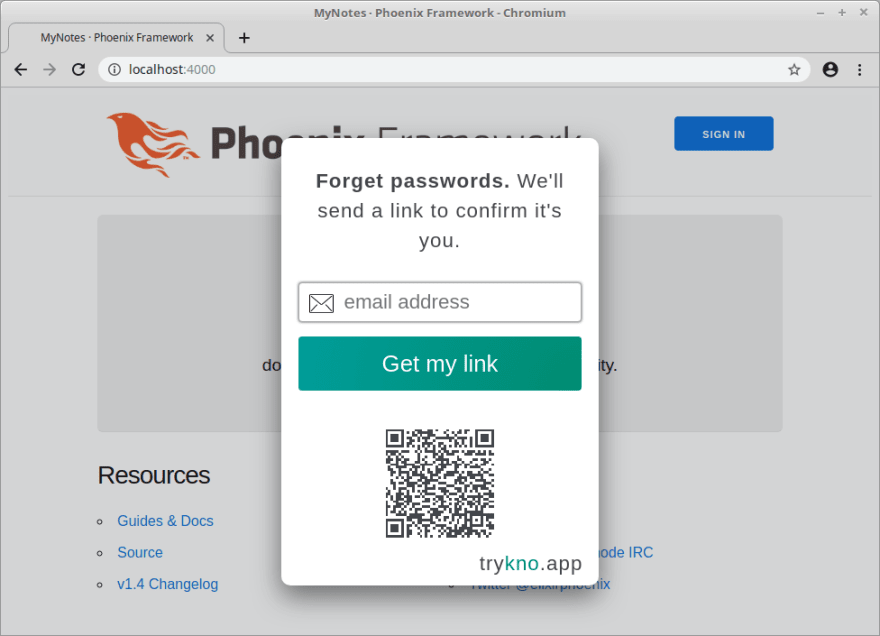
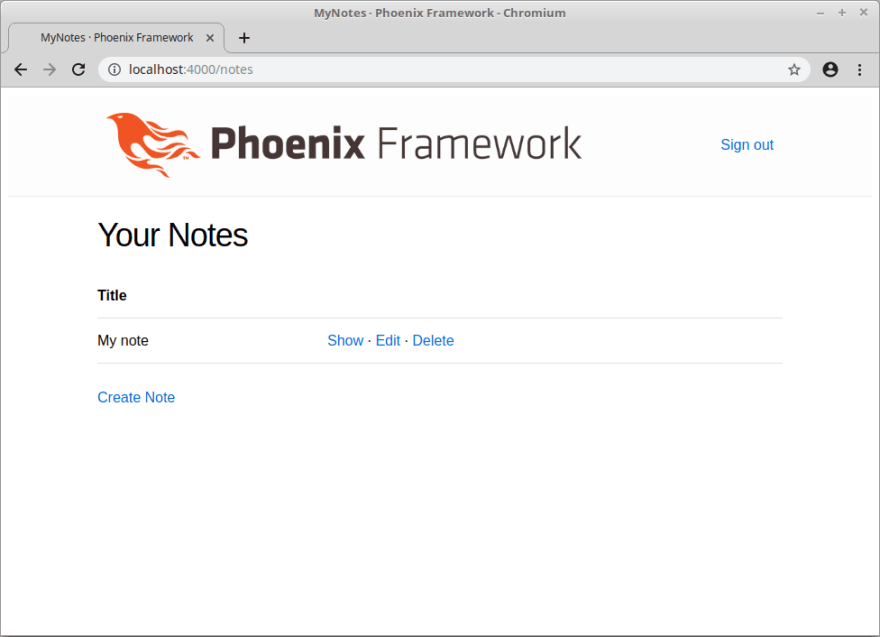





Top comments (0)