You probably agree using {% static ... is not a controversial:
If you’re unfamiliar: {% static ... returns the path the browser can use to request the file. At it's simplest, that would return a path that looks up the file on your local file system. That's fine for local dev but in prod we will likely use third-party libraries such as whitenoise or django-storages to improve performance of the production web server.
There are reasons other than "because S3" for why we use {% static ...:
File revving
Whitenoise has a storage backend STATICFILES_STORAGE that performs file revving for cache busting. As a result the file path rendered in the template is renamed: script.js may be renamed to script-23ewd.js. The STATICFILES_STORAGE generates a hash from the file’s contents and renames the file and generates a manifest file that looks like:
{ 'scripts.js': 'scripts-23ewd.js'}
This is called revving. {% static 'script.js' ... renders 'script-23ewd.js' in the template because 'script.js' is looked up in the manifest, resulting in 'script-23ewd.js' being resolved.
This is for cache busting: when the file content change the file name changes too, so a revved file can have cache headers set to cache forever in the CDN or browser. On the next deployment if the file contents changes so too does the file name being requested and thus the most up to date file is retrieved by the browser.
So {% static ... handles abstracting away cache-busting mechanisms so we can focus on templatey things in the template instead.
Websites can move home
Given enough time a website can change where it's served from:
- From subdomain to path: abc.example.com to example.com/abc/ and xyz.example.com to example.com/xyz/. This has happened in a project I was in for SEO reasons.
- Merging multiple repositories into one. This happened to a few projects I was involved with to make development more efficient.
At this point it would be unclear which app's files are served from /static/. Yes a developer can find a replace all of /static/ with /abc/static/ and /abc/static/. But if {% static ... was used they would not need to.
So {% static ... prevents Javascript and CSS from breaking because where the website is served from changed.
Serving from S3
Django suggest not serving static files from the web server in production. One way to do that is to serve the files from S3. If STATICFILES_STORAGE serves from S3, then the static domain will likely be different from webserver domain unless some configuration in Cloudfront ensures otherwise.
So in that case using {% static 'script.js' ... ultimately renders https://s3-example-url.com/script.js instead of /static/script.js.
So {% static ... handles changes in the domain the files are served from
Do you {% static ... everywhere you should?
I can check that for you at django.doctor, or can review your GitHub PRs:
Or try out Django refactor challenges.



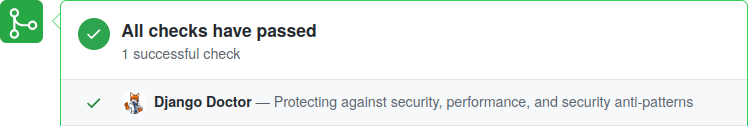





Top comments (0)