If you've ever encountered the error message "AttributeError: 'bytes' object has no attribute 'encode'" while programming, you're not alone. This error message can be cryptic and hard to understand, especially if you're new to programming. In this blog post, we'll walk you through what this error message means, why it occurs, and how you can fix it.
What is AttributeError: 'bytes' object has no attribute 'encode'?
When you see the error message "AttributeError: 'bytes' object has no attribute 'encode'", it means that you're trying to call the encode method on a bytes object. However, the encode method does not exist on bytes objects. The encode method is used to convert a string object into a bytes object by encoding it in a certain character encoding, such as UTF-8 or ASCII. In other words, you're trying to convert from bytes to string, but you're using the wrong method.
Why does this error message occur?
This error message occurs when you call the encode method on a bytes object, which doesn't have an encode method. The encode method only exists on string objects. If you're working with bytes instead of strings, you need to use the decode method to convert the bytes to a string.
How to fix AttributeError: 'bytes' object has no attribute 'encode'
To fix the "AttributeError: 'bytes' object has no attribute 'encode'" error, you need to use the decode method instead of the encode method. The decode method is used to convert bytes to a string by decoding it from a certain character encoding, such as UTF-8 or ASCII. Here's an example of how you can use the decode method to fix this error:
# Example code
bytes_object = b'Hello, world!'
string_object = bytes_object.decode('UTF-8')
print(string_object)
In this example code, we first create a bytes object with the bytes b'Hello, world!'. We then use the decode method to convert the bytes object to a string. The decode method takes a parameter that specifies the character encoding that was used to encode the bytes. In this case, we're using UTF-8.
After we've decoded the bytes object, we assign the result to a string object called string_object. We can then print out the string_object object to verify that the decoding has been successful.
Common scenarios where this error message can occur
The "AttributeError: 'bytes' object has no attribute 'encode'" error can occur in a number of scenarios. Here are some common scenarios where you might encounter this error message:
1. Trying to encode a bytes object
As we've discussed previously, this error message occurs when you try to call the encode method on a bytes object. If you're working with bytes instead of strings, you need to use the decode method instead.
2. Using the wrong type of object in your code
Sometimes, this error message can occur if you're using the wrong type of object in your code. For example, if you're trying to concatenate a bytes object with a string object, you might encounter this error message. To fix this, you need to convert the bytes object to a string object using the decode method.
3. Passing the wrong parameter to the encode method
Another common scenario where this error message can occur is when you pass the wrong parameter to the encode method. The encode method takes a parameter that specifies the character encoding that you want to use to encode the string. If you pass the wrong encoding to the encode method, you'll encounter this error message.
Conclusion
In conclusion, "AttributeError: 'bytes' object has no attribute 'encode'" is an error message that occurs when you try to call the encode method on a bytes object. To fix this error, you need to use the decode method instead to convert the bytes to a string. We hope this blog post has helped you understand this error message and how to fix it. Happy coding!




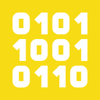

Top comments (0)