What’s new in Android 12
Hello everyone 👋, in this article, we’ll look at new features coming to Android with Android 12 for last users.
Personal, Safe & Effortless
Android 12 is coming with a lot of features for customization, privacy & security, ease. That’s why Android 12 is being launched as more personalized, secure, and effortless than ever before. Okay, let’s start to look at the features.
😎 Personalizable Radical New Design
Maybe you hear that the Android 12 has many changes in UI. Yes, Android 12 has the biggest UI changes (more spacious design, color contrast optimizations, shapes, light and motion, customizable system colors, etc.) over Android versions. Almost all UI reimagined. Additionally, starting with Android 12, android is smoother and has a more responsive UI to out touches with good animations. In this way, the interface makes us feel that it is an alive system at every touch.
And also you can customize a lot of things. So Android 12 is the most personal Android version ever. Now android is more modern, more spacious, more comfortable, and more enjoyable to use.
Wallpaper Based Design
When you change your wallpaper, your entire Android 12 experience will be changed based on your wallpaper. But how? Android will extract colors on your wallpaper after you set a new wallpaper. And these colors will be applied to your all system (Notifications, Quick Menu, Settings, Widgets, even the apps you installed afterward). So you can easily personalize the look and feel of your entire phone. That’s amazing, isn’t it?
Widgets
With Android 12 widgets are redesigned with the entire UI. Widgets’ colors are based on your wallpaper. In this way, they appear in harmony with the whole system. Now widgets are more modern, more spacious.
💬 With Android 12 we have a widget type called Conversation Widget. With conversation widgets, you can put your conversations on your home screen. So you never miss a chat from your loved ones. You can even see missed calls, birthdays, and more at a glance.

Widget Picker View & Conversation Widgets on Home
Now widgets are more interactive. So you don’t need to open the main app for doing some simple operations. Additionally, the widget picker view is revised. Before Android 12, we would see an image in the widget picker view for widget preview. And this image was provided by the app developers. But with Android 12, the OS will generate a widget preview that more closely matches your current settings such as dark/light theme, wallpaper colors, font, etc. So you will see a more realistic widget preview that more matches your device instead of an image obtained from the developer's device. And also widgets will have a description.
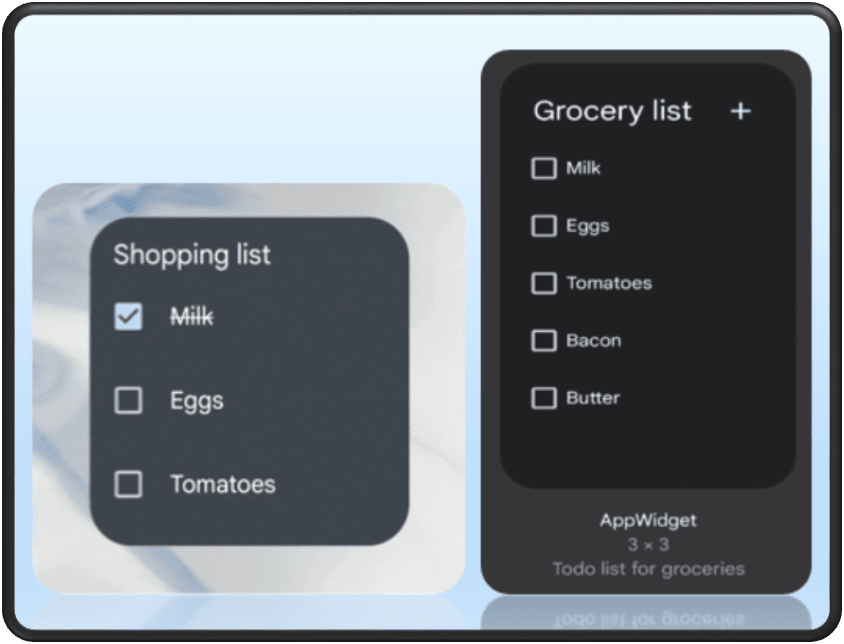
Interactive widget, Widget Picker View
🎤📸 Mic & Camera Access Indicator and Controls
With Android12 when any app accessed your microphone or camera a visual indicator will appear on the top-right of the screen and your status bar. This is so cool feature about privacy & security. This feature already exists on iOS. Its great news about this feature is coming to Android, too.
And also there are new 2 toggles to control the microphone & camera available status. Thanks to the quick menu you can now disable the camera and microphone when you don’t use them. So no apps can access your microphone or camera, even OS apps. (If any app tries to access they will just obtain an empty stream.)

Mic & Camera Access Indicator & Toggles
🚩 Control Location Access Level
Maybe many apps try to access your precise location even they don’t need it for providing their services to you. This is a violation of privacy & security for us as last users. With Android 12 you can select a location that you want to share with apps. The whole control is yours. You can share your precise location with minimum tolerance or you can share just your approximate location with the apps.
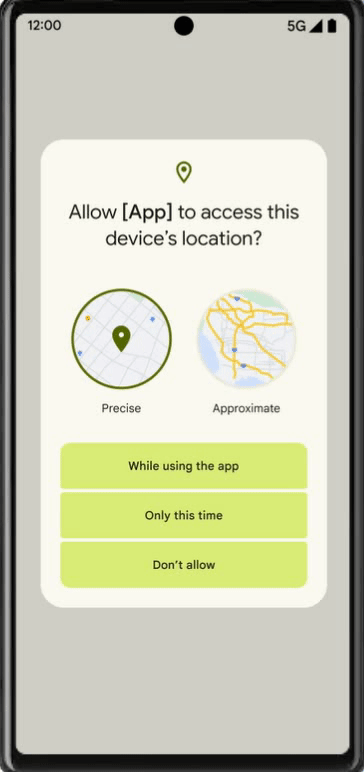
Location Access Level Selection Dialog
🔏 Privacy Dashboard
With Android 12 thanks to Privacy Dashboard now you can see which apps accessed your microphone, camera, or location over the past 24 hours. And also if you see any apps that you’re not comfortable with them, you can manage their permissions by the dashboard. From now on, we will be able to understand which applications are listening to us when we say “eat eat eat” or “dress dress dress”, selling our data and showing us targeted ads. Of course, we mentioned above that we can turn off our microphone when we don’t need it.
🎮🎯🎳 Play as You Download
With Android 12 we’ll not be waiting too much time to play games. With the Play as You Download feature, you can start playing games without needing to wait for the full download to finish. (Not all games on Google Play will allow for now. More games will be available with this feature later.)
Stretch Overscroll
When we come to the beginning or end of a scrollable container we see a glow effect. With Android 12 we’ll see more smooth stretch animation instead of the glow effect. You can see on the below image how new animation looks on Twitter and Telegram. With this feature, the scrollable areas are a little more iOS-like.

First Image: Glow Effect, Second Image: New stretch animation, Third Image: New animation on Twitter, Fourth Image: New animation on Telegram
🕯 Extra Dim
Sometimes (ex: low light environments, on the bed) our eyes are uncomfortable using the phone even we turn down all the brightness. Android 12 comes with a feature called Extra Dim for such situations. When you turn on this feature your screen will have an extra dim.
📸 Long Screenshot
With Android 12 we can take long screenshots natively.
🔎 Area Magnification
With Android 12 we have a magnifier which we can set a shortcut to use it. With this tool, you can zoom into a part of your screen without having to lose context on the rest of the screen content.
📲 Transferring Data (Phone Cloning)
With Android 12, you can transfer all your data by connecting your old phone to your new Android with a cable or shared WiFi connection. This feature even works with iPhone 👍.
🔚 💚 Conclusion
In this article, we talked about the top new features coming with Android 12 to our devices. There is a lot of features already. In my opinion, the above features are more important than others for us. So I wanted to share them with you. Thanks for reading. In the next article, I’ll share new features / APIs that come with Android 12 and concern android developers. If you are an android developer please stay tuned for the next article.
Have a healthy life. See you 👋.
Cengiz TORU - Istanbul, Turkey | Professional Profile | LinkedIn
References
- Android 12
- Android 12, Top 12 features in new updates
- Android 12: Everything you need to know about Google's new big update!
- Android 12 features: Everything you need to know about Google's latest OS








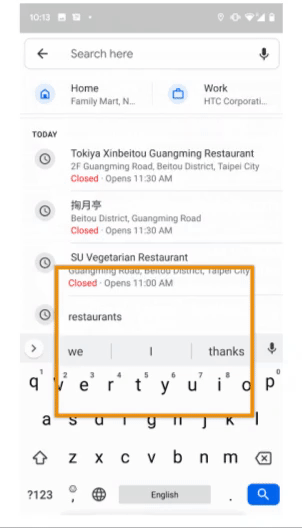


Top comments (0)