- First you must have .net core installed on your computer. If you do not have .net core installed, please go to https://dotnet.microsoft.com/download and install .NET 5 SDK
- The second step to take is to go to https://www.radzen.com/
- On the RADZEN home page, click the download now button.
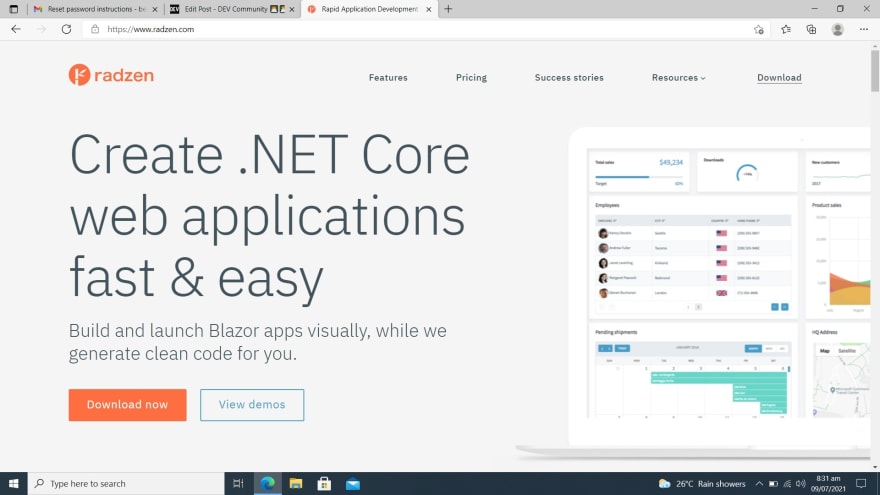
- You will be automatically redirected to the download tab of the operating system of the computer you are using.(I am automatically redirected to windows download tab in the image below).
- Click on download button.
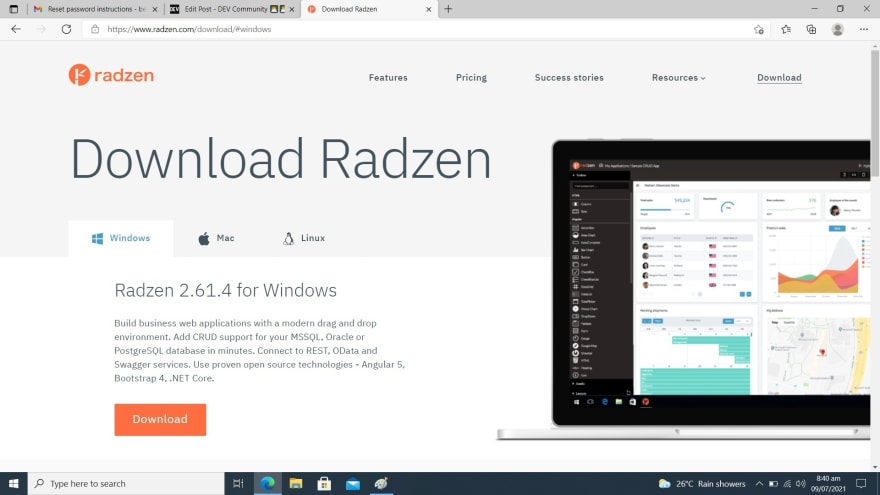
- Once the installer file has been completely downloaded, double-click on it to install it.
- Click I Agree button on Licence Agreement dialog.
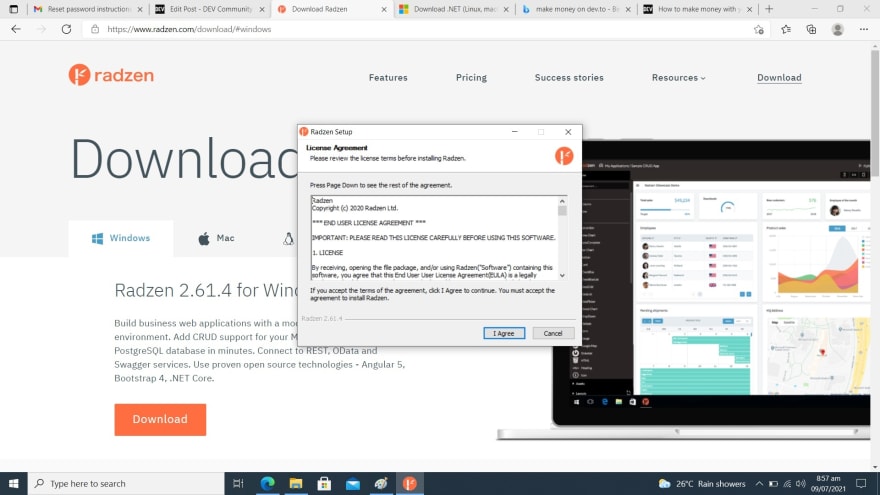
- Wait until installation is complete.

- After installation is complete, fill the registration form and click register for trial button.
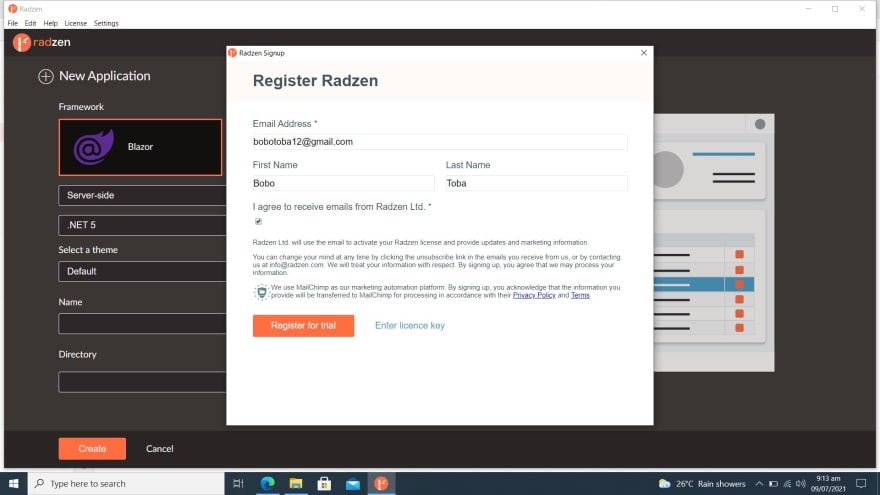
- You will get a confirmation code in the inbox of the email address you registered with.
- Copy and paste this confirmation code in the RADZEN signup dialog and click OK.
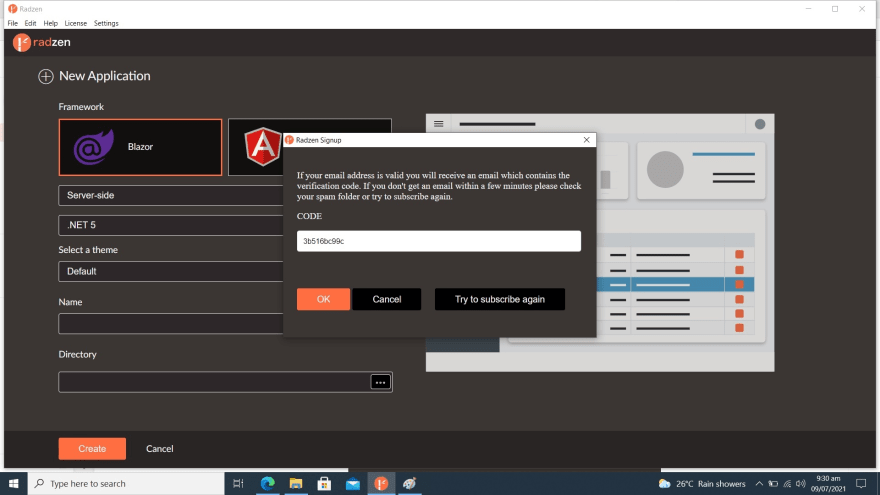
- You have now activated 15 days trial of RADZEN Professional Edition.
- The remaining part of this tutorial series will be based on RADZEN Professional Edition.
For further actions, you may consider blocking this person and/or reporting abuse






Top comments (0)