Background
In our projects, we often set up aliases for easier referencing. For instance, a typical project structure might look like this:
├── src
│ ├── App.vue
│ ├── common
│ ├── components
│ ├── hooks
│ ├── index.css
│ ├── main.ts
│ └── shims-vue.d.ts
├── tsconfig.json
└── vite.config.ts
Then, we usually use aliases for easier imports, like so:
export default defineConfig({
resolve: {
alias: {
'@': resolve(__dirname, './src'),
'@common': resolve(__dirname, './src/common'),
'@hooks': resolve(__dirname, './src/hooks'),
},
}
})
However, in collaborative projects, it's common to encounter situations where some imports use aliases while others rely on relative paths:
// hooks/useMounted.ts
import { foo } from '@common'
// or
import { foo } from '../common'
For someone like me with a touch of OCD, this inconsistency can be quite bothersome. So, I came up with an idea: what if we could develop a vite plugin to enforce a rule? If an import is within the context of an alias (e.g., @common), it should allow relative path imports; otherwise, it should enforce alias imports. Failure to comply should result in a warning or even an error, similar to the image below:
After investing 5 hours, from 6 PM to midnight, I finally implemented and open-sourced it 👉 vite-plugin-alias-import-checker. If you're interested, please read on for more details~
vite-plugin-alias-import-checker
🔥 Features
- Supports various file types: 👉 .js, .jsx, .ts, .tsx, .vue, .svelte, and .astro
- Offers different error levels: warn (for console warnings) or error (strict mode, errors reported on the page)
🔨 Configuration
First, import it into your vite.config.ts:
import { resolve } from 'node:path'
import { defineConfig } from 'vite'
import aliasImportChecker from 'vite-plugin-alias-import-checker'
const config = defineConfig({
plugins: [
aliasImportChecker(),
],
resolve: {
alias: {
'@': resolve(__dirname, 'src'),
'@common': resolve(__dirname, './src/common'),
'@hooks': resolve(__dirname, './src/hooks'),
},
},
})
export default config
The plugin will then implement the functionality described above based on the configured aliases.
For more examples, check out vue/vite.config.ts, react/vite.config.ts, astro.config.mjs
👇 Effects:
vue-demo
react-demo
astro-demo
Conclusion
If you're a fellow sufferer of OCD like me, I highly recommend giving this plugin a try. If you encounter any issues, please let me know. And if you find it helpful, please don't hesitate to give it(vite-plugin-alias-import-checker) a star✨. Thank you~

![Cover image for [vite plugin]Validate and ensure the correctness of alias imports](https://media.dev.to/cdn-cgi/image/width=1000,height=420,fit=cover,gravity=auto,format=auto/https%3A%2F%2Fdev-to-uploads.s3.amazonaws.com%2Fuploads%2Farticles%2Fbwdxrv6ridfq6ndtwrdx.png)







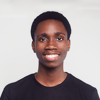

Top comments (0)