Before starting this post, huge thanks to Dipan Roy(github and Twitter) for making me aware of this new feature. The design I have gone for in my own homepage is inspired by his design as well.
If you visit someone's GitHub profile you could only see their profile picture, a description they provided, their popular/pinned repositories, and some links and details like - location, company, twitter link. Here is how my profile used to look like(maybe yours look like this as well):
But, now with this new secret feature, you can add a custom intro to your page. Mine looks like this:
So how to get that special README on your GitHub profile?
What to do to make that special README?
Remember that special repository you needed to make to get your portfolio page at your_github_username.github.io. Yes, the repository with your username. Now, this repository if now is public and has a README.MD can use that README file to create that special introduction README.
But as I did not have that repository, so I went to create a new one and was greeted with this message:
And now, make your README as you wish and create a nice intro.
To take reference from my README file check out my repository
Special Note: I have used shields.io for the badges on the top of my introductory README.



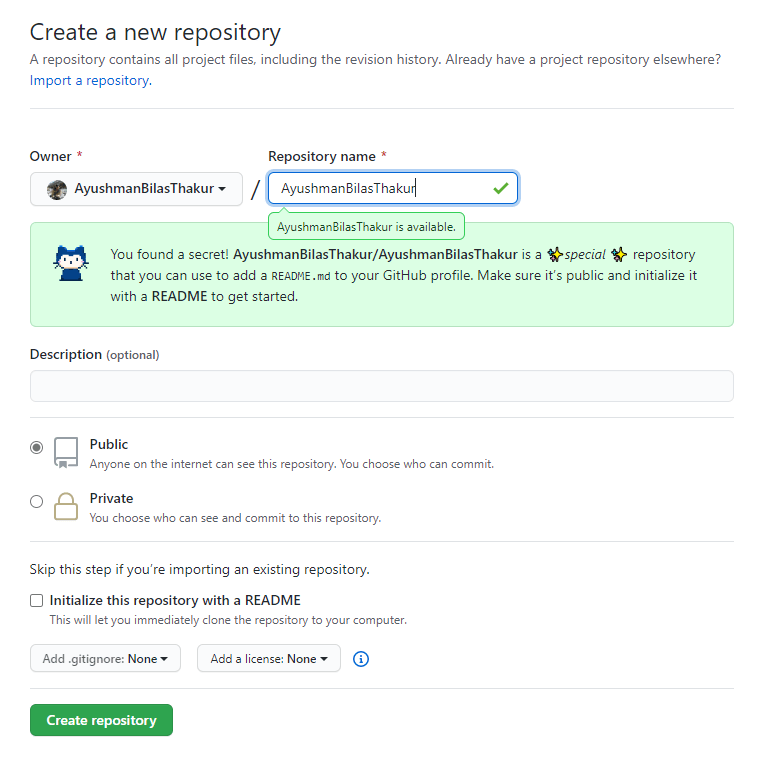





Top comments (1)
Sure