Hello Everyone,
Happy new year to all !!!
This is my first post of the year 2024 !! I wanted to take a moment to express my gratitude to all of you who have taken the time to read my first article of the year.
"The only way to do great work is to love what you do. Don't be afraid to take risks and embrace new technologies, because that's where the real learning happens." - Steve Jobs
In today's digital age, organizations rely heavily on cloud computing to run their applications and services. However, ensuring high performance and availability of cloud-based applications can be a challenge, especially as traffic and user demands increase. Amazon Web Services (AWS) offers a suite of services that can help organizations improve the performance and availability of their cloud applications.
This article will delve into the key features, use cases, and comparisons of AWS Elastic Load Balancer, Auto Scaling, and Route 53 with some real-time examples to illustrate their benefits.
AWS Elastic Load Balancer (ELB):
Distribute network traffic to improve application scalability
ELB is a cloud-based load balancing service that distributes incoming application traffic across multiple Amazon Elastic Compute Cloud (EC2) instances. It helps organizations to scale their applications, reduce latency, and improve availability.
Application load balancer architecture:
Use Cases:
- Scaling web applications: ELB can distribute traffic across multiple EC2 instances, allowing organizations to scale their web applications horizontally.
- Improving availability: ELB can automatically detect instance failures and redirect traffic to healthy instances, ensuring high availability of applications.
- Reducing latency: ELB can distribute traffic across instances in different Availability Zones, reducing latency and improving application performance.
Key Features:
- Load balancing: ELB distributes incoming traffic across multiple EC2 instances, ensuring that no single instance is overwhelmed and becomes a bottleneck.
- Auto-scaling: ELB can automatically detect changes in traffic patterns and scale EC2 instances up or down to match demand.
- Availability Zone awareness: ELB can distribute traffic across instances in different Availability Zones, ensuring that applications remain available even in the event of an outage.
- SSL termination: ELB can terminate SSL connections, reducing the load on EC2 instances and improving application performance.
Comparison with Other Services:
ELB is often compared to other load balancing services like AWS Classic Load Balancer and AWS NLB. While Classic Load Balancer provides basic load balancing capabilities, ELB offers advanced features like auto-scaling, Availability Zone awareness, and SSL termination. NLB, on the other hand, is designed for applications that require high throughput and low latency, making it a better fit for applications that don't require the advanced features of ELB.
Real time example:
Let's say you have a blog that gets a lot of traffic. You have two servers that handle the traffic for your blog. ELB can distribute the incoming traffic across both servers, ensuring that both servers are being used efficiently and that the blog remains responsive.
Official AWS Documentation : https://aws.amazon.com/elasticloadbalancing/
AWS Auto Scaling:
Application scaling to optimize performance and costs
AWS Auto Scaling is a service that enables organizations to automatically scale their EC2 instances based on predefined conditions, such as CPU utilization, custom metrics, or schedule.
Use Cases:
- Scaling based on demand: Auto Scaling can scale EC2 instances up or down based on changes in application usage patterns, ensuring that organizations have the right number of instances running at the right time.
- Scaling based on custom metrics: Auto Scaling can scale EC2 instances based on custom metrics, such as response time or error rate, ensuring that applications remain performant even under heavy load.
- Scheduled scaling: Auto Scaling can scale EC2 instances based on a predefined schedule, allowing organizations to plan for expected spikes in traffic or demand.
Key Features:
- Scaling based on conditions: Auto Scaling can scale EC2 instances based on a variety of conditions, including CPU utilization, custom metrics, and schedule.
- Integration with ELB: Auto Scaling can be integrated with ELB, allowing organizations to scale their applications horizontally and vertically.
- Real-time monitoring: Auto Scaling provides real-time monitoring of EC2 instances, allowing organizations to track their performance and make adjustments as needed.
- Automatic instance replacement: Auto Scaling can automatically replace unhealthy instances, ensuring that applications remain available even in the event of instance failure.
Comparison with Other Services:
Auto Scaling is often compared to other scaling services like AWS CloudFormation and AWS OpsWorks. While CloudFormation provides a way to define and deploy infrastructure as code, Auto Scaling focuses specifically on scaling EC2 instances based on predefined conditions. OpsWorks, on the other hand, provides a more comprehensive platform for managing and automating the deployment of applications and resources.
Real time example:
An online retailer experiences a high volume of traffic during holiday seasons, such as Black Friday and Cyber Monday. To handle the increased traffic, the retailer can use Auto Scaling to automatically add more instances of their web application, ensuring that their website remains responsive and available to customers
*Amazon Route 53*
A reliable and cost-effective way to route end users to Internet applications
Route 53 is a highly available and scalable domain name system (DNS) service offered by AWS. It provides a way to route internet traffic to your applications, websites, or other resources, and can help you improve the performance and reliability of your infrastructure.
Here are some key features and benefits of using Route 53:
- High availability: Route 53 is designed to be highly available, with multiple availability zones and edge locations around the world. This means that even if one location becomes unavailable, your traffic can be routed through another location, minimizing downtime and improving overall availability.
- Scalability: Route 53 can handle a large volume of traffic, making it a good choice for businesses that experience high traffic levels or rapid growth. It can also be easily scaled up or down as needed, without requiring any hardware upgrades.
- DNS Failover: Route 53 provides a feature called DNS failover, which allows you to automatically reroute traffic to a secondary location in the event of an outage or other disruption. This can help ensure that your applications and websites remain available, even in the face of unexpected issues.
- Load Balancing: Route 53 can also be used for load balancing, allowing you to distribute traffic across multiple resources or availability zones. This can help improve performance and reduce the risk of overloading any one resource.
- Security: Route 53 provides several security features, including DNSSEC support, which helps protect against DNS attacks and ensures that your traffic is routed to legitimate destinations.
- Integration with other AWS services: Route 53 can be easily integrated with other AWS services, such as Elastic Load Balancer (ELB), Amazon CloudFront, and Amazon S3. This can help you create a highly available and performant infrastructure for your applications and content.
Real time example:
Imagine you have a small business with a website that sells custom t-shirts. You want to make sure that your website is always available, even if your hosting provider experiences technical difficulties. You can use Route 53 to create a DNS record that points to a backup website hosted on a different server. If your primary website becomes unavailable, Route 53 can automatically redirect traffic to your backup website, ensuring that your customers can still place orders.
Overall, Route 53 is a powerful and flexible DNS service that can help you improve the performance, reliability, and security of your infrastructure. It's a good choice for businesses that require high availability and scalability, and can be easily integrated with other AWS services to create a comprehensive infrastructure solution.
Hope this post given some idea about Improving Cloud Performance and Availability and if you feel this is useful do share with others.
You may connect with me on LinkedIn for more knowledge sharing.
Once again, Happy new year wishes to everyone and wishing you best luck for your cloud journey !!



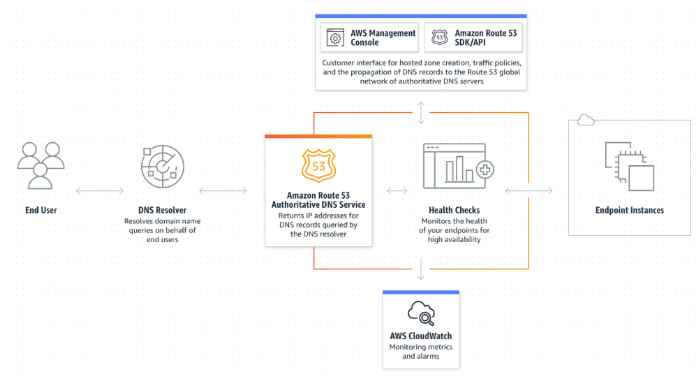

Top comments (0)