In the previous post, we already and successfully hosted our emails on Amazon Workmail. We also tested sending/receiving email within the same domain and it works well, no problem so far. Now, let's see how is it going outside! Because a company doesn't only communicate between departments (internal) but also with external like business partners for example. Then, because this is just a practice and I don't have a company to work with (other domains). So I'll show you how our email goes to famous email providers, I mean it's like commonly everyone has an account at least on one of those providers.
By the way, I'm sorry if you will see lots of images on this post since nothing to do with the configurations through AWS CLI :)
To check how it works, we will send emails to Google Mail, Yahoo and Microsoft from two different domains. One from Workmail alias dhona.awsapps.com and one external domain dhona.xyz.
1. GMAIL
-
First Email Results: Email from
dhona.awsapps.comis delivered to Inbox and email fromdhona.xyzis marked as SPAM.
- Second Email Results: Both are delivered to Inbox.
2. YAHOO
- First Email Results: Both are delivered to Inbox.
- Second Email Results: Both are delivered to Inbox as the first email.
3. OUTLOOK
- First Email Results: Both are delivered to Junk.
- Second Email Results: Both are still delivered to Junk as the first email.
Explanation
As we can see above any emails are not delivered to Inbox on the first try, even the second one as well. Don't worry! It usually happens to a new email domain although all authentications (SPF, DKIM, DMARC) checks are passed. To prevent being domain with a "bad" reputation, we can do the following actions:
Ask the receiver to "Mark as not SPAM" for your email that went to JUNK.
Keep your privacy as secure as you can, it means not using a weak password, clicking an unknown link, and many more to prevent being used to send spam, phishing, or other kinds of issues.
If you are sure with all securities and since the emails passed the authentication checks. Ask your partners to whitelist your emails or domain or even the IP address.
Don't send bulk emails at one time!
After we do all the above, let's check our email one more time!
Third emails are all successfully delivered to Inbox.
Additional Thing
To check how our domain reputation is, we can use some online tools. I'll show you one of them which is MXToolbox. It helps us to know if our domain is listed somewhere.
There are some DNS Blocklists that can be a reason for your email to be marked as Spam or even failed to deliver based on our domain or even IP address reputation. The ones that have the big impacts are SORBS and Barracuda. So make sure your domain is not listed anywhere for smooth email transactions. If already listed, try to delist or request removal and start to build a good reputation!
By the way, feel free to comment if you have different perspectives or other things to do regarding this topic. I'll appreciate that, so we can learn together.

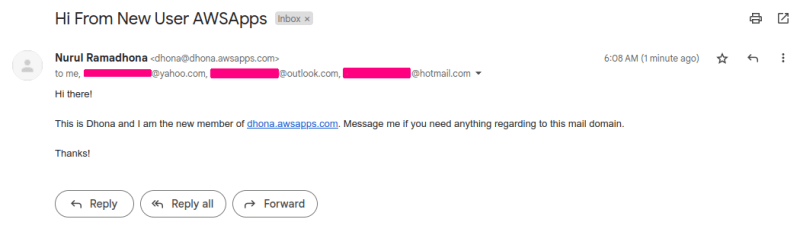
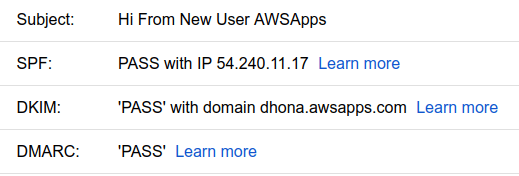

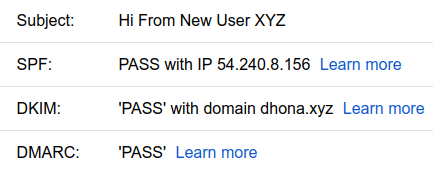
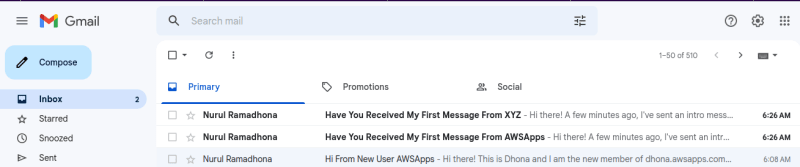
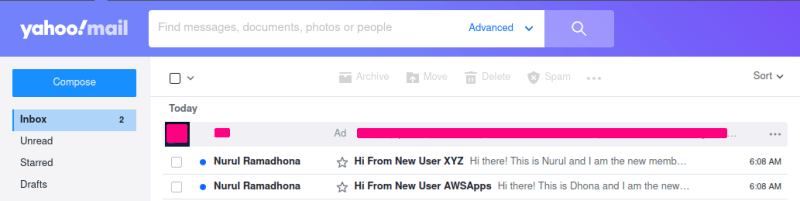
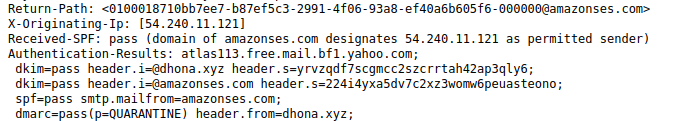
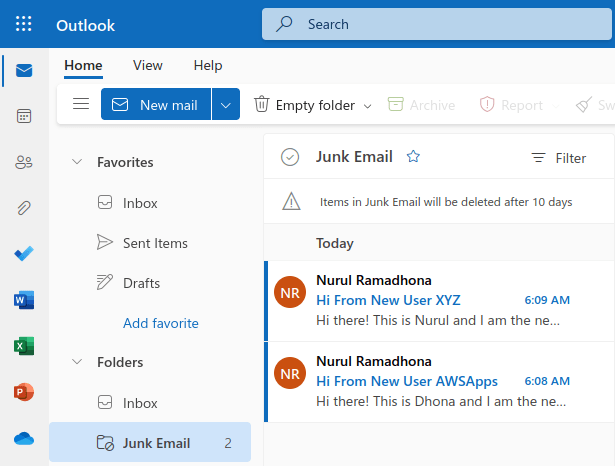
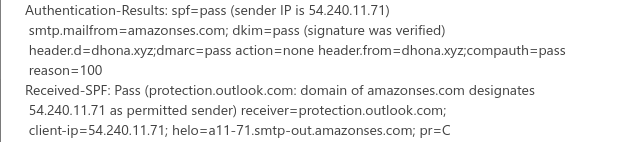
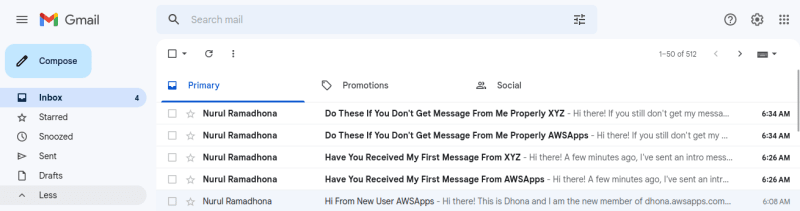

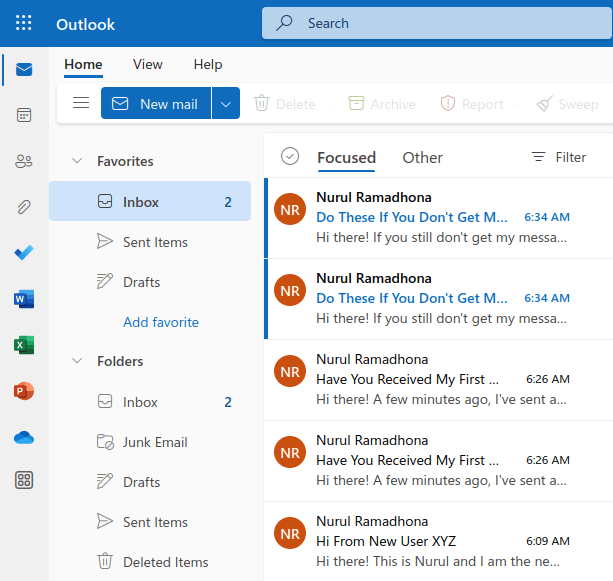
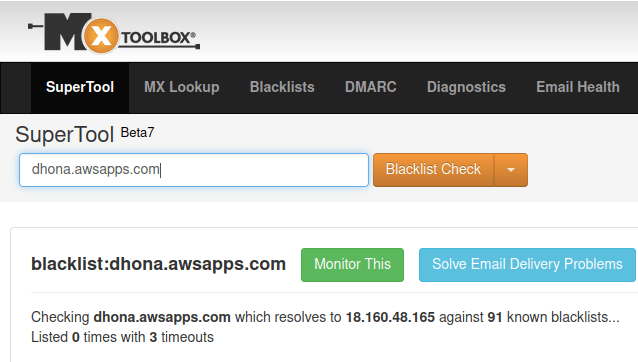
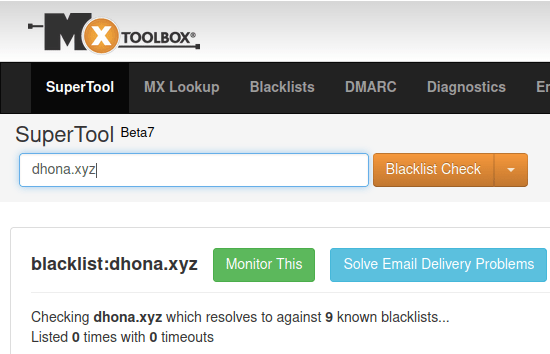

Top comments (0)