First of all, we should find the Extension Market. In order to do it, you can follow two approaches listed below
- Click the Extension Market icon on the bottom of liman menu located on the left side of your screen.
- Click the Extension Market button located on the right side of your screen.
After entering Extension Market, all we need to do is finding SambaHVL Extension and click the upload button located on top of it.
In case of getting confirmation notification, proceed with OK
All done, now you can monitor SambaHVL Extension on System Settings/Extensions


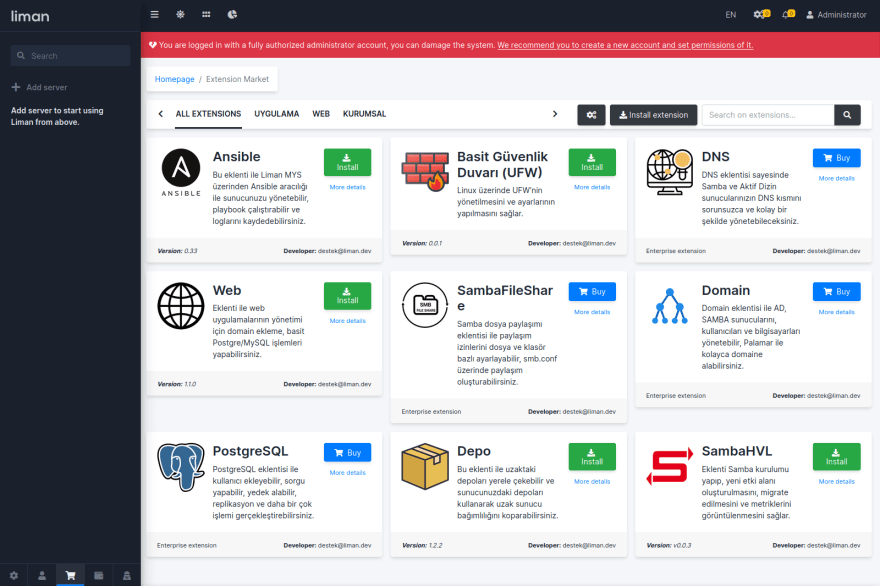
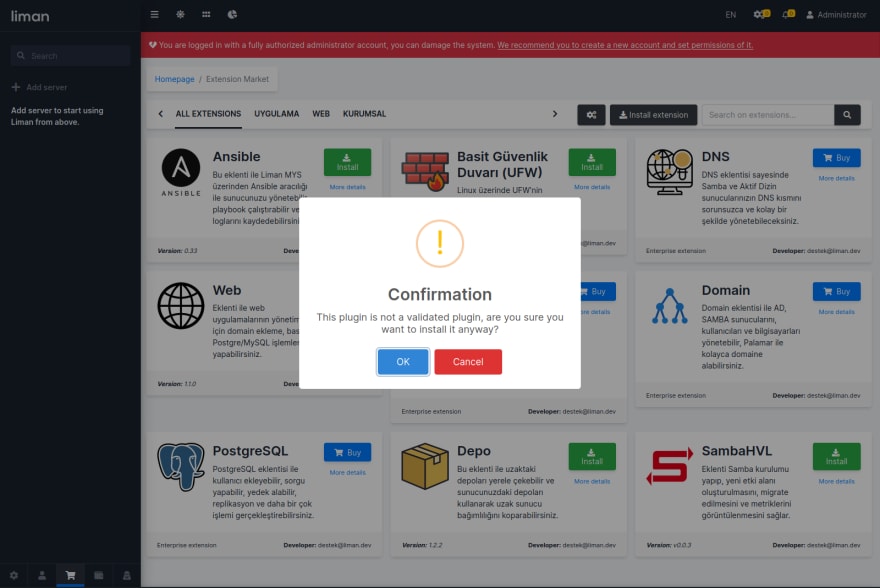
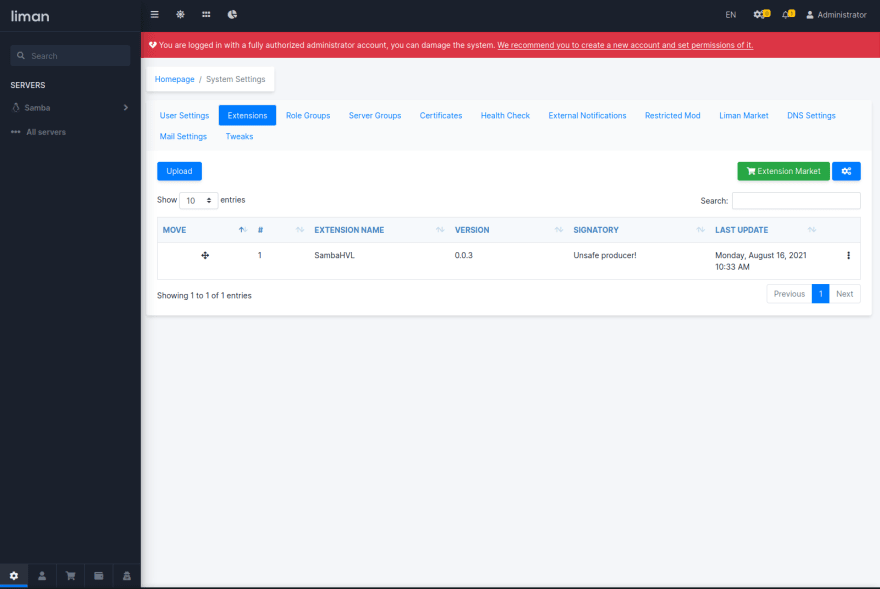





Oldest comments (0)