yq
yq lets you read YAML files easily on the terminal. You can find key/values easily.
yq
yq lets you read YAML files easily on the terminal. You can find key/values easily.
Motivation
Reading yaml configurations for k8s file becomes ardent through the terminal. yq helps reading/searching through the YAML easy. It uses tview and is inspired by tson.
Installation
Grab the latest binary
$ cd "$(mktemp -d)"
$ curl -sL "https://github.com/arriqaaq/yq/releases/download/v0.1.0/yq_0.1.0_$(uname)_amd64.tar.gz" | tar xz
$ mv yq /usr/local/bin
# yq should be available now in your $PATH
Usage
NAME:
yq
USAGE:
# from file
$ yq < test.json
# from kubectl
$ kubectl get pod kube-dns -n kube-system -oyaml | yq
Bindings
YAMLtree
| key | description |
|---|---|
| s | hide/show current node |
| S | collaspe/expand all value nodes |
| / or f | search for key/values |
| q | quit |
Motivation
Reading yaml configurations for k8s file becomes ardent through the terminal. yq helps reading/searching through the YAML easy. It uses tview and is inspired by tson.
Installation
Grab the latest binary
$ cd "$(mktemp -d)"
$ curl -sL "https://github.com/arriqaaq/yq/releases/download/v0.1.0/yq_0.1.0_$(uname)_amd64.tar.gz" | tar xz
$ mv yq /usr/local/bin
# yq should be available now in your $PATH
Usage
NAME:
yq
USAGE:
# from file
$ yq < test.json
# from kubectl
$ kubectl get pod kube-dns -n kube-system -oyaml | yq
Bindings
YAMLtree
| key | description |
|---|---|
| s | hide/show current node |
| S | collaspe/expand all value nodes |
| / or f | search for key/values |
| q | quit |



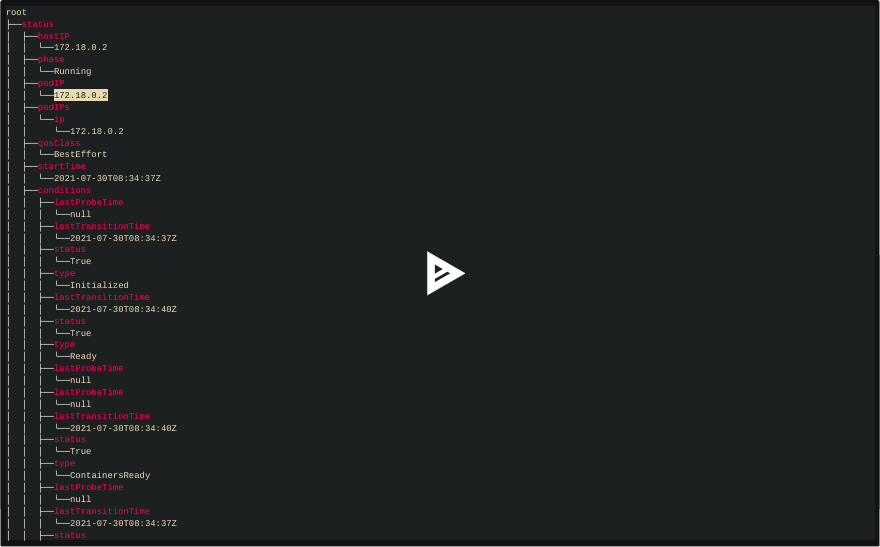

Top comments (0)