Today, I will tell why openSUSE Tumbleweed is the best distro you can use on your desktop. And why I recommend it to both newbies and pros instead of Ubuntu or Fedora. Without further ado, let's first see what's the problem with Ubuntu and Fedora.
Why not Ubuntu (again)?
Most people would tell you to go for Ubuntu if you aren't familiar with Linux yet, due to its popularity within both desktop and server markets alike. In this sense, its large user base really helps a lot, as you would find official support from third-party developers, tutorials, tips, and tricks.
However, it doesn't mean that Ubuntu will actually work on your hardware. In fact, it's unlikely to work at all, especially, if you're a laptop user whose his/her laptop is not on the certified list. Even then, the list itself represents only a very small fraction of all available laptops in the consumer market. Moreover, Ubuntu ships an older kernel compared to Fedora or openSUSE Tumbleweed, so there's a high chance that your laptop, that would otherwise work with newer drivers that are packed within newer Linux kernels, will not work at all on Ubuntu. Of course, you can try the OEMKernel on a non-certified device also, but it's not guarantee to work without issues. Therefore, you might have a better chance with a newer kernel on other distros.
Why not Fedora?
I used Fedora 36 for 3 months before I moved to openSUSE Tumbleweed. Well, if you look for productivity, you should look elsewhere. Fedora's restricted policy is better for business environment use cases, it's great for RHEL, but worse for most consumers who use their PC for productivity. Sure, you have new and updated drivers and packages compared to Ubuntu, but you're unable to modprobe any kernel module that's not in the main kernel, thus not signed. For instance, I couldn't use v4l2loopback to make use of my mirrorless camera as a webcam through gPhoto2. There could be many more use case issues that I didn't face myself. But be aware that this restriction is there in place, so if you bump with it, you either have to disable secure boot (and having to remember BIOS password) or move to another distro/OS altogether, considering that letting your OS breaks your tools now and then is not an option.
I see many influencers nowadays saying that Fedora is a new Ubuntu. While I can get it, why they're saying this now, but considering the restriction, I think there's a better choice than Fedora.
Why not Windows 😂
I am not using Linux because it's cool. I tried it recently because I have limited resource on my laptop. It's 2022, and I only have 8 GB of RAM on my laptop. Booting Windows 11 eats 4 GB of my RAM. Opening Facebook in Chrome for another 1 GB. Well, almost up...
I recommend at least 16 GB of RAM if you're going to develop something using Windows in 2022.
I can do much more on Linux, with zRAM enabled, I rarely filled up my RAM like I would on Windows.
However, I have to admit that Windows manages OOM (Out Of Memory) situation much better than Linux. That's why there's a systemd unit called systemd-oomd in Linux land now. It first ships with Fedora 34, then Ubuntu 22.04 LTS, but there are issues reported by their users, which is a good thing to have feedback from the large user base. While openSUSE is making the way to add systemd-oomd soon.
And it's not just my limited resource that made me switch to Linux, I also use many open source software in my workflow. Most of them work better on Linux than on Windows.
openSUSE Tumbleweed, the best of both worlds
It wouldn't be reasonable to review anything without listing the pros and cons first. Here are what I found by using openSUSE Tumbleweed for a month.
Pros
- Works with secure boot.
- An ability to
modprobea kernel module without signing. - The rolling release model that provides stable updates.
- Using the up-to-date kernel, drivers, and packages.
- The solid installer that makes use of BTRFS snapshot and rollback, with full disk encryption!
- The solid default BTRFS snapshot configuration that would never ever fill up your drive with useless snapshots.
- YaST, a GUI app for all the admin tasks.
- Nice mascot 😂
Cons
- The installer is not user-friendly.
- The default installation installs many bloatware without a clear menu to opt out.
- Doesn't enable zRAM by default.
- Doesn't enable BTRFS transparent compression by default.
- The package manager (Zypper) doesn't work in harmony with GNOME Software (PackageKit).
- Non-functional out-of-the-box Flatpak integration.
- Low popularity.
Secure boot friendly
One key element of choosing a desktop OS for me is, it has to support secure boot, i.e. a UEFI (The Unified Extensible Firmware Interface) firmware security feature that ensures only immutable and signed software are loaded during the boot time. Love it or hate it, as a laptop user who doesn't want any hassle from disabling secure boot in the BIOS, I will only use and recommend the OS that support this feature, period.
Even if I don't dual booting Windows-Linux, I still don't want to disable secure boot, as having to remember the BIOS' password is not an option for me.
If you want to use a rolling release Linux distro, I recommend openSUSE Tumbleweed any day of the week, even though Manjaro seems to be a more popular choice among Linux users, but I can't recommend it due to its incompatible with secure boot. You can also use Arch if you want to mess around very much with your computer, but I don't and therefore I chose openSUSE Tumbleweed.
Rolling ecstasy, without any hassle
It's no secret why I moved away from Fedora, and why I don't use Ubuntu. The flexibility to modprobe any custom kernel module without signing on a rolling release distro that provides stable updates to the kernel, drivers, and packages. It couldn't get any better than this.
Moreover, you don't have to worry about a major point release upgrade that might break your system or your workflow. This is due to the linear upgrade of the rolling release model, in which shocking changes don't occur to the user all at once, contrary to the point release model that usually changes or breaks many things in a new release. Therefore, people on Ubuntu usually stick themselves to LTS version for as long as possible, the same can also be said for Fedora where users often stick to 1 release behind.
However, the problematic part about using a point release distro is when it meets EOL (End of Life). It becomes hard or impossible to upgrade to the next release if you're out of the upgrading window.
It was impossible for me to upgrade my Raspberry Pi 4 server running on an EOL Ubuntu because I forgot to upgrade it in time. But for another one of my EOL Ubuntu server (non-ARM), I could upgrade it successfully using the instruction on this page. You can see the EOL date of many Linux distros here.
If you're on openSUSE Tumbleweed, you automatically save yourself from this EOL hassle.
Solid default configuration within a few clicks
With openSUSE installer, you can enable BTRFS snapshot with a rollback system, which is essential for a rolling release distro. Even if it's rare for a stable update to break the system, it won't be impossible to happen. Therefore, having a rollback system in place is a must, it saves time.
Yes, while you can get this system easily in openSUSE with just a few clicks, it's not available in Fedora's installer. Therefore, you will have a hard time setting this up manually on Fedora.
And while this feature is also presented in Ubuntu's installer if you choose to install with ZFS filesystem, but there's no GUI app to manage your snapshots, and to rollback from those snapshots, like YaST on openSUSE.
Nonetheless, most people won't have to deal with any configuration of the complex filesystem on openSUSE at all. Since the default snapshot configuration will never ever fill up your drive with useless filesystem's snapshots.
Lastly, openSUSE installer also have full disk encryption feature built-in, just like Ubuntu and Fedora. On Windows, you would get this feature with BitLocker, which is not available in Windows Home Editions that's pre-installed on most laptops. Therefore, you will have to buy Windows Pro to use this feature. (Here's my secret: it's free on Linux!)
Good GUI = user-friendliness = openSUSE
There's one thing that I believe everyone would've noticed after moving from Windows to Linux. Well, you need to open terminal a lot more that you would need to open command prompt on Windows.
For instance, if you need to setup your firewall on Linux, most likely, you would be suggested to use command line. Of cause, there's Gufw for ufw. And there's Cockpit to manage firewalld. However, it is not included in the OS, contrary to Windows which has a GUI app to manage firewall pre-installed by default.
What is the point of inventing all the good features if they are hidden deep in Google search queries?
Most people would easily miss all the Linux goodies. But this isn't true with openSUSE, since it pre-installed YaST that has many module to manage your admin tasks through GUI, firewall included. File sharing setup? Yep. Want to check your hardware info after upgrading your wireless card? Yep. Manage your packages? Yep. Your systemd services? Yep. Manage your BTRFS snapshots? Why not!
With YaST on openSUSE, you just do your work, stop wasting your time to hunt for a specific command / third-party app, especially, when you don't use it very often. YaST is there for you!
With all that said, let's see some of the downsides of openSUSE that might keep people away from this great OS.
openSUSE installer is not user-friendly at all!
The installer didn't detect my wireless card that Ubuntu and Fedora installer could detect without any issue. And there's no easy way to install with the minimal option that's one click away on Ubuntu and Fedora installer. I hate to uninstall Sudoku and the like, the apps that I don't need at all, after the installation.
Moreover, the installer's UI is very complicated even with the Guided setup. If you are not familar with computer all that much, I recommend you to read the official instruction first.
The installation is the first gate for any app, let alone the OS, to introduce their users the first impression. I hope openSUSE, or rather SUSE, improves on this aspect a lot in the future. The installer should be made to self-explain its features. The docs should be there as an optional source, not mandatory.
zRAM AKA free RAM, and BTRFS transparent compression AKA free disk space, should be enabled by default
zRAM was enabled by default since Fedora 33. It has always been in the kernel for a long long time, in which considered stable since kernel 3.14. ChromeOS enabled zRAM by default. Android had it enabled since KitKat. Basically, it's a free RAM that should be enabled on any system for a long time now, unless you have like 64 GB of RAM or above. Some conservative people might say that it uses CPU resource to compress and decompress data. However, it's hardly debatable because the CPU in your Android or even in your TV can handle it fine, there shouldn't be any problem to enable it in your computer, especially when OOM situation is considered, the gains outweigh the losses.
Fortunately, it's very easy to enable zRAM on openSUSE by:
sudo zypper install systemd-zram-service && sudo zramswapon
You will have to make zramswap service start on boot, by opening YaST Services Manager, and set the start mode of zramswap service to On Boot.
Also, BTRFS transparent compression should be enabled by default. According to Intel, you could also get performance benefit by enabling it. Here's how to enable BTRFS transparent compression on openSUSE (you need to use BTRFS filesystem):
- Run
nautilus admin:///in the terminal. - Go to
/etc/and edit yourfstabfile. -
Add
compress=zstdBTRFS mount option to thedefaults,subvol=/@/root, andsubvol=/@/home. It compresses at level 3 by default (you get level 1 in Fedora -compress=zstd:1), which works fine (recommended level 1-5). Yourfstabshould look something like this:
/dev/mapper/cr_root / btrfs defaults,compress=zstd 0 0
/dev/mapper/cr_root /root btrfs subvol=/@/root,compress=zstd 0 0
/dev/mapper/cr_root /home btrfs subvol=/@/home,compress=zstd 0 0
4. Recompress existing data in `/`, `/root`, and `/home` with `zstd` algorithm by:
```
sudo btrfs filesystem defragment -rvf -czstd /
sudo btrfs filesystem defragment -rvf -czstd /root
sudo btrfs filesystem defragment -rvf -czstd /home
You can't specify the compression level in this step, though, therefore you should do this as soon as possible if you want to make the most out of this feature.
- Reboot your PC. You should have all the data compressed automatically in the background (transparent compression).
- You can use the tool called compsize to check how much disk space you have saved just by enabling this feature (I've saved a few hundreds GB). You can easily install this tool by opening YaST Software Management app, and search for the name.
There's a war between Zypper and PackageKit
On one side we have Zypper, which is openSUSE's package manager. On another side we have PackageKit, which is the package manager backend of GNOME Software. In fact, both package managers need to work together in harmony, but unfortunately, Zypper won't work when PackageKit is running. See SUSE's Bugzilla Bug #1202796.
Fortunately, we have a workaround for that. If you want to perform Zypper operations while PackageKit is still running, you can manually stop PackageKit first by:
sudo systemctl stop packagekit
And when you're done with Zypper, you can start PackageKit again by:
sudo systemctl start packagekit
Moreover, if you can't add Flathub's repository for some reasons, please uninstall flatpak package first, then delete all the contents in /var/lib/flatpak/repo/, and re-install Flatpak again. Now, you should be able to add Flathub's repository, and get tons of Flatpak apps.
One thing that I noticed regarding Flatpak's situation on all major Linux distros is that, no distro seems to get it right. Even on Fedora, the users have to manually add Flathub's repository since Fedora's Flatpak repository doesn't have all the apps that Flathub has. This is very confusing to the newcomers. Ubuntu doesn't have Flatpak by default. I didn't try Arch / Manjaro, though.
I am not alone
Yes, I tried to convince myself that I am not alone using openSUSE. At least, the supermarket near my home uses SUSE in their cashier PCs 😂
When you use an unpopular OS, you may have a hard time finding support from software developers. For instance, if the app doesn't pack in a more modern packaging format like Flatpak, Snap, or AppImage, and that app is not available in your OS's repository, you will have to compile the app yourself 😱
It's not like the compiling itself is hard, but to meet all the dependencies is... sometimes, hard. Because some packages / dependencies have different names on different distros. Sometime, it's not just the name, but things that's packed inside the package can be differenced.
If you ever have this issue, pkgs.org website is your best friend. You can search for any package to see what's inside them, then search for the contents inside, the website will list all the packages that provide the same content, but under a different package name. This is how I solved the dependencies issues on Fedora and openSUSE alike.
It's quite rare to face with a Linux app that can't really be installed on openSUSE. However, I hope SUSE will do better in the marketing aspect of the distro.
In the end, users lead to communities, communities lead to demands, and demands lead to markets, all related markets, whether direct or indirect markets. Please see why there's a free MS Office 365 for schools and students.
I think, this is it for today. I hope you have a good read, enjoy! And don't forget to leave a comment down below. Thanks for reading, bye 💨
Cover photo by David Clode on Unsplash
Green Chameleon photo by Michael Held on Unsplash
CCTV photo by Maximalfocus on Unsplash
Green Lighter photo by Girl with red hat on Unsplash
A Tailor Shop photo by Balazs Fejes on Unsplash
Old Man on the TV photo by Simone Daino on Unsplash
Plastic Head People photo by Jimmy Fermin on Unsplash
White Shirt Woman photo by Joshua Rawson-Harris on Unsplash
Boxing photo by Ivana Cajina on Unsplash
I am not alone photo by Chris Nagahama on Unsplash












Latest comments (20)
I am amazed at this kind of childish discussion about what is or isn't better. In the end, it's all a matter of tastes, colors, but above all needs and expectations. The "best" linux is the one you know best, simply because you will have more knowledge of the resources and tools of the same distribution and will be able to get more out of it than you would in unfamiliar terrain. You don't need to be a guru or a road and bridge engineer to understand this. I started with SuSE Linux and Slackware many, many years ago, when you had to work out dependencies between packages yourself. The level of linux knowledge I learned using SuSE Linux (4.2 if I remember wrongly and especially Slackware - Hi Patrick! - I'm sure I wouldn't have achieved using another distro. Is this better or worse? no, it's just the path I chose After years I moved to Gentoo, in the good old days of Daniel Robbins!, a discovery that helped me deepen my knowledge of our favorite operating system, at least my.
Some time later for time optimization issues and tasks related to daily work I started using Debian. For me, perhaps the best distro simply because I've used it for over 15 years and it's perhaps the one I've gutted the most and gotten to know very thoroughly. It is true that as I said before, the basis of Slackware was basic, but really, the resolution of dependencies among others, once the phase of devouring knowledge and learning passed I opted for solutions let's say more "practical" for day to day Of course, if you don't have to mess with it much, Slackware is an absolute rock and lightning fast. Is it like that. As I said, Debian has been my ecosystem for many, many years, and for the latter I have had a set of problems, probably originating from the hardware, macbooks, etc. that with Debian I was dragging for some time. I tried to fix some, and succeeded, but not others. Package version? maybe, I've been through stable and testing, the latest bookworm and trixie. Do I like Debian? I love it! above all the agility in the management of packages among others and how the whole system is ultimately assembled. I had to switch because I was stuck on two issues. Which is the option I chose to see if, taking into account the versions and the ecosystem, and the set of variables that define one distro or another, I could solve it without having to do a doctoral thesis... and voila: OpenSUSE she was the candidate. Installed and running, with a few quirks resolved in minutes, but for now, the problems I had with Debian, which were probably not Debian's fault, have been resolved as I say. Does it meet expectations? at the moment yes Stable, yes. I have returned to an environment that already knew, is it relevant that it is OpenSUSE or another distro at all? For me it is not, absolutely not. The limitation is not in the distro, but in one's ability and willingness to solve what may happen to you day to day. It has no more mysteries or secrets, the rest, pure fantasy.
I've got a friend who works at SUSE, he told me that SUSE staff themselves that use Linux for work use anything but SUSE.. Each to their own I suppose, but in my book of Linux distros OpenSUSE is the one to avoid
Thanks for reading. I don't know what the reasons are for SUSE employees to not use SUSE... I don't even know whether what your friend said is true.
However, I had tried Ubuntu (and some of its flavors), Pop OS!, Fedora, Manjaro, KDE Neon, etc., and knowing that openSUSE works best for my workflow. But I believe that Ubuntu is the best distro for servers, though (I am still running my servers on Ubuntu and don't think about changing to anything else).
Would you mind sharing your bad experience with openSUSE?
I don't get your frustration towards an actual working secure boot setup in Fedora. The fact that you can't just load any random unsigned kernel module is exactly what secure boot should be doing. If you can just load a random module in openSUSE, then I would be worried. It's like saying that the firewall of system X is better, because it doesn't block traffic so it doesn't get in the way :)
This is false. Rolling release is by default not stable. The definition of stable is not that it's free of bugs (impossible), but a stable API and ABI. By nature a rolling release doesn't have that.
I agree on this one. And the mascot is cool. I would also add that it's a European based distribution (sure, the community is international, but on legal grounds they are European).
It's also cool you can enable SELinux. Also, Aeon looks nice. But it's not as advanced as Silverblue yet. And seeing the comments from the main devs, it's not their goal to compete with Silverblue either.
At least, on openSUSE and Ubuntu, we use
modprobeto load any unsigned kernel module. Anymodprobesecurity issue had been fixed since 2003 on Linux 2.4.21, see here. Therefore, I don't think I would want to limit myself to Fedora because of this reason.Stable for me as a user is that I get to use all the stable version of the software, drivers, etc. without any hassle. openSUSE Tumbleweed doesn't release alpha, beta, or release candidate software to the users.
Fedora, on the other hand, is a point releases distro but still updating their kernel regularly, which is the main part of the system for any issue to occur. Therefore, while you get the same level of system stability with any rolling release distro on Fedora, your packages are locked to the old version for no reason. Moreover, Fedora doesn't have any snapshot and rollback system out of the box. So, if things go wrong on Fedora, you might need a system re-install, which is almost never happen on openSUSE.
Your reply makes me wonder if you understand why secure boot exists and what it's suppose to protect you from. I also don't see what this modprobe fix has to do with it, which also predates secure boot. You shouldn't be able to sign your own stuff either (without breaking the chain of trust). If you would then that would be a huge security issue and negates the purpose of secure boot if a malicious person can just sign stuff him/herself.
Usually you can just install the signed drivers from the Fedora repository. And you know this as well, someone already pointed this out to you in the comment section in your blog about Fedora. The module you needed could simply be installed with
sudo dnf install kmod-v4l2loopback. So it's a non-issue and you didn't even include this fact in your review about openSUSE. So please, update this review, it gives a false evaluation (in bad faith).Stable means that your API and ABI won't change, so things will be predictable and, stable. This is the true definition, your personal definition is not the same. Fedora package maintainers may update software with major releases, as long as it doesn't break API and ABI compatibility, hence the kernel version changes. I maintain several Fedora packages, neofetch for example can be updated to a major release because it's still the same POSIX compliant script and if no breaking changes exist in config files, it's fine to introduce it.
Tumbleweed on the other hand can introduce breaking changes, because it's a rolling release. That's why it's by definition not stable. It may have a stable user experience due to the health checks and openQA. But that's not in the same league as Debian/Fedora releases where you have guaranteed stable API and ABI compatibility within a release.
Have a look at Silverblue and how
rpm-ostreeworks. It's more advanced thansnapper, checkrpm-ostree --helpto see what you can do with it. It's da futaahhh.I won't update my review unless I can
modprobeon Fedora. You should also know from the comment in my blog about Fedora that I don't want to depend on anyone to maintain the packages for me (and for how long they maintain, and how fast they deliver that packages, etc.). If things should work from the official repo throughmodprobe, then it should work. And it's not about any specific package either. It's about a roadblock from this limitation that I might see in the future.I don't write review in bad faith.
I am always looking at Silverblue, Aeon, or any immutable OS for that matter. But they are much harder to work with and less compatible to many software currently. I think, until Flatpak and Distrobox work very well with all the apps that I use in my workflow, I don't think I will ever recommend any immutable OS for little to no gain in security and rollback ability.
Thanks for maintaining several packages on Fedora ❤️
With secure boot on you can't do that and that's what it's suppose to do. Secure boot only allows properly signed drivers to be loaded. Unless you break the chain of trust by installing your own key into your system, then you can modprobe your own stuff. But without the chain of trust the signing processes is simply weakened/useless. Fedora implemented secure boot as it should. I doubt you can modprobe randomly built modules in other distributions. If you can, then again, I would be worried.
The example you still use is about a situation that can easily be fixed with a Fedora signed kernel module you can pull in with a DNF command. So there is nothing to complain about. That combined with the fact that secure boot is suppose to prevent you from loading unsigned stuff makes the review kinda bad. Especially for those unfamiliar with these topics.
Also don't forget you can do
dnf history undo lastin Fedora to undo the last RPM transaction, or any of them listed indnf history. It's not the same as a BTRFS snapshot, but at least it's portable throughout filesystems. I find Silverblue great and also non-techy people can work with it as they use it as a Chromebook-style workflow.I don't know what you're talking about. I always have secure boot enabled, and I can
modprobeon openSUSE and Ubuntu without any issue, as explained in my review. I will not trade a 1-sec solution for any messy one on Fedora. Ifmodprobeany unsigned kernel module is such a security issue (which it isn't), you might not want to load that module in the first place, since you don't trust the module itself.The same goes true for the snapshot and rollback system. I won't trade a well-established system on openSUSE for any half-baked one on Fedora. And I don't want to limit my workflow with any immutable OS either.
Fedora is like a test bed for RH but without the underlying system to save the users if things go wrong. The users need to resort to the immutable version of their OS just to fix one issue while creating tons of new issues in the process. Therefore, I really can't recommend Fedora to anyone who wants to work on their PC, as it is the worst in terms of usability.
Exactly, and that's why you have secure boot, to protect you from untrusted software.
The kernel runs in ring 0, the most privileged tier of your system. So yes,
modprobeis a dangerous thing with untrusted software. And if your system is compromised and someone has automated amodprobein a cron, startup script or whatever to gain ring 0 control then you are F'ed. Such a thing is hard to detect and is the perfect place to hide a rootkit.What if you need a different filesystem than BTRFS? It's not a one size fits all filesystem, e.g. performance isn't the best with that filesystem. It's an awesome solution, but it isn't portable.
I already explained to you that Fedora has a stable API and ABI, because it's not a rolling release. And Fedora also has an extensive QA. Furthermore, if things do go wrong, you can do
dnf history undo lastif you have a faulty update transaction. Or just rollback that single package and pin the version until it's fixed. While you can use whatever filesystem you want or need for your workflow. rpm-ostree based systems are more powerful in that regard, but aren't a requirement. It is the future though.My parents and partner use Fedora. They cannot break it and it always works for them. I use Fedora professionally for almost 10 years, I haven't encountered any issues so far. Linus Torvalds also uses Fedora, not that he's of any authority to base your distribution choice on. But it does put your comment in perspective, you can for sure work on a Fedora system, definitely not "the worst in terms of usability".
Please, read up on secure boot and update your review. Maybe even experiment a bit with malicious kernel modules to see what I mean. And if not, then I hope people read the comment section. Take care!
Thanks for the article. Now I'm using the newest and updated Tumbleweed. I installed the zRAM in your article. It gives an error when I try to activate it. Attached is the screenshot. Thanks in advance.
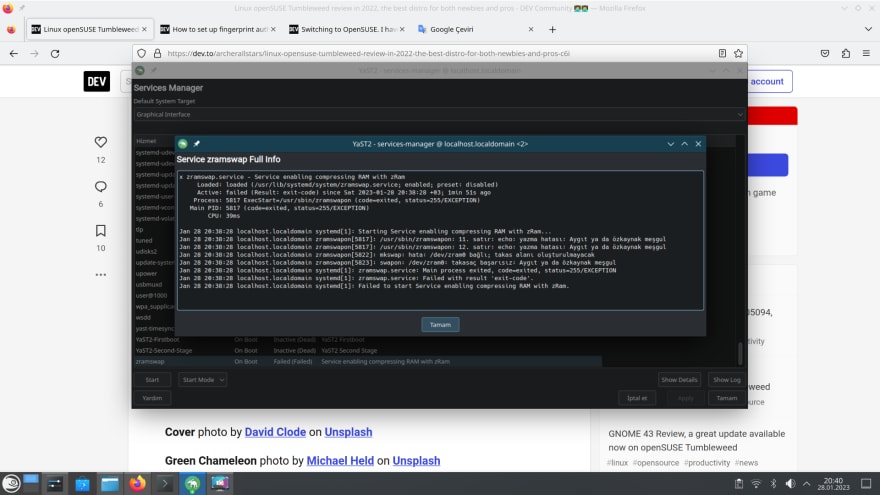
There shouldn't be any error when enabling the
zramswapservice. Did rebooting the machine fix the issue?Excellent article and agree, in the main with your review, I had other issues with Fedora concerning slow performance and temporary hangs, this was on three different machines, all have in excess of 16GB RAM and SSD with fast processors. The main issue I have with OpenSUSE is printer installation it's awkward and should be automatic like every other distro I have tried. I also had a monor issue where it suddenly lost connection to the local LAN devices although the internet was fine ?! - still haven't figured that one out. I'm currently running Linux Mint but intend going back to OpenSUSE but maybe Leap 15.4 rather than Tumbleweed ?
btw not enabling BRTFS by default is a PRO as this is slower then ext4 and not as reliable
Yes, I also have a problem with my printer. Moreover, if I want to make the scanner to work poperly, I need to change my connection's firewall zone to home.
I wouldn't use Leap as it will discontinue after 15.5. For me, Tumbleweed is a solid choice. If I want to stay with a point-release distro, I would stay on Ubuntu.
I am happy that you like this article ❤️
I have know issue with openSUSE it's a nice OS. But yea you have a lot of inaccurate statements in here. If you would have come into the Fedora irc we would have helped you with the kernel module. There's no software that you can run on one linux distro and not the other it's just do you want to.
Thanks, I like Fedora because of their streamline experience. I love openSUSE because of their infrastructure and tools that they provided out of the box.
This article is so full of nonsense and lies that it's hard to choose what to criticize first. I wonder if you have any decent understanding of Linux in general or the specific distributions you mention. you could take the approach of explaining why you may have a personal preference for a distribution, like installer defaults or ecosystem, support etc. Instead you bash the two major desktop distribution and write things that are plain wrong. You can install any kernel on any distribution incase you missed that. Drivers come in both kernel and from third parties so claiming that any distribution has more hardware support is incorrect. Also, most drivers by far are only available for Ubuntu, like from Dell, Lenovo, DisplayLink and many other commercial vendors, making it the most commercially supported Linux desktop distribution. Claims about things not working on Fedora are probably just a matter of adding a repo, I guess you know Fedora by default only uses fully open source en free packages. You contradict yourself in many of your own arguments so I really can't follow what you are trying to achieve here, except for unfounded OpenSuse promotion. With this kind of writing, I cannot see how anyone can take any of this serious.
Hello, I specifically registered an account to debunk your comment. I currently use Ubuntu and openSUSE in a daily basis (plus servers installed with RedHat, CentOS, Debain, etc.), and I also used Fedora from 2018-2020 when I studied in another University. Ubuntu is currently used only because it is so widely installed in my current institution, so it is unavoidable... My personal choice has always been openSUSE since 2009, after I tried several distros back then and eventually made my mind to settle down with openSUSE, and I never regretted my choice. Yes, one may encounter some issues with openSUSE sometimes, but this can happen with any OS.
While I read many unpleasant complaints about openSUSE, those usually came from beginners (at least with openSUSE) who are too used to some other distros, rumbling why openSUSE can't work the way as their favorite xxx does. But if you are experienced enough with both Linux and openSUSE, most problems (including hardware driver problems) can be easily fixed. Then you almost have one of the most solid stable systems out there, and yet, with a good easy-to-use and customizability balance. You can just check how openSUSE is highly ranked by its average rating while rated by the largest number of users in this top ten list at current time (Feb. 7, 2023) and note how most users evaluated it:
I think I shifted to openSUSE tumbleweed with my laptop since 2016 (yes, the same machine since then, and sorry, I really can't remember exactly when because it is like 3000 years ago). Then guess what? I never reinstall the system till today with this machine!!! I just keep on rolling the release every few months (or after more than one year). If you screw up something when experimenting, and you don't bother to fix, fine, just roll back.
With all my experience with openSUSE (especially tumbleweed), I mostly concur with what Archer described in this article. After reading his article, I immediatelly tried zRAM and transparent compression with my openSUSE tumbleweed. Now the system couldn't work better (thanks for the article). Since I also use KDE with touchpad gestrues configured with fusuma, even the overall GUI experience may be better than using a macOS (with my poor old machine).
I know that I may not be able to convince you how openSUSE tumbleweed is "the best". Different people have different tastes. I am also more biased with different distros due to my long-time openSUSE experience. But I believe if you really try openSUSE enough, you won't be disappointed.
Thanks, I am glad you like the article. I enjoy the experience on openSUSE and never look back.
I don't think you read my article well 🤣
I didn't bash other two distros to promote openSUSE, as I also used them before openSUSE. I explained the downside of Ubuntu and Fedora in details. The former lacks newer kernel and OEMKernel doesn't intend to work on non-certified devices, which is the majority of laptops in the consumer market. The latter lacks an ability to modprobe an unsigned kernel module. And it's not just a matter of adding a repo, if you really know what modprobe an unsigned kernel module is.
I know I can install any kernel on any distribution. However, as far as I know, Ubuntu mainline kernel is unsigned, thus requires secure boot to be disabled. I explained well enough in my article the reason why I don't use things that makes me disable secure boot, please re-read again.
If you re-read my article again, you might notice that I also talked about the downsides of openSUSE. And even if I want to promote openSUSE, which I did, there's nothing wrong about it, as it's the distro that I like. If you can't except this, it's fine also 🤣 In fact, I promoted Fedora before openSUSE, but it failed me horribly.
If you think that my article is full of nonsense and lies, you don't have to start taking about my understanding in Linux, instead you can counter my reasoning that I gave in the article. But it seems you don't read my article very well.