In the latest feature upgrade, the Apillon dashboard lets you connect your Polkadot wallet for easy account login.
What is a Polkadot wallet?
Digital wallets are tools that allow users to perform transactions on a blockchain network, be it making payments or transferring assets. Polkadot wallet is, therefore, a tool, a digital system, that lets you authorize transactions on the Polkadot network.
With Polkadot wallets, you can transfer funds or data from one digital wallet to another or authorize actions on platforms and dapps that support or require connectivity with the Polkadot network.
Apillon supports connectivity with non-custodial Polkadot wallets, allowing you to access the Polkadot ecosystem and the Apillon platform directly from your browser while maintaining control over your private keys.
🔎 Learn more about Polkadot wallets.
Why Polkadot wallet connectivity?
In the current phase, a linked Polkadot wallet represents one of the ways you can log in to your existing Apillon account.
☝️ Note: At this stage, you cannot register or sign up for a new Apillon account using your Polkadot wallet. True Web3 account registration and log-in using only Polkadot wallet (replacing the email-password combo) will be available in upcoming versions of the Apillon platform.
As the Apillon platform evolves, it plans to harness Polkadot wallet capabilities to enable direct interaction with parachains, asset transfer, on-chain payments, and ownership of assets and smart contracts deployed via Apillon.
Polkadot wallets supported by Apillon
In its current state, the Apillon platform supports connectivity to three most commonly used Polkadot browser extension wallets, namely Polkadot{.js}, SubWallet, and Talisman.
Polkadot-JS
More than a wallet, the Polkadot-JS browser extension lets you manage multiple accounts, import or export them, and even restore lost accounts.
With Polkadot{.js} browser extension, you can sign and authorize transactions/actions on the Polkadot network, but you cannot transfer funds. It also allows you to interact with extension-compliant dapps, such as the Polkadot-JS UI, the native application for accessing features available on Substrate chains as Polkadot and Kusama.
🔎 Explore and install Polkadot{.js} 👉 https://polkadot.js.org/extension/
SubWallet
SubWallet is a non-custodial wallet for Polkadot, Substrate, Ethereum, and other ecosystems. By providing connectivity to more than 150+ networks, it allows you to transfer and monitor assets and data across multiple Web3 worlds.
Featuring a wide range of functionalities, from different ways to import accounts and rich assets support to XCM transferability, MetaMask compatibility, and fiat on-ramp, SubWallet is one of the most advanced Polkadot-supported wallets.
🔎 Explore and download SubWallet 👉 https://subwallet.app/
Talisman
Similar to SubWallet, Talisman delivers broad connectivity to an array of Substrate and EVM networks, including Polkadot, and allows user-friendly management of crypto assets and Web3 accounts.
With Talisman, you can manage your assets, including NFTs, track portfolio, access fiat-on ramp, and authorize transactions on the Polkadot network.
🔎 Explore and download Talisman 👉 https://www.talisman.xyz/
How to connect your Polkadot wallet on Apillon?
Connecting to your Polkadot wallet from your Apillon dashboard is a matter of a few clicks. You only need to have your wallet of choice installed and be logged in.
Now, go to your Apillon dashboard, click on your avatar icon in the top right corner, and choose Profile. Scroll down towards the bottom of the page and find Connect wallet.
Click the "Connect wallet" button, and in the pop-up window, choose the Polkadot wallet you want to connect to, either Polkadot{.js}, SubWallet, or Talisman.
Apillon only establishes connectivity to a Substrate-based account, so make sure your wallet is connected to the right network or switch networks if needed.
The process is the same for all supported wallets, but let's see it step by step for each of them.
Polkadot{.js}
To connect the Polkadot{.js} browser extension wallet, choose it on the list and click the "Connect wallet" button.
When the Polkadot{.js} pop-up window appears, authorize connection by entering the password and click "Sign the message".
Soon after, your wallet should be connected to your Apillon dashboard.
SubWallet
To connect SubWallet, choose it on the Connect wallet list, and click the "Connect wallet" button.
Approve the transaction in the SubWallet pop-up window by entering the password and clicking "Approve".
There, your SubWallet should be connected to Apillon in seconds.
Talisman
And, if you prefer Talisman, simply choose it on the list of wallets, click "Connect wallet", and "Approve" in the Talisman pop-up window.
Voilà, your Talisman wallet is linked to your Apillon dashboard.
Account log in using Polkadot wallet
As mentioned earlier, Polkadot wallet log in is, in its current phase, only available to users that have already linked their existing accounts with a Polkadot wallet.
After logging out from your Apillon account, you can log in again using only your Polkadot wallet. On the home page, click the "Log in with wallet" button, choose the linked wallet, and authorize the transaction in the wallet's pop-up window.
That's it. You can log in to your Apillon account using your Polkadot wallet.
Gateway to Polkadot
With the latest feature, Apillon lets you link your Polkadot wallet for an easy account login and more unlocked capabilities in the platform's future releases.
Go to your Apillon account and establish direct connectivity with Polkadot.
This article was originally published on Apillon Medium.














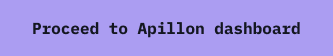





Top comments (0)