Originally published on my blog: apastuhov.com
As any other person, who would read that article - I wanted to structure my minds. And the best way to do it - writing notes! Somebody prefers to use a simple notebook with paper and a pen, but I am a software developer and most of my time I spend near my notebook/PC/mobile-phone, also I am not so good in writing by hand. :)
I use notes several years in a row, and I tried different applications to simplify the process. So I want to share my experience about note taking applications and offer some recommendations if you are looking for the best app for your needs.
And I want to warn you that it is my subjective opinion, and all thoughts are based on my personal needs.
Criteria definition
Here I want to describe criteria which I choose to define the best note-taking application.
- Offline access - I like to travel, and most of all I prefer to write a text in a train, there is no internet access and no way to connect to remote.
- Offline access from mobile - I separated that point from the previous one because some applications have offline access, but their mobile version is online-only.
- Cross-platform - There are 3 different platforms I use every day: Android, Linux, and Windows. And I need to have a good cross-platform app with stable data synchronization.
- Supports markdown - It is the best markup language with plain text formatting syntax!
- Supports tables and keep images - Some markdown engines do not work with tables or images, actually, it is strange for me, because there is a specification what basic features markdown has.
- Supports basic folder structure (at least 1-level depth) - In time I found that I need to group notes by folders(groups), and tags don't work here.
- User-Friendly interface - UI should be clear, understandable, without any overhead and useless buttons/functions.
Nice to have:
- Encrypt the data - Privacy is good, but I do not keep passwords or some valuable data in my notes, so it is not too critical for me.
- FOSS - It would be great to contribute and improve the application.
- Math support (LaTeX as example) - Just because I need it sometimes. ;)
Google Keep
There are a big amount of people who like it, but when I started to use it I found that interface is not so friendly and structured as I expected. It feels a bit chaotic for me. I disliked that panels where font size depends on the amount you wrote on the card.
Dropbox Paper
It is new enough and there was a time when it became too popular in one moment. I want to note that it has the GREAT editor, writing in Dropbox Paper is something I really like, for me, this was the best writing app.
Until I found that navigation between files really awful. It is unable to move to file B while you are editing file A.
Also home page.. - it shows the advertisement for me to connect a Slack (but I do not have any Slack connection on my personal email). I dismissed it but in time - I get the ad back again. And home page shows only Recent viewed files, but wait I have a structured data and I am not wondering about "the latest one". So to open a file in some directory I need to make 3 or 4 clicks and wait for page reloading for several times.
But still - the editor is good.
One Note
Microsoft has a good alternative to most note-taking apps. It has a big amount of hotkeys. And I used it for a long time, but it is good only on windows and mobile platforms. As most of the developers - I have Linux system on my work, and Web version of OneNote is too sloooow. So I cannot say that it is really cross-platform. But if you use only Windows as your main platform - One Note is a good app to use.
P.S.: I like that OneNote UI is organized as a simple notebook with colored bookmarks.
Evernote
Too complex, and too many features that I do not need also it needs money to support more than 2 devices. If payment is not a problem.. I still do not need next features in the Note-taking app:
- Reminders
- Different fonts families, sizes, colors in one note
- Sharing on LinkedIn/Twitter/Facebook/Email etc.. (really who shares notes on facebook or twitter?))
- Work chat... okay, but I need personal notes
- Note from calendar
- Note presentation
- Search in PDF? nope.
SimpleNote
For a long time, I was a big fan of SimpleNote. It is a good application for taking notes, which supports markdown and great offline access. But time changes and I got new requirements to group some notes, keep images and tables. And here I found that SimpleNote has next issues:
- No folder structure
- No internal image or tables in the markdown files
- Web and Desktop views has not user-friendly Markdown / Preview switcher
Turtl
Nice and minimal application, but I do not know.. UI and UX a bit awkward for me, also I do not like panels. And I did not find application user-friendly when you have 20 notes in one group. It has same problems as Google Keep.
Standard Notes
Oh.. there was a moment when the app made a wow-effect. First of all - it is built by one person. That man is an example to follow. Second - it has good UX + UI and it is open-sourced. But it requires a big amount of money for such primitive feature as markdown. And I am not sure that it will work as I expect.
And from my side - my drafts has several tags and group notes by tags are not something I need.
Laverna
I give several chances to that app.. but every time I tried it - I had some problems with connection, login via Dropbox and so on, so web version is good, but desktop did not work for me.
No single app
When I reviewed a big amount of popular note-taking applications - I found that all of them have some issues. And I started to look at some applications which allows you to keep your notes on your personal storage(Dropbox, GDrive, custom server), and mobile devices will just connect to that storage, download, update the data and upload it back. At least on a desktop, you can use any editor you want.
I tried a big amount of them, I even paid money for some mobile applications, but they failed, all of those:
and more ...
And even more, but I do not want to spam with screenshots. :)
Some of them are useless, some are buggy, offline only, etc. So this is a fail.
Personal application
There was a moment when I decided to create my personal app to take notes, but in time and I started to work on several projects at the same time, so that project is frozen. But it did the basic part I need.
Boostnote
And the last, but not least, application. I found it a few weeks ago and.. it totally fits my vision of the best note-taking application!!! It does not track any private data. You can choose any data storage you want. It has pretty design, and the repository is alive, every new version is better than previous one. Also, you can fork it or contribute to OpenSource. But also it has some issues. Mobile app(at least Android version) is useless, but as soon as it is open-source - anyone can contribute or create his own vision of mobile app to make it better.
Comparison Table
- Empty - Does not support/work out of the box
-
+- Supports/work -
?- Not sure
| Google Keep | Dropbox Paper | One Note | Evernote | Simple Note | Turtl | Standard Notes | Laverna | Boostnote | |
|---|---|---|---|---|---|---|---|---|---|
| Offline desktop access | + | + | + | + | + | + | + | ||
| Offline mobile access | + | + | + | + | + | + | + | ||
| Cross-platofrm | + | + | + | + | + | + | + | + | |
| Markdown | + | + | + | + | + | + | |||
| Tables | + | + | + | + | + | + | |||
| Attach Images | + | + | + | + | + | + | |||
| Folder Structure | + | + | + | + | + | + | |||
| UI | + | + | + | + | + | ||||
| Security | ? | ? | ? | ? | ? | + | + | + | |
| FOSS | + | + | + | + | |||||
| Math | + | + | + | + | |||||
| Stable | + | + | + | + | + | + | + |
Make a choice based on your personal requirements!
Summary
I found that most note-taking applications in time decided to change their vision from "make for people" to "make for teams and companies". And it makes me sad. Everything is moving from B2C to B2B and it may be good for business, but not always good for end users.
If you do not agree with my vision, but still looking for the best app for your needs, here is a list of links with good descriptions, criteria, and votes which helped me to write that article.
- https://www.slant.co/topics/697/~best-cross-platform-note-taking-app
- https://alternativeto.net/software/evernote/
- https://www.slant.co/topics/6303/~note-taking-apps-for-linux
And do not forget to tell in comments: What note-taking app are you using?
Update:
Here is a list of other apps which are not listed in that article, but they may be interesting for you.
- iaWriter - Mobile application is really good, but PC version is available only for Mac. Anyway it has stable synchonization with Dropbox or GDrive and offline mobile mode, so it can be used with any text editor on your desktop.
- Typora - Good enough and feature reach, but has no mobile app.
- WizNote - application from Chinna
- Monospace - Good mobile editor, but GDrive sync (Pro feature) did not worked for me.
Currently, I am using Boostnote, it is not the best, but at least it is better than most of the apps. But also a good point to think about - is to use iaWriter with simple desktop Dropbox sync and custom text editor.
And do not forget to tell in comments: What note-taking app are you using?
Update 2:
For Apple(iOS and Mac) users here is another list:
- Bear - Several guys recomended it, so it should be on top of that list :)
- Quiver - Seems to be a briliant app for programmers
- Apple Notes - Default Apple notes
Non typical way to organize and keep your notes:
- Workflowy - Non standard way to organize your notes! Notebook for lists :)
Dynalist - Looks similar to previous one
Another finding is next application:
Joplin - Has terminal client - but I did not test it!
Also, most from DevTo community using GIT to keep and sync up personal notes. Here is a short description how to do it:
- Use GitHub/GitLab/BitBucket/etc to keep the repository with notes
- Use any desktop text editor: Vim, Emacs, VSCode, SublimeText, Notepad, etc and GIT
- Use some mobile application to clone the repository, edit and then sync the data. For Android I tried Pocket Git and MGit and they worked as I expected.
That approach is interesting enough and can be a good choice for developers!
Originally published on my blog: apastuhov.com
Subscribe to read more articles!


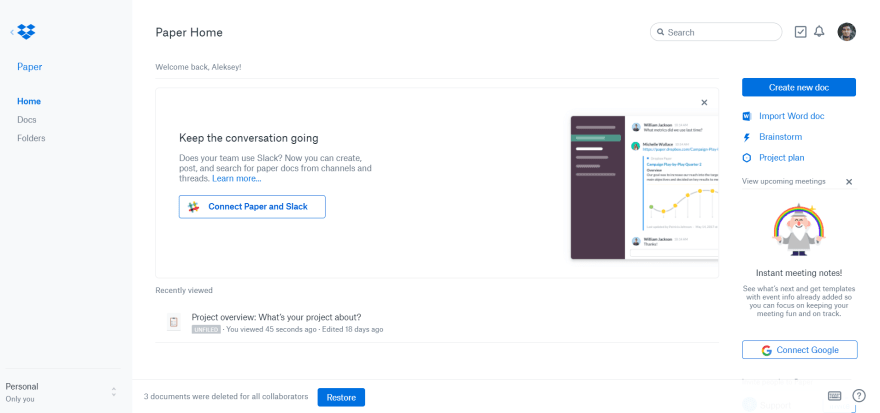











Top comments (56)
I use emacs org-mode, and then git.
I'm not sure if any of this works for mobile though.
Otherwise, it's got encryption, similar syntax to markdown, lists, tables (spreadsheet-capable tables I might add), calendars. If you're into programming, you can write source code directly in the notes, have it execute, and then the results are output back into your notes. Lastly, github can render it in a nice way that makes it look pretty.
I found that people use GIT for keeping their notes and it seems interesting, so I will update the article with that approach soon :)
Right now, I'm using the VSCode Journal Extension, configured read and write to a folder in my Dropbox folder. It works really well since you can always take notes right from within your editor, and have those notes within Dropbox whenever you need them. Probably not quite as feature-rich as some of the other options you mentioned though.
+1 for VSCode
If you are on Mac then download Bear. It's free for the most part with paid features but it's one of my favorites.
Thanks! I will add it soon to the list!
You made the list @bitario 🙂
Sweet, thanks for the heads up!
You made a really good job on your app! It seems stable and looks nice :)
Thanks for the shout out :)
I would like to add.
For Mac / iOS users. (I know these are not cross platform - but they are all over "my" platform)
iOS / Mac = Quiver. Quiver describes itself as a programmers note book. I have to say it is brilliant. In many ways it's very similar to Evernote - but where it really stands out is the ability to mix different mark up formats on a single note. Currently the iOS is read only - hopefully that will change in time.
iOS / Mac / Web = Apple Notes. The Apple Notes app has really improved in the last year or so and I think is now very capable. There is also a web interface - so maybe it can be classed as cross platform.
Nice catch, I will update a list with your recommendations for Mac users! Thanks a lot!
I had the same problems a year ago. Previously I was using Evernote. Then I found very nice note app "WizNote"(from China). Markdown, windows desktop widgets, unlimited tree structure for "folders" to organize your notes, nice mobile apps and so on.
Added your app as an update to the article. I tried it earlier, but there were some bugs with WizNote, and I do remember them.
Thanks for this great post with a nice comparative overview of the features of different apps. This is quite familiar to me having been through a similar journey recently with similar requirements - I'd recommend checking out workflowy.com and dynalist.io, because both sport offline apps (Mac, Linux, Windows) and dynalist also has great mobile apps (I have used Android app and it's awesome). The caveat is that, as far as I know, they don't support tables...
Thanks a lot! I will add them to the article soon, it seems interesting. I am glad you liked the review!
I've been using Tiddlywiki for awhile, like it quite a bit.
A local wiki that saves as a single html file. Supports markup, supports MathML, many available plugins... worth a look.
tiddlywiki.com/
A plugin that allows for using LaTeX mathematical notation:
tiddlywiki.com/plugins/tiddlywiki/...
Thanks I will add it to the list!
I’m currently using Notion. It has several features that you are looking for and so on. The mainly reason why I changed evernote for notion was code support (Evernote is really bad for developer’s notes).
Seems interesting but Apple-oriented :(
Great list and I really need to give Boostnote a look.
I've switched many times between note taking apps and in terms of desktop software OneNote is my clear favourite. As I've switched away from Windows it means it's simply not relevant to me anymore, as the web client is - as you pointed out - quite painfully slow.
To add to the list, I think Zim (zim-wiki.org/) ought to be included. Simple, fast, flexible. Doesn't have a great range of features, but for simple note-taking, journaling, and to organize thoughts it's a great choice.
I also recently found joplin.cozic.net/. Seems to be a good cross-platform Evernote alternative (as it sets out to be). Haven't taken it for a spin yet though.
I do like Evernote quite a bit. I don't think the fact that it has many features should speak against it, as it still manages to keep the simple tasks very straight-forward.
Thanks, I will update a list with your recommendations! Mostly the problem that Evernote started to concentrate on B2B solution. Also a big amount of features - make the application heavier.
I do not remember who said it, but I like that phrase:
+1 for Joplin, I'm running it under Linux on my Pixelbook, on Android, and the terminal version in ssh sessions, all using webdav for sync. It's been flawless so far.