The Apache ShardingSphere v5.1.2 update introduces three new features, one of which allows using the ShardingSphere-Proxy chart to rapidly deploy a set of ShardingSphere-Proxy clusters in a cloud environment. This post takes a closer look at this feature.
Background and Pain Points
In a cloud-native environment, an application can be deployed in batches in multiple different environments. It is difficult to deploy it into a new environment by reusing the original YAML.
When deploying Kubernetes software, you may encounter the following problems:
How to manage, edit and update these scattered Kubernetes application configuration files?
How to manage a set of related configuration files as an application?
How to distribute and reuse a Kubernetes application configuration?
The above problems also occur when migrating Apache SharidngSphere-Proxy from Docker or virtual machine to Kubernetes.
Due to the flexibility of Apache ShardingSphere-Proxy, a cluster may require multiple Apache ShardingSphere-Proxy replicas. In the traditional deployment model, you need to configure a separate deployment file for each replica. For deployment without version control, the system may fail to roll back quickly during the upgrade, which may affect application stability.
Today, there usually is more than one cluster for enterprises. It is a challenge for the traditional deployment model without version control to reuse configuration across multiple clusters while ensuring configuration consistency when producing and testing clusters as well as guaranteeing the correctness of the test.
Design objective
As Apache ShardingSphere-Proxy officially supports standardized deployment on the cloud for the first time, choosing the deployment mode is crucial. We need to consider the ease of use, reuse, and compatibility with subsequent versions.
After investigating several existing Kubernetes deployment modes, we finally chose to use Helm to make a chart for Apache ShardingSphere-Proxy and provide it to users. We aim to manage the deployment of Apache ShardingSphere-Proxy so that it can be versioned and reusable.
Design content
Helm manages the tool of the Kubernetes package called chart. Helm can do the following things:
Create a new chart
Package chart as an archive (tgz) file.
Interact with the repository where chart is stored.
Install and uninstall chart in an existing Kubernetes cluster.
Manage the release cycle of chart installed together with Helm.
Using Helm to build an Apache ShardingSphere-Proxy cloud-deployed chart will significantly simplify the deployment process in the Kubernetes environment for users. It also enables Apache ShardingSphere-Proxy to replicate quickly between multiple environments.
Currently, the deployment of Apache ShardingSphere-Proxy depends on the registry, and the deployment of the ZooKeeper cluster is also supported in the Apache ShardingSphere-Proxy chart.
This provides users with a one-stop and out-of-the-box experience. An Apache ShardingSphere-Proxy cluster with governance nodes can be deployed in Kubernetes with only one command, and the governance node data can be persisted by relying on the functions of Kubernetes.
Quick start guide
A quick start manual is provided in the V5.1.2 documentation, detailing how to deploy an Apache ShardingSphere cluster with default configuration files.
Below we will use the source code for installation and make a detailed description of the deployment of an Apache ShardingSphere-Proxy cluster in the Kubernetes cluster.
Set up the environment
Before deploying, we need to set up the environment. Apache ShardingSphere-Proxy charts require the following environments:
- Kubernetes cluster 1.18+
- kubectl 1.18+
- Helm 3.8.0+ The above need to be installed and configured before getting started.
Prepare charts source code
Download Apache ShardingSphere-Proxy charts in the repository.
helm repo add shardingsphere https://shardingsphere.apache.org/charts
helm pull shardingsphere/apache-shardingsphere-proxy
tar -zxvf apache-shardingsphere-proxy-1.1.0-chart.tgz
cd apache-shardingsphere-proxy
Apache ShardingSphere-Proxy charts configuration
Configure values.yaml file.
Modify the following code:
governance:
...
zookeeper:
replicaCount: 1
...
compute:
...
serverConfig: ""
into:
governance:
...
zookeeper:
replicaCount: 3
...
compute:
...
serverConfig:
authority:
privilege:
type: ALL_PRIVILEGES_PERMITTED
users:
- password: root
user: root@%
mode:
overwrite: true
repository:
props:
maxRetries: 3
namespace: governance_ds
operationTimeoutMilliseconds: 5000
retryIntervalMilliseconds: 500
server-lists: "{{ printf \"%s-zookeeper.%s:2181\" .Release.Name .Release.Namespace }}"
timeToLiveSeconds: 600
type: ZooKeeper
type: Cluster
⚠️ Remember to maintain the indentation
For the resmaining configurations, see the configuration items in the document.
Install Apache ShardingSphere-Proxy & ZooKeeper cluster
Now, the folder level is:
helm
├── apache-shardingsphere-proxy
...
| |
│ └── values.yaml
└── apache-shardingsphere-proxy-1.1.0-chart.tgz
Return to the helm folder and install the Apache ShardingSphere-Proxy & ZooKeeper cluster.
helm install shardingsphere-proxy apache-shardingsphere-proxy
The ZooKeeper & Apache ShardingSphere-Proxy cluster is deployed in the default namespace of the cluster:

Test simple functions
Using kubectl forward for local debugging:
kubectl port-forward service/shardingsphere-proxy-apache-shardingsphere-proxy 3307:3307
Use MySQL client to connect and use DistSQL to add data sources:
mysql -h 127.0.0.1 -P 3307 -uroot -proot
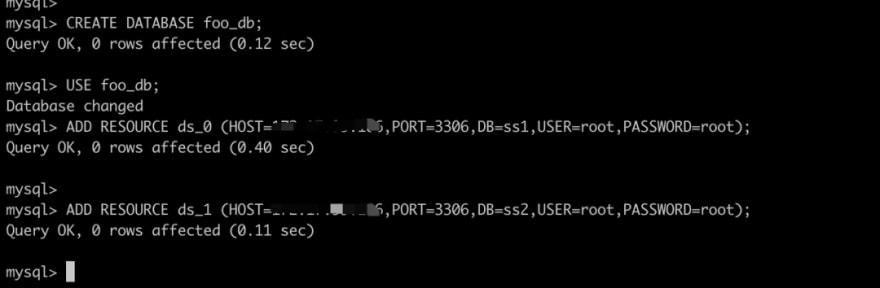
Upgrade
Apache ShardingSphere-Proxy can be quickly upgraded with Helm.
helm upgrade shardingsphere-proxy apache-shardingsphere-proxy

Rollback
If an error occurs during the upgrade, you can use the helm rollback command to quickly roll back the upgraded release.
helm rollback shardingsphere-proxy

Clean Up
After the experience, the release can be cleaned up quickly using the helm uninstall command:
helm uninstall shardingsphere-proxy
All resources installed for Helm will be deleted.

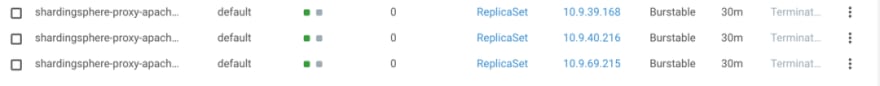
Conclusion
Apache ShardingSphere-Proxy Charts can be used to quickly deploy a set of Apache ShardingSphere-Proxy clusters in the Kubernetes cluster.
This simplifies the configuration of YAML for ops & maintenance teams during the migration of Apache ShardingSphere-Proxy to the Kubernetes environment.
With version control, the Apache ShardingSphere-Proxy cluster can be easily deployed, upgraded, rolled back, and cleaned up.
In the future, our community will continue to iterate and improve the Apache ShardingSphere-Proxy chart.


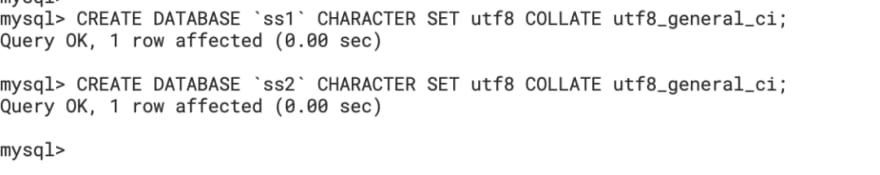








Top comments (0)