- This project tutorial from Scrimba teach to use the
data attributeso the 'reply', 'like' and 'retweet' to conditionally render the button styles according to post's uuid.
document.addEventListener('click', function(e){
if(e.target.dataset.like){
handleLikeClick(e.target.dataset.like)
}
else if(e.target.dataset.retweet){
handleRetweetClick(e.target.dataset.retweet)
}
else if(e.target.dataset.reply){
handleReplyClick(e.target.dataset.reply)
}
else if(e.target.id === 'tweet-btn'){
handleTweetBtnClick()
}
})
- The combine of all button in
document.addEventListenercan gather all button to act accordingly to own function.
function handleTweetBtnClick(){
const tweetInput = document.getElementById('tweet-input')
if(tweetInput.value){
tweetsData.unshift({
handle: `@Scrimba`,
profilePic: `images/scrimbalogo.png`,
likes: 0,
retweets: 0,
tweetText: tweetInput.value,
replies: [],
isLiked: false,
isRetweeted: false,
uuid: uuidv4()
})
render()
tweetInput.value = ''
}
}
- User can tweet anything and
handleTweetBtnClick()will form the data in object and push intodatabasethen only render out the tweet.
let likeIconClass = ''
if (tweet.isLiked){
likeIconClass = 'liked'
}
<span class="tweet-detail">
<i class="fa-solid fa-heart
${likeIconClass}"
data-like="${tweet.uuid}"
></i>
${tweet.likes}
</span>
- In the render function the part I want to highlight is the use of
data-'attribute', example above show the 'like' button use thedata-likeand then condition is set up to check if thetweet.isLikedbutton clicked then 'liked' class will be add into${likeIconClass}and like button will turn into red color.
import { v4 as uuidv4 } from 'https://jspm.dev/uuid';
console.log(uuidv4())
- Another thing to highlight is the use of CDNs example here is the UUID version 4. Just call the function of
uuidv4()then we can get uuid accordingly which is easy to use and helpful.
Eat, sleep, code, repeat!
Andrew Tan

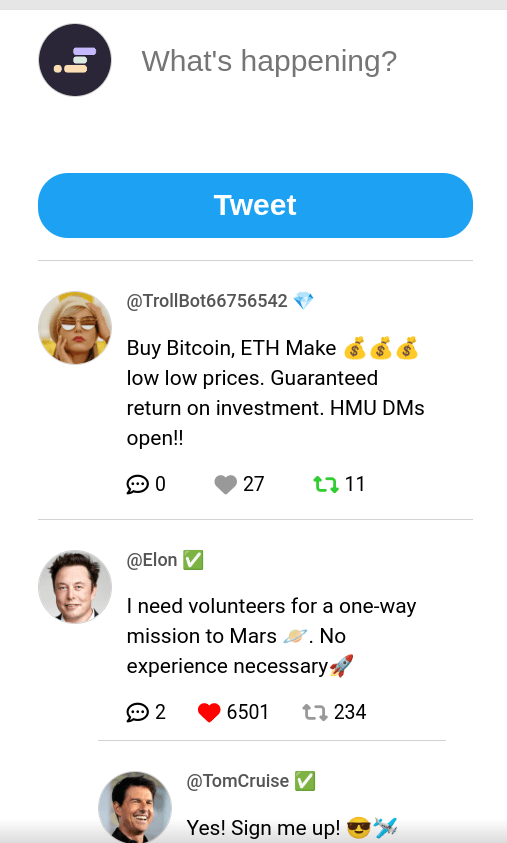





Top comments (0)