📹 Screen recording has become an essential tool for various purposes in today’s society. Whether you are a content creator, educator, or business professional, using a reliable screen recorder can greatly enhance your productivity and communication at work and in daily life.
Creating a video or recording your screen to better express yourself is quite easy when you use the right recording tool. Here, the new release of Gemoo Free Online Screen Recorder will exactly make your recording process easy & effective. 🆙
Now, let’s take a closer look at its key features, use cases and how-to guides.
What Is Gemoo Free Online Screen Recorder?
Gemoo Free Online Screen Recorder is a web-based tool that allows you to capture your screen activity and save or share it as a video file. It eliminates the need for downloading and installing the recording software on your computer, making it accessible to anyone with an internet connection. With just a few clicks, you can start recording your screen with webcam, audio or microphone and share it with others.
Why Use Gemoo Free Online Screen Recorder?
Gemoo Free Online Screen Recorder has a list of useful features that can boost your productivity when making a video tutorial, recording an online meeting, capturing your favorite podcast, reporting bugs on computer, and etc.
In this section, let’s see why it’s worthy choosing Gemoo Free Online Screen Recorder’s by figuring out its key features and competitive advantages.
- 🚫 No Installation Required: Unlike traditional screen recording software, which often requires installation and may be limited to specific operating systems, Gemoo Free Online Screen Recorder can be accessed from many devices with an internet connection. This means you can easily record your screen on a laptop, or your desktop without the need for additional software.
- 💰 Cost-effective Solution: As the name suggests, you can freely access and use Gemoo Free Online Screen Recorder. This makes them an attractive option for individuals and organizations with limited budgets. By utilizing this free online screen recorder, you can save money that would otherwise be spent on purchasing expensive software licenses.
- 🖥️ User-friendly Interface: Gemoo Free Online Screen Recorder is designed with a user-friendly interface, making it accessible to individuals with varying levels of technical expertise. This platform provides intuitive controls and straightforward settings, allowing you to start to record your screens with just a few clicks. Whether you are a beginner or an experienced user, the simplicity of its interface and operation will ensure a seamless recording experience.
- 🎥 Versatility in Recording Options: Gemoo Free Online Screen Recorder offers a wide range of recording options to cater to different needs. Apart from capturing the entire screen, it also allows you to select specific windows or even a specific web browser tab to record. This flexibility enables content creators to focus on specific elements, educators to highlight important information, and businesses to demonstrate their products or services effectively.
- ☁️ Cloud Storing and Sharing: Once you have recorded your screen, Gemoo Free Online Screen Recorder provides different options to save and share. You can quickly upload your recording to cloud storage and share the video link directly with others via email or social media platforms. Or you can download and save it to your computer.
When to Use Gemoo Free Online Screen Recorder?
In this section, we’ll list who may need to use Gemoo Free Online Screen Recorder and how Gemoo Free Online Screen Recorder can bring convenience and boost productivity to different individuals and industries.
Content Makers & Marketers: Marketers create video tutorials or demo videos for users and clients when they need to promote their products online.
Bloggers: Bloggers often review products or services on their blogs. By using Gemoo Free Online Screen Recorder, they can showcase the product's features and functionalities, providing a more comprehensive review for their readers.
Software Developers: Software developers and testers can use Gemoo Free Online Screen Recorder to record and report bugs showing on their screen, anywhere and anytime. This will make the communication between different departments more effective and productive.
Teachers: Sometimes, teachers may require visual presentations to support their teaching and make their demonstration more vivid. Screen recording can be used to create slideshows, capture graphs or charts, or record any other visual elements that need to be mentioned in the process of teaching. After recording their lectures, they can share it to more platforms to attract more students.
Designers: Designers record their screen to demonstrate their design works and portfolio or explain their design concept to get more exposure and attract more viewers, followers and job opportunities.
Human Resources: HR can create video training resources for employees and team members. These recordings can serve as step-by-step tutorials, allowing employees to understand workflow and processes. Except for new employees, it’s also convenient for old employees to review work process if they need.
Customer Service: Customer Service may provide step-by-step instructions on various topics. By using Gemoo Free Online Screen Recorder, they can record their screen while demonstrating the process, making it easier for new users to follow along and understand the instructions.
How to Use Gemoo Free Online Screen Recorder?
By the end of this post, we will demonstrate how to use Gemoo Free Online Screen Recorder to record your screen and express yourself in the way you like.
Step 1. Go to Gemoo Free Online Screen Recorder’s landing page and click on the Start Recording button.

Step 2. Get preparation what you need to record - make sure you have all the necessary files and websites opened. Choose a recording mode and complete the correspondent settings.

Step 3. Choose a window, tab or the entire window to share and tap on the Start Recording button. You can record your current screen or change to record different window if you need.

Step 4. Tap on the Red Stop button on the left tool bar to stop your recording.

Step 5. Now you can preview your screen recording. And then you can choose to download your recording or upload it to share with others via a simple link.
Conclusion
In conclusion, Gemoo Online Screen Recorder offers a wide range of benefits that make it a popular choice for individuals and business organizations alike. Its accessibility, cost-effectiveness, user-friendly interface, versatility in recording options, and sharing capabilities make it an invaluable tool for content creators, educators, and professionals across various different industries. Whether you need to create tutorials, record presentations, or showcase your products, utilizing Gemoo Online Screen Recorder can significantly enhance your productivity and communication.🔝

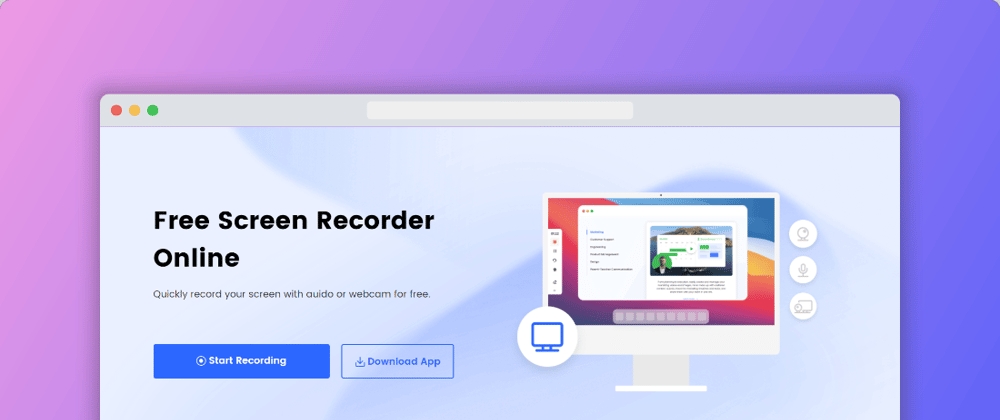







Top comments (0)