Site Ground
On the Security > Backups page on my SiteGround dashboard, you can see every backup which has automatically taken place–in my case they’re scheduled to happen every afternoon. At the top of the page, I can also trigger a manual backup if I need one right now.
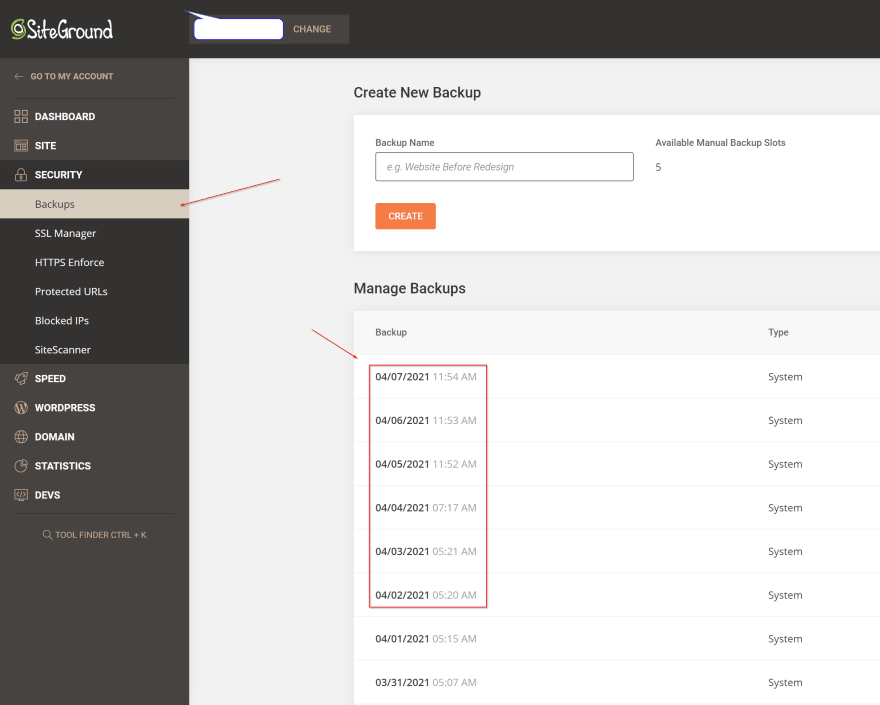
For each of these backups, I have the option to restore:
- all files and databases
- files
- databases
Automated backups like this are definitely a feature which you should look for when choosing a WordPress web host.
WP Engine
All backup functionality takes place from the same page in your User Portal, called “Backup Points”. To access the Backup Points page:
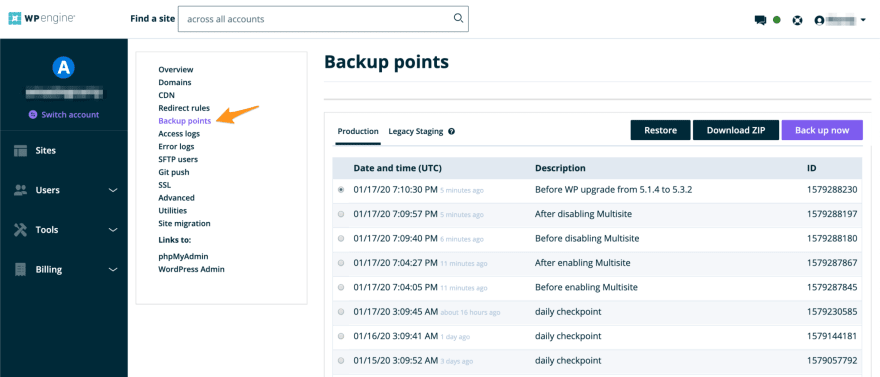
Log in to the User Portal
Select the environment name
Click Backup Points
Restore (or rollback) your website to a previous version:
Open in the Backup Points User Portal
Select a backup from the list by clicking the radio button
Backup is in server time UTC
Click Restore



Top comments (0)