After 2 years of its first release, Deno v1.0 is finally here.
So, what is Deno anyway ?
Deno is a simple, modern and secure runtime for JavaScript and TypeScript that uses V8 and is built in Rust. Deno's official website
Ryan Dahl the original creator of Node.js (the popular server-side JavaScript runtime) announced Deno at JSConf EU 2018 on is his talk titled "10 Things I Regret About Node.js" ( From the title you can see where are we heading to ). In another word, if you are familiar with Node.js then Deno is just like that. Except that it's improved in many ways, it's created from bottom to top to be a better implementation of Node.js.
Simple comparison with Node.js
Since Deno and Node.js serve the same purpose, it's possible to compare the two directly.
| Node | Deno | |
|---|---|---|
| Engine | V8 | V8 |
| Written in | C++ & JavaScript | Rust & Typescript |
| Package managing | package managers: npm | uses URLs |
| Importing pacakges | CommonJS syntax | ES Modules |
| Security | full access | permissioned access |
| TypeScript support | not built in | built in |
A Deno tutorial
Let's play a little bit with Deno.
Deno's Installation
To install Deno just copy and paste this command line in your terminal.
curl -fsSL https://deno.land/x/install/install.sh | sh
For more details check Deno's official installation guide.
When it's done, you will have access to the deno command.
You can run deno --help to get the list of the options and subcommands provided by Deno, and you can run deno <subcommand> --help to get additional informations specific the subcommand for example: deno run --help
Now you can run deno or deno repl to open the REPL (Read-Execute-Print-Loop) and start typing some Javascript
$ deno repl
Deno 1.0.0
exit using ctrl+d or close()
> console.log("Hello World !")
Hello World !
For the mean time (depending on when you're reading this) on May 14 2020 the REPL supports only Javascript:
There are many things we can do to improve the REPL without introducing the TS compiler. We should do those things first (e.g. improve inspect, tab completion). Once we're on par with Node's REPL, we can start looking into how to go beyond that by using typescript. Ryan Dahl's comment on TypeScript support in REPL
Run a Deno app
Use deno run <entry-point> command to launch a Deno app.
The entry point can be .js file, .ts file or even a URL that points to an app entry point and Deno will download, compile and then run it for you:
for example: deno run https://deno.land/std/examples/welcome.ts
$ deno run https://deno.land/std/examples/welcome.ts
Download https://deno.land/std/examples/welcome.ts
Compile https://deno.land/std/examples/welcome.ts
Welcome to Deno 🦕
If you run the program again, it gets compiled directly it does not need to be downloaded again, it's now cached by Deno:
$ deno run https://deno.land/std/examples/welcome.ts
Compile https://deno.land/std/examples/welcome.ts
Welcome to Deno 🦕
You can force a reload of the original source with the --reload flag
deno run --reload https://deno.land/std/examples/welcome.ts
And If you open the https://deno.land/std/examples/welcome.ts URL with the browser, you'll get the page that contains the code and it's documentation.
The Deno website provides other examples in the examples page.
Let's build a simple REST API
We are going to use oak framework and Typescript (you can also use Javascript if you want to)
Let's start by creating an app.ts file that imports the Application from https://deno.land/x/oak/mod.ts and the router from './router.ts'
import { Application } from 'https://deno.land/x/oak/mod.ts'
import router from './routes.ts'
then we need to set the environment variables HOST and PORT
const HOST = '127.0.0.1'
const PORT = 7700
Now let's create the routes.ts file import Router from https://deno.land/x/oak/mod.ts and create the routes.
import { Router }from 'https://deno.land/x/oak/mod.ts'
import { getBooks, getBook, addBook, updateBook, deleteBook } from './controller.ts'
const router = new Router()
router.get('/books', getBooks)
.get('/books/:isbn', getBook)
.post('/books', addBook)
.put('/books/:isbn', updateBook)
.delete('/books/:isbn', deleteBook)
export default router
NOTE: the functions getBooks, getBook, addBook, updateBook and deleteBook are imported from a local file, it's just we haven't created them yet.
After creating the router, let's finish our app.ts by adding this code to it,
const app = new Application()
app.use(router.routes())
app.use(router.allowedMethods())
console.log(`Listening on port ${PORT} ...`)
await app.listen(`${HOST}:${PORT}`)
Now, let's create the controller.ts file and define an interface for a book IBook, then we declare an initial array of book objects:
interface IBook {
isbn: string;
author: string;
title: string;
}
let books: Array<IBook> = [{
isbn: "1",
author: "Robin Wieruch",
title: "The Road to React",
},{
isbn: "2",
author: "Kyle Simpson",
title: "You Don't Know JS: Scope & Closures",
},{
isbn: "3",
author: "Andreas A. Antonopoulos",
title: "Mastering Bitcoin",
}]
Now let's implement the functions one by one
getBooks: returns all the books on the list.
const getBooks = ({ response }: { response: any }) => {
response.body = books
}
getBook: returns a single book by its isbn, or error message if not found.
const getBook = ({ params, response }: { params: { isbn: string }; response: any }) => {
const book: IBook | undefined = searchBookByIsbn(params.isbn)
if (book) {
response.status = 200
response.body = book
} else {
response.status = 404
response.body = { message: `Book not found.` }
}
}
addBook: add a book to the books list.
const addBook = async ({ request, response }: { request: any; response: any }) => {
const body = await request.body()
const book: IBook = body.value
books.push(book)
response.body = { message: 'OK' }
response.status = 200
}
updateBook: updates a book if exists, return error message if not.
const updateBook = async ({ params, request, response }: { params: { isbn: string }; request: any; response: any }) => {
let book: IBook | undefined = searchBookByIsbn(params.isbn)
if (book) {
const body = await request.body()
const updateInfos: { author?: string; title?: string } = body.value
book = { ...book, ...updateInfos}
books = [...books.filter(book => book.isbn !== params.isbn), book]
response.status = 200
response.body = { message: 'OK' }
} else {
response.status = 404
response.body = { message: `Book not found` }
}
}
deleteBook: deletes a book from the books list.
const deleteBook = ({ params, response }: { params: { isbn: string }; response: any }) => {
books = books.filter(book => book.isbn !== params.isbn)
response.body = { message: 'OK' }
response.status = 200
}
After adding the functions to the controller.ts we need to export them so we can use them in the router.ts file
/* return the book if found and undefined if not */
const searchBookByIsbn = (isbn: string): ( IBook | undefined ) => books.filter(book => book.isbn === isbn )[0]
export { getBooks, getBook, addBook, updateBook, deleteBook }
NOTE: the searchBookByIsbn() it's just a helper function.
Here is the source code on github
You want more of Deno ?
Here is some resources: Deno's official website, The API documentation and you can find a lot more resources, libraries and frameworks in the Deno's awesome list.










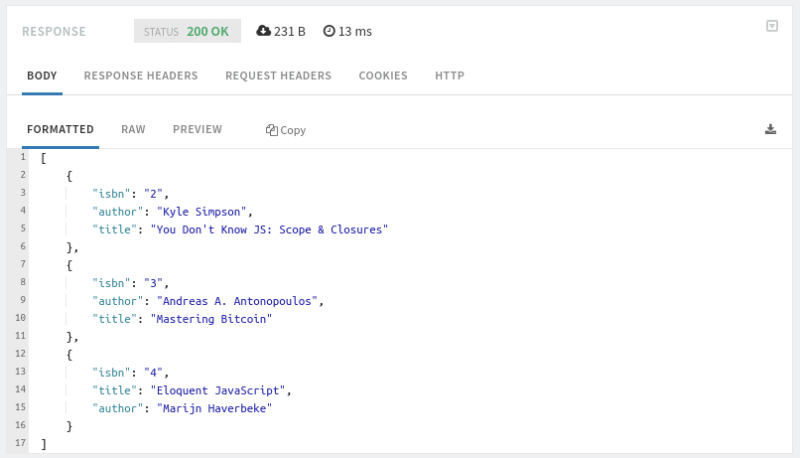

Top comments (17)
Thanks for the simple proof-of-concept. How are you liking Deno so far? Do you see yourself using it in the future over Node?
Don't forget the import in app.ts
I like it, and I love the built in typescript support, do I see myself using it in the future over node? maybe in the future.
Thank you
any, really ? Why then do you use TS, it would be better to write to JS right away, since there is no minute to go in and read which interface to use in request and response. For those who are also confused by this, here are the interface to import for these parameters:
Typing was not invented to simply ignore it, it was created to exclude a very large number of bugs at the time of writing before writing tests.
I totally agree with you and I am sorry for the bad practices in the code.
This was not supposed to be full fledged, secure, scalable app, it is just a simple demonstration on how you can create a simple deno REST, as simple as that.
Thanks for the article, it was really helpful.
Taking this as a starting point, I created a similar Deno project that stores the data in MongoDB.
Have a look at it and let me know what you think: github.com/hagopj13/deno-books-api
Great article.
Might need to add those last few lines to the
controller.tsfile.Ah yes, Thank you.
Hey,
you also left out:
Thank you.
const getBook = ({ params, response }: { params: { isbn: string }; response: any }) => {
const book: IBook | undefined = searchBookByIsbn(params.isbn)
let indece:any;
indece=params.isbn
let index=indece-1
if (book) {
} else {
response.status = 404
response.body = { message:
Book not found.}}
}
i made some changes, on get by id it was returning only the first register
Writing TS code is mandatory or optional in Deno?
optional
deno.land/manual/getting_started/t...
There is error in getBook method:
response.body = books[0]must be:
response.body = bookThank you Vincent Mancini for example
I have tested this example ane add new small changes
here is the git repository link: github.com/parthkharecha/denojs-ap...
I'm a TS noob, but a Haskell intermediate. Is it really not possible to give types to request and response? Is there a library for that?
Great guide though!