In a world where instant gratification is the norm, chat bots have become an increasingly popular way for businesses to engage with customers. But what if your chat bot could go beyond simple pre-programmed responses and provide personalized, human-like interactions? That's where GPT-3 comes in. GPT-3 is a cutting-edge language model that can generate text that's virtually indistinguishable from human writing. In this blog post, I'll show you how to create a Telegram chat bot using GPT-3 and Python, so you can provide your users with an unforgettable chat experience.
To get started, you'll need to have a Telegram account. Creating a Telegram bot requires a Bot Token, which is generated by the Telegram BotFather.
Creating a Telegram Bot Token
Step 1: Open the Telegram app and search for "BotFather" in the search bar.
Step 2: Start a conversation with BotFather and send the command "/newbot."
Step 3: Follow the instructions provided by BotFather, such as choosing a name and username for your bot.
Step 4: Once you have completed the steps, BotFather will generate a Bot Token for you. Save this token as it will be required for accessing the bot's API.
Now You are required to create OpenAI API Keys. Inorder to get access to gpt model
Creating OpenAI API Keys
Step 1: Go to the OpenAI website and sign up for an account.
Step 2: Once you have signed up, go to the API section of the website.
Step 3: Follow the instructions provided by OpenAI to generate API Keys. This usually involves creating an API key and setting up authentication.
Step 4: Once you have generated the API Keys, make sure to save them securely as they will be required for accessing OpenAI's API.
Next, we'll need to set up our environment variables. We'll use the dotenv library to manage these variables. First, we import the load_dotenv function, which will load our environment variables from a .env file in our project directory. Then, we'll set our Telegram and OpenAI API keys as environment variables.
from dotenv import load_dotenv
import telegram
import openai
load_dotenv()
import os
telegram_Key = os.getenv("BOT_TOKEN")
openai_key = os.getenv("OPENAI_KEY")
Now that we have our environment variables set up, we'll create a new Telegram bot object using the telegram library.
bot = telegram.Bot(token=os.environ['BOT_TOKEN'])
Next, we'll set up our OpenAI API credentials by importing the openai library and setting our API key as an environment variable.
openai.api_key = os.environ['OPENAI_KEY']
Now, we can define the function that will handle user messages. In this function, we'll use GPT to generate a response to the user's message. We'll use the prompt parameter to provide the user's message as input to GPT, and the max_tokens parameter to limit the length of the response. We'll also set the temperature parameter to control the creativity of the response.
def handle_message(update, context):
message = update.message.text
# Use GPT to generate a response
response = openai.Completion.create(
engine="text-davinci-003",
prompt=message,
max_tokens=1024,
n=1,
stop=None,
temperature=0.7,
)
# Send the response back to the user
context.bot.send_message(chat_id=update.effective_chat.id, text=response.choices[0].text)
Finally, we'll set up the handler for user messages using the Telegram API. We'll create an updater object and a dispatcher object, and then add a MessageHandler to the dispatcher to handle text messages.
# Set up the handler for user messages
updater = telegram.ext.Updater(token=telegram_Key, use_context=True)
dispatcher = updater.dispatcher
dispatcher.add_handler(telegram.ext.MessageHandler(telegram.ext.Filters.text, handle_message))
# Start the bot
updater.start_polling()
updater.idle()
Now we're ready to run our bot! Save your code in a Python file and run it from your terminal. Your bot should now be up and running and ready to respond to user messages.
In conclusion, creating a chat bot using GPT-3 and Python can take your user engagement to the next level. By providing personalized, human-like responses to your users' messages, you can create a chat experience that's unforgettable. With the help of Telegram's API and GPT-3's powerful text generation capabilities, you can create a chat bot that's truly one of a kind.
I am Attaching My Code's GitHub Repo here:TelegramHumanBot
Thanks for reading! Get ready to revolutionize your chat bot game with GPT-3 and Telegram. Start building your own personalized chat bot today and take your conversational AI to the next level. Stay tuned for more exciting updates in the world of AI and chat bot technology!
Follow me on Twitter and GitHub for more AI and tech-related content.

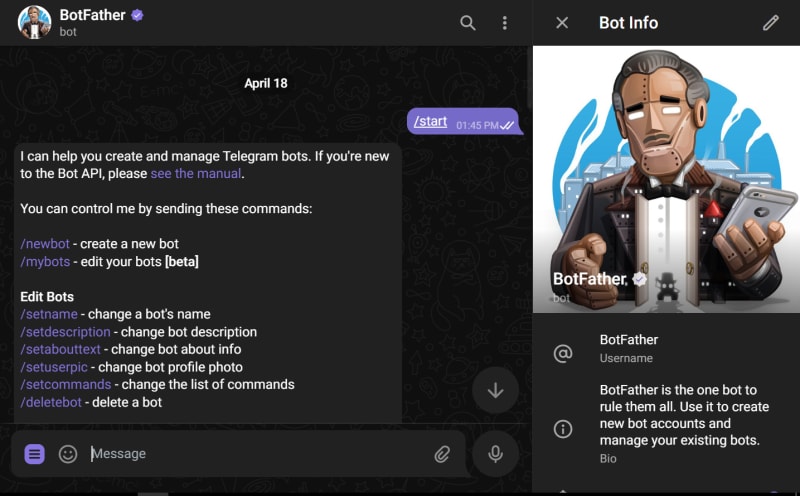
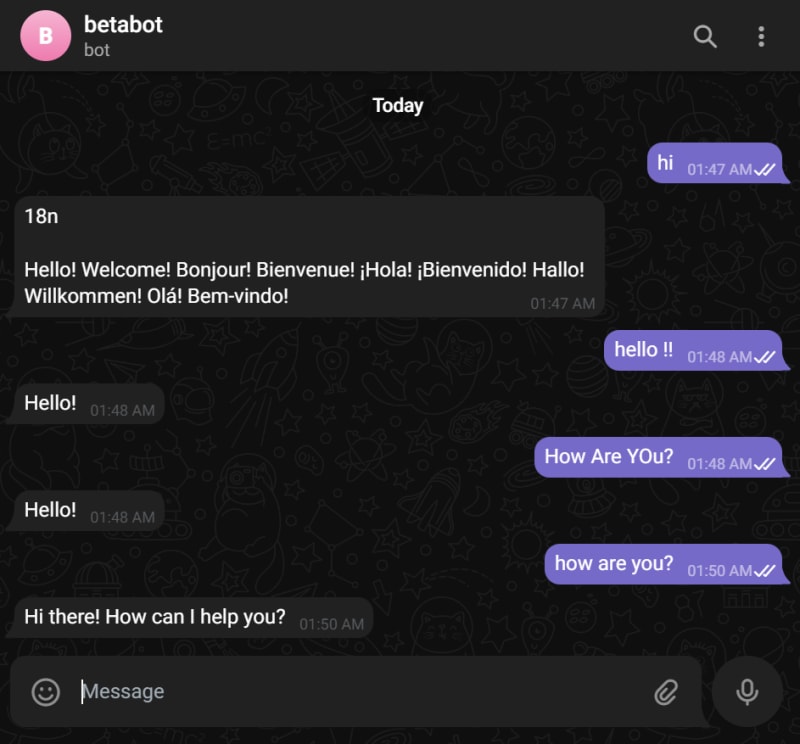

Top comments (0)