1. useEffect hook
useEffect lets you perform side effects in function components. For example you want to fetch some data after the component is loaded. You can do this by using useEffect hook.
2. Declaring useEffect
By default, useEffect runs both after the first render and after every update. We can customize this by so called dependencies to it as a second argument which we will cover later in this tutorial.
In this example we added useEffect and give it a callback to run, which is our effect.
const Counter = () => {
const [count, setCount] = useState(0);
useEffect(() => {
document.title = `You clicked ${count} times`;
});
}
3. Cleanup function in the useEffect
React useEffect cleanup: How and when to use it
The useEffect hook is built in a way that if we return a function within the method, this function will execute when the component gets disassociated.
This is very useful because we can use it to remove unnecessary behavior or prevent memory leaking issues. Also React performs the cleanup when the component unmounts. However, effects run for every render and not just once.
This is why React also cleans up effects from the previous render before running the effects next time.
So, if we want to cleanup a subscription, the code would look like this:
useEffect(() => {
// effect
API.subscribe()
// cleanup
return () => { API.unsubscribe() }
})
useEffect(() => {
API.subscribe()
return function cleanup() {
API.unsubscribe()
}
})
4. Updating the state of an unmounted component
For this reason cleanup the effect you might have in your components. For example if you are changing the loading state of your component based on fetching the data you might need to add cleanup so that even users change the components you make sure there is no leak in the memory.
const [loading, setloading] = useState(true)
useEffect(() => {
fetchAPI.then(() => {
setloading(false)
})
}, [])
// With cleanup
useEffect(() => {
let mounted = true
fetchAPI.then(() => {
if (mounted) {
setloading(false)
}
})
return function cleanup() {
mounted = false
}
}, [])
5. Skipping Effects
We can also optionally add a dependency which we described earlier to the useEffect. It is need to be in the array and the effect will be called until the array changes.
const [counter, setCounter] = useState(0)
useEffect(() => {
console.log("Next Counter: ", counter)
}, [counter]) // Run this effect if counter changes
For example if our counter variable is 3 and our component rendered again it will try to take a look the again the counter variable. Lets say we update it to 4. React will take a look at 3 ≠ 4 so it will render the effect again.


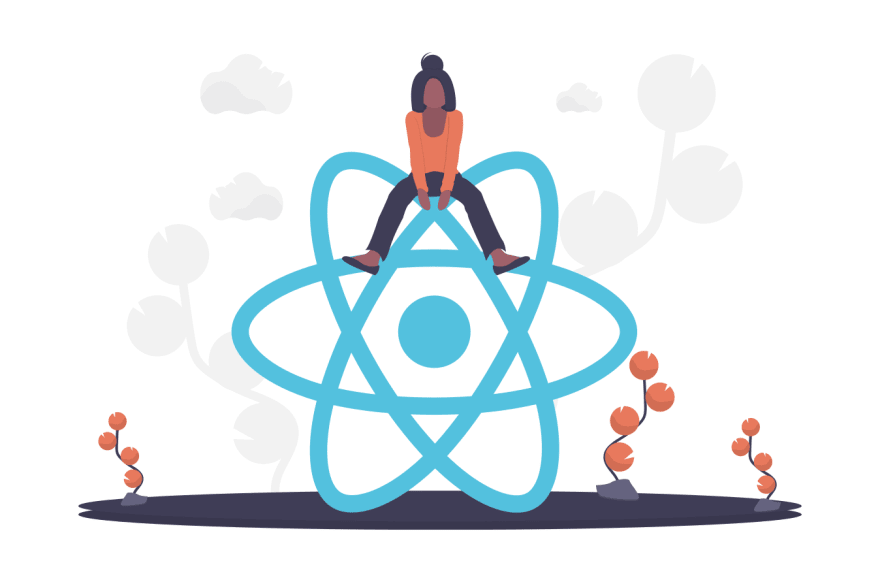

Top comments (1)
Many early birds have already started using this custom hooks library
in their ReactJs/NextJs project.
Have you started using it?
scriptkavi/hooks
PS: Don't be a late bloomer :P