Hello.,
I am just learning how to flash firmware in ESP-01. So, i just wanna share what i learned.
Let's get started.
First. you need some hardware to flash ESP-01. the hardware is:
- Arduino Uno R3
- ESP-01 (Of Course)
- Jumper Cable
- Bread board
And you need software also:
- Esptool (Python, Pip)
- Arduino IDE
- Firmware
Installation Software
In case, i assume you already install Arduino IDE and because i am a linux user, python was already installed in my system. So, i just explain how to install esptool and pip.
First, open your terminal and install pip with this command:
$sudo apt install pip
And then, install esptool with pip.
$sudo pip install esptool
After esptool installed, we ready to flash our ESP-01. before we flash it, don't forget to download the firmware. here i use firmware from ai-thinker. you can download it in Link. you can also use another firmware like Micropython.
Wiring
We wire up the circuit to make Arduino Uno into USB-to-Serial Converter. then, we can flash ESP-01 through Arduino Uno. you can follow this scheme:

Be careful, and double-check your wiring before your connect the Arduino to your computer. otherwise, your circuit will be short.
Erase & flash Firmware in ESP-01
Previously, we were already install esptool. we can use esptool to
erase and flash firmware in ESP-01.
Erase Firmware
You can follow this command to erase firmware:
$sudo python3 esptool.py --port /dev/ttyUSB0 erase_flash
If you found errors, remove the usb and plug it in again. and repeat the command after 5s.
Flashing Firmware.
You can follow this command to flash firmware:
sudo python3 esptool.py -p /dev/ttyUSB1 -b 115000 write_flash 0x000000 ai-thinker-v1.1.1-115200.bin
If you not found any errors, you already succeed to flash firmware in ESP-01.

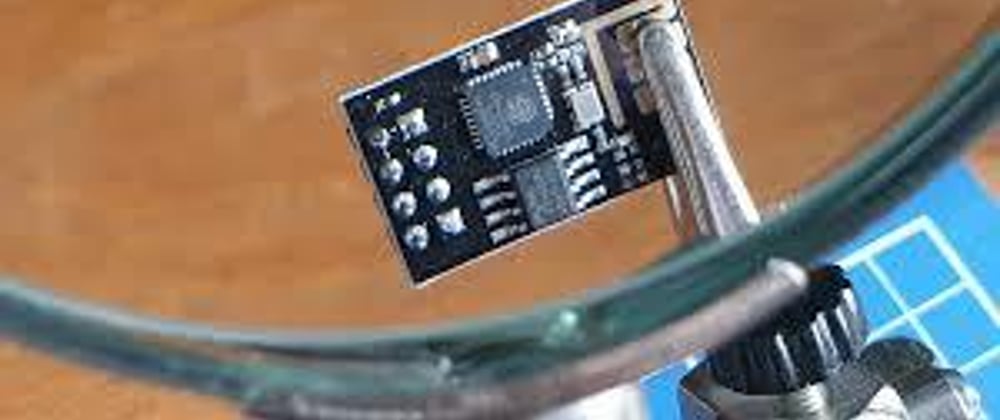





Top comments (0)